- Joined
- May 7, 2018
- Messages
- 4,721
I've seen a few people asking how to track the push subs you generate on Monetizer when linking directly to the smartlink. I don't believe anyone has shown how to do it yet, but it's very easy.
NOTE: This guide is for if you're using the Smartlink to collect push subscriptions. If you're hosting your own landing page (option #2 in the first screenshot) check out this awesome tracking guide by @dood.
There are 2 ways to collect push subscribers on Monetizer with a smartlink:
The first is by going to Push > Collect Subscribers in your Monetizer dashboard and selecting option #1.
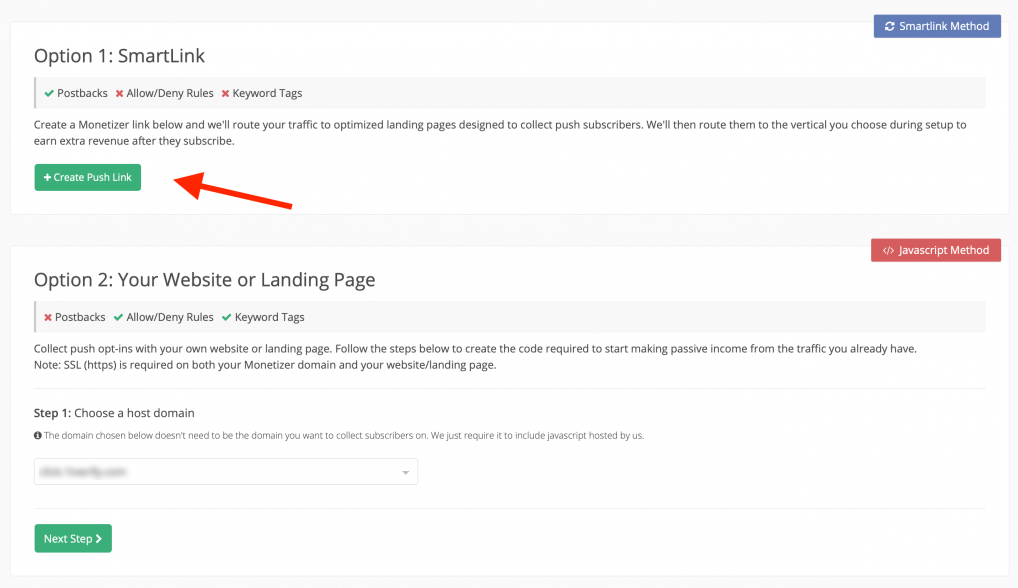
The second way to create a smartlink that can collect push subscribers as well as get conversions on other offers is by going to Campaigns > Create Link in your Monetizer dashboard.
This method will give you more options/settings on your link, such as blacklisting/whitelisting offers that you want to run.
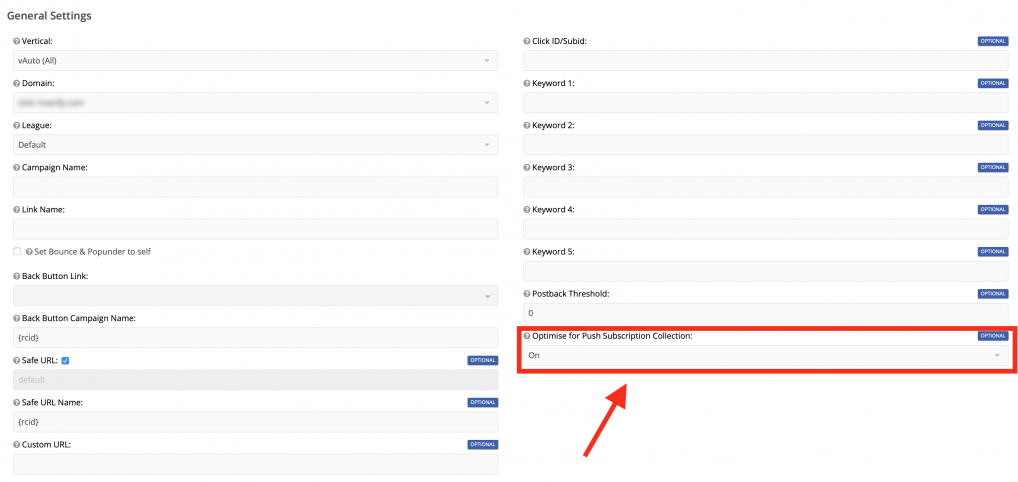
Just make sure to change the dropdown to ON for "Optimize for Push Subscription Collection"
Set Up Postbacks
Now, we're ready to set up our postback URLs.
In your Monetizer dashboard go to Account > Profile. There should be 2 places to
NOTE: This guide is for if you're using the Smartlink to collect push subscriptions. If you're hosting your own landing page (option #2 in the first screenshot) check out this awesome tracking guide by @dood.
There are 2 ways to collect push subscribers on Monetizer with a smartlink:
The first is by going to Push > Collect Subscribers in your Monetizer dashboard and selecting option #1.
The second way to create a smartlink that can collect push subscribers as well as get conversions on other offers is by going to Campaigns > Create Link in your Monetizer dashboard.
This method will give you more options/settings on your link, such as blacklisting/whitelisting offers that you want to run.
Just make sure to change the dropdown to ON for "Optimize for Push Subscription Collection"
Set Up Postbacks
Now, we're ready to set up our postback URLs.
In your Monetizer dashboard go to Account > Profile. There should be 2 places to




