sprout77
Super Contributor
- Joined
- Mar 1, 2023
- Messages
- 175
Hey guys this is an addition to the Super Simple Landing Pages post I made a little while back ago.
This tutorial is going to show you how to use CPV Lab Pro to personalize your landing page(s) by inserting the user's city, state (region), device, or ip automatically into your page to make your pages more relevant to the user.
This could really increase your conversion rate for your CPA campaigns if used properly, and can be done in less than 10 minutes.
These are a few other posts you might want to also check out:
Super Simple Landing Pages Tutorial
https://afflift.com/f/threads/super-simple-landing-pages-tutorial.10696/post-117076
Dynamic Insertion Tutorial - CPV Lab Pro
https://afflift.com/f/threads/dynamic-insertion-tutorial-2023-edition-cpv-lab-pro.10665/
This will be more in depth than normal because I wanted to make it easy for people new to WordPress to understand.
So in order to use personalize our pages and use dynamic variables we have to install a plugin on our WordPress website called "WP Params".
Step 1: First, we're going to log into Wordpress and go to our Wordpress dashboard.
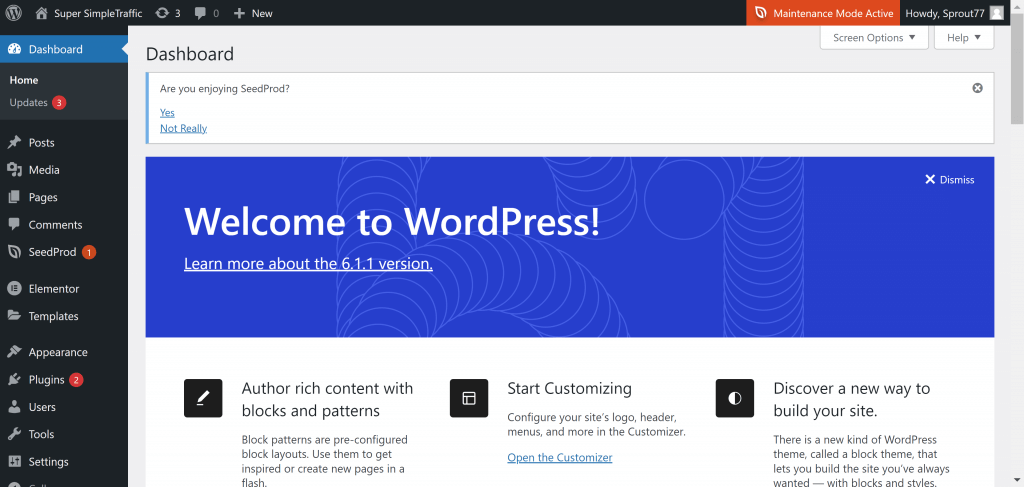
Step 2: And, click on the “Plugins” tab in the left hand column.
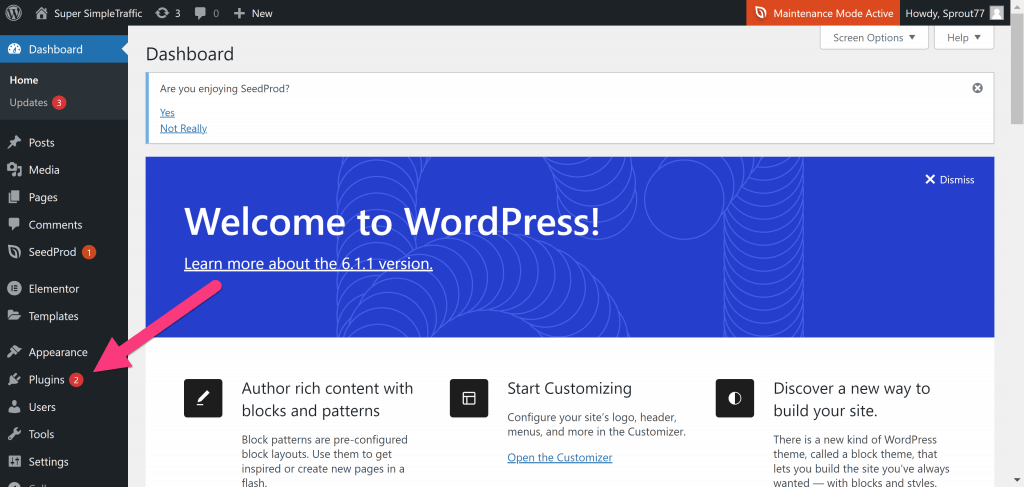
Then,
This tutorial is going to show you how to use CPV Lab Pro to personalize your landing page(s) by inserting the user's city, state (region), device, or ip automatically into your page to make your pages more relevant to the user.
This could really increase your conversion rate for your CPA campaigns if used properly, and can be done in less than 10 minutes.
These are a few other posts you might want to also check out:
Super Simple Landing Pages Tutorial
https://afflift.com/f/threads/super-simple-landing-pages-tutorial.10696/post-117076
Dynamic Insertion Tutorial - CPV Lab Pro
https://afflift.com/f/threads/dynamic-insertion-tutorial-2023-edition-cpv-lab-pro.10665/
This will be more in depth than normal because I wanted to make it easy for people new to WordPress to understand.
So in order to use personalize our pages and use dynamic variables we have to install a plugin on our WordPress website called "WP Params".
Step 1: First, we're going to log into Wordpress and go to our Wordpress dashboard.
Step 2: And, click on the “Plugins” tab in the left hand column.
Then,
Attachments
Last edited:





