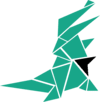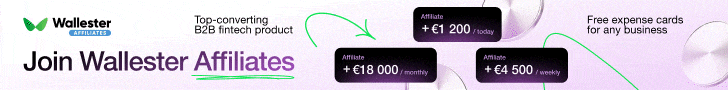- Joined
- May 7, 2018
- Messages
- 5,132
Now we're ready to create our campaigns inside of the PropellerAds dashboard!
Click the blue Create Campaign button in the header:
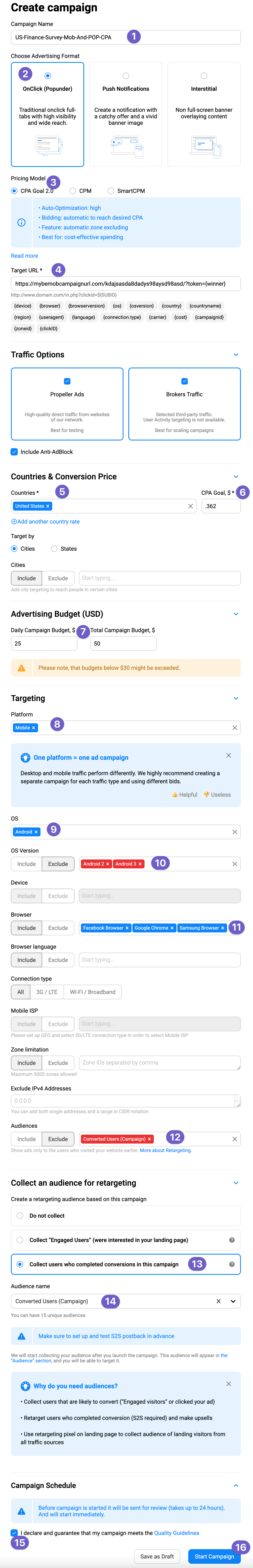
Your campaign will now be sent to
Click the blue Create Campaign button in the header:
- Copy/paste your campaign name from BeMob into the Name field.
- Select OnClick (Popunder) for the Advertising Format.
- Select CPA Goal 2.0 as the Pricing Model.
- Paste your BeMob Campaign URL in the Target URL field.
- Select your target GEO.
- Enter the amount you'd like to pay for conversions (tip: 30% less than your offer's payout is usually a good start).
- Enter your daily and campaign budget. I'm doing 100x the offer payout for my target GEO since the payouts are low.
- Select the Platform (device type) you'd like to target.
- Select the OS you want to target.
- Exclude or include OS Versions based on your offer requirements.
- Select the browsers that are accepted on your offer.
- Exclude an audience of converted users.
- Create an audience of users that convert in your campaign.
- Select the audience in your account you want the converted users from #13 to be added to.
- Check the box to agree to the Quality guidelines (read these!).
- Click Start Campaign.
Your campaign will now be sent to
Last edited: