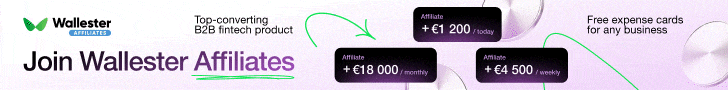- Joined
- Oct 15, 2019
- Messages
- 1,612
I just posted a guide to setting up your first email marketing campaign using Aweber and this guide is linked to that, but I wanted to keep it separate because it’s not only something that relates to email marketing or AWeber.
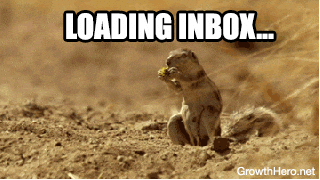
One of the things you might not have had to do a lot of if you’re not doing email marketing, is managing multiple email inboxes for different subscriber lists or aliases/avatars. If this isn’t something you’ve done before, then this guide should help you get started.
Like choosing an email marketing software provider, there are a bunch of different email service providers and they’ve all got their pros and cons. I use NameCheap for a lot of domain registrations and some time last year they invited me to test out their new ‘Private Email’ service and I thought it was pretty good – it’s cheap and easy to set up and most of all, I liked that it was simple, without unnecessary bells and whistles for my needs.
In this guide I’m going to walk through the process of quickly setting up a new email service with NameCheap and then connect it to your Aweber
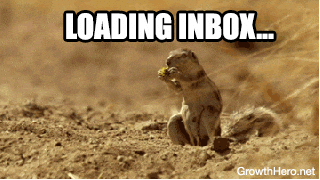
One of the things you might not have had to do a lot of if you’re not doing email marketing, is managing multiple email inboxes for different subscriber lists or aliases/avatars. If this isn’t something you’ve done before, then this guide should help you get started.
Like choosing an email marketing software provider, there are a bunch of different email service providers and they’ve all got their pros and cons. I use NameCheap for a lot of domain registrations and some time last year they invited me to test out their new ‘Private Email’ service and I thought it was pretty good – it’s cheap and easy to set up and most of all, I liked that it was simple, without unnecessary bells and whistles for my needs.
In this guide I’m going to walk through the process of quickly setting up a new email service with NameCheap and then connect it to your Aweber