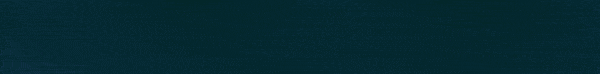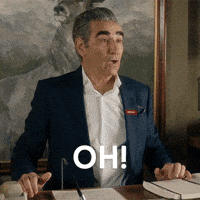- Joined
- May 7, 2018
- Messages
- 5,165
When I’m running campaigns I like to track as much as possible in order to optimize my campaigns more efficiently.
One thing everyone does is track clicks through their landing page to the offer; it’s an indication of some sort of interest in the offer.
But, when you have an offer page that’s complicated enough where only a very small percentage of people who view the offer page even make it to the order form, you may want to track that, too, if possible. Tracking this can give you a better indication of people who are really interested in your offer.
With Clickbank offers, you’ll have hops (clicks on your offer link) and initial impressions (fired when the user views the order form). Today, I’m going to show you how to track these initial impressions in your tracker using custom events/conversions.
More Reading:
https://afflift.com/f/threads/optimize-w-less-ad-spend-using-micro-conversions- -
- .6404/
.6404/
The first thing we need to do is create a custom conversion for Order Form Impressions. To do that:
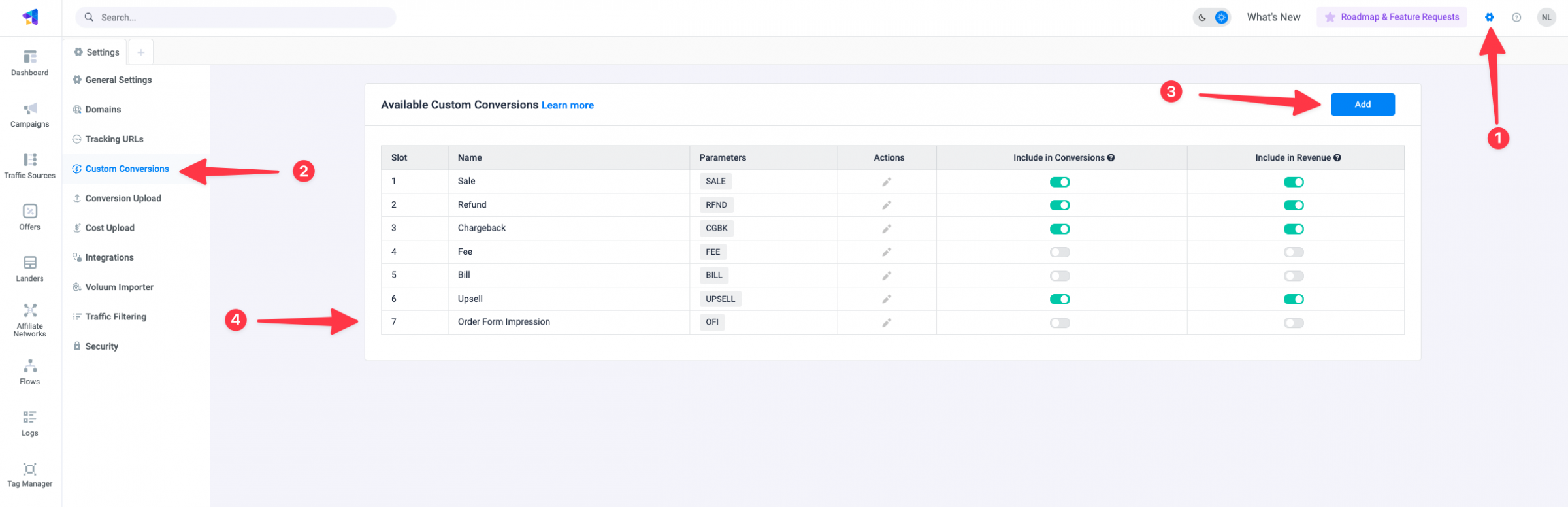
To do that:
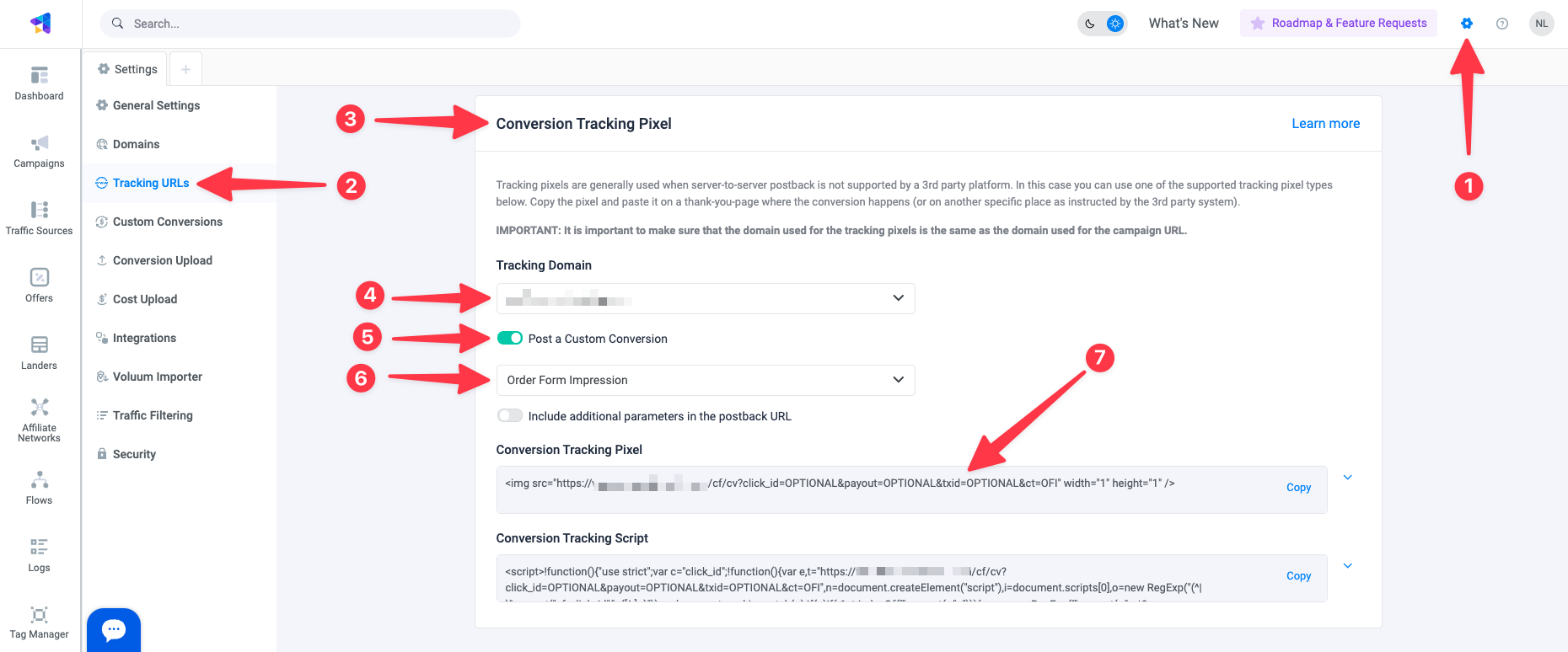
The URL you copied should look like this:
Remove the optional parameters so it looks like this:
Save this URL for later; we’ll be adding it to our Clickbank account.
To do that:
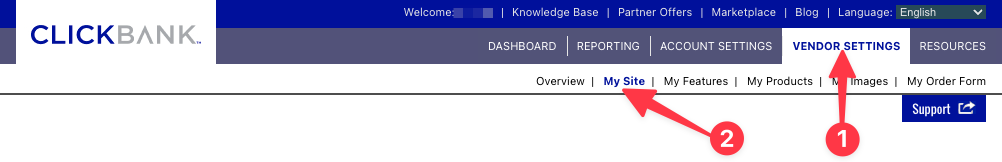
3. Scroll down to the Integrated Sales Reporting section and click the Add Tracking Code button.
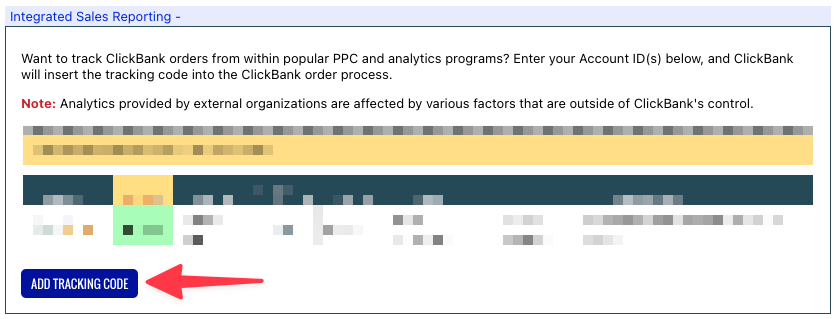
4. Select the Tracking Pixel option as the type and click the Add button.
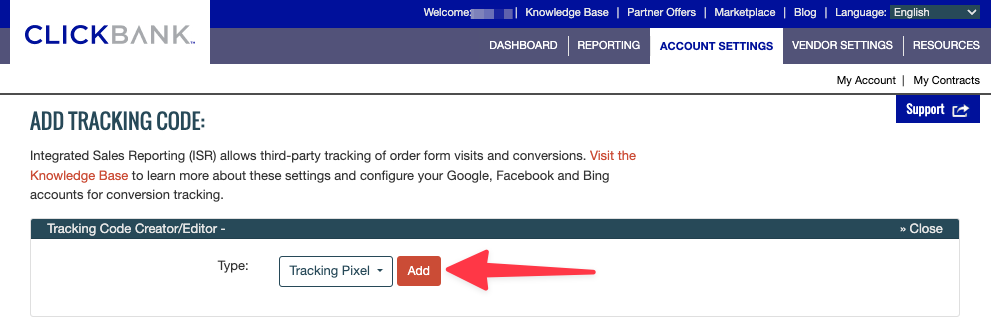
Now, you can configure your tracking pixel. To do that:
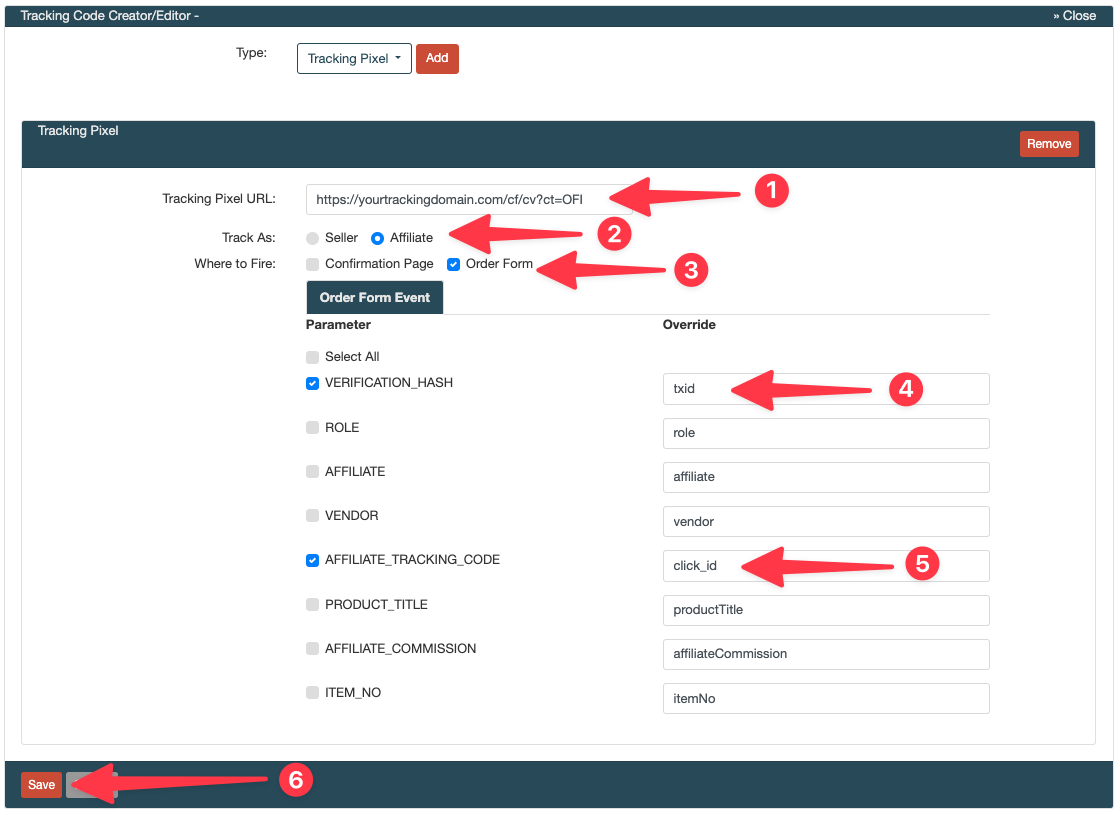
Note that the values entered into the override boxes above were the optional parameter names we removed from the URL. If you’re not using ClickFlare, you must adjust those values accordingly.
Your custom pixel should now be added to your account, but it’s inactive by default. Click the green play button to enable it.
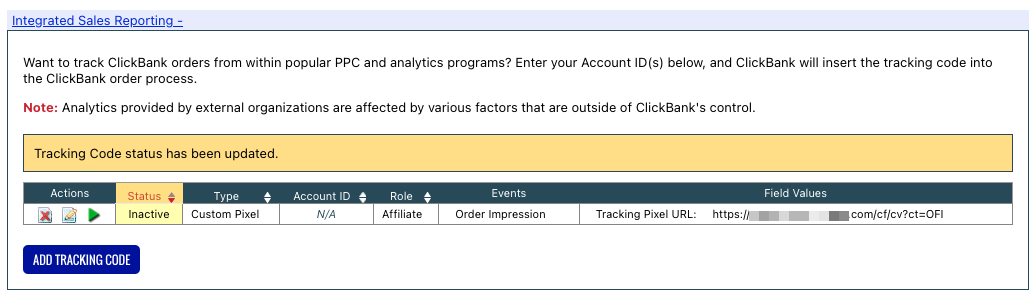
If all went well, you should now see Order Form Impressions in your tracker when you see Initial Impressions in Clickbank's reporting.
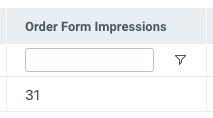
For example, maybe I want to pause widget IDs if I have 100 or more LP clicks and 0 Order Form Impressions:
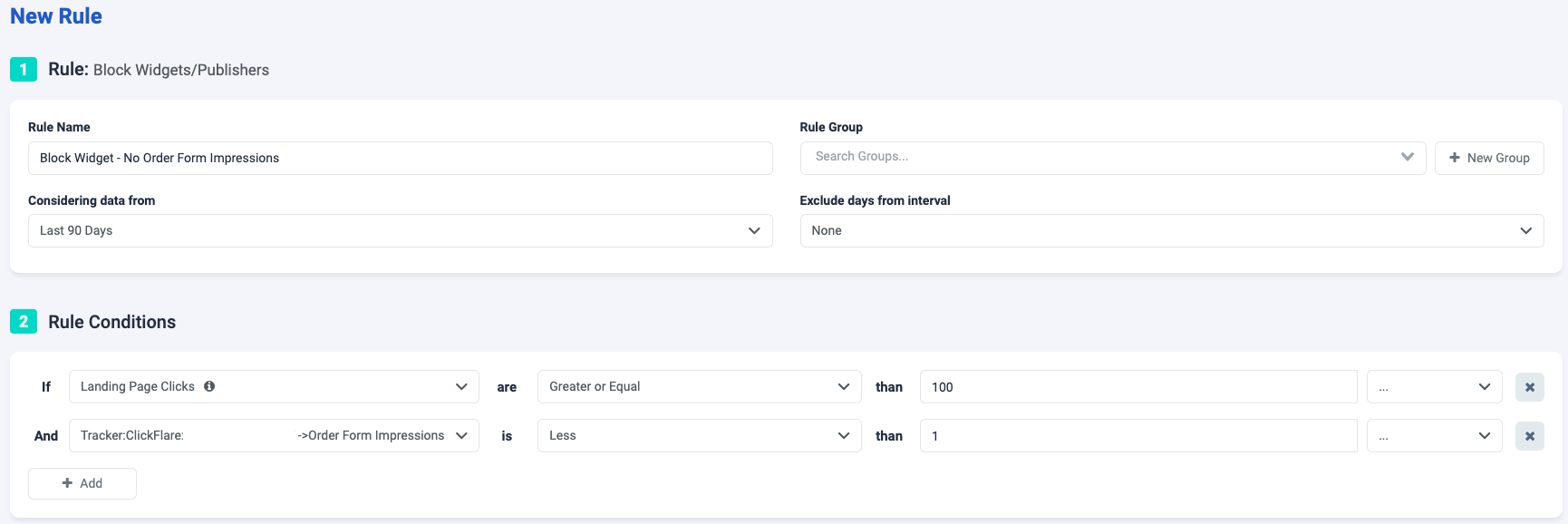
This is just one example, but there are many possible rules that could be made in TheOptimizer to help make your campaigns more efficient by considering Clickbank’s Order Form Impressions.
Now, you don’t need to rely only on LP CTR to determine whether a segment of your campaign should spend more.
One thing everyone does is track clicks through their landing page to the offer; it’s an indication of some sort of interest in the offer.
But, when you have an offer page that’s complicated enough where only a very small percentage of people who view the offer page even make it to the order form, you may want to track that, too, if possible. Tracking this can give you a better indication of people who are really interested in your offer.
With Clickbank offers, you’ll have hops (clicks on your offer link) and initial impressions (fired when the user views the order form). Today, I’m going to show you how to track these initial impressions in your tracker using custom events/conversions.
More Reading:
https://afflift.com/f/threads/optimize-w-less-ad-spend-using-micro-conversions-
Set Up A Custom Conversion In Your Tracker
For this example, I’m going to use Clickflare as my tracker, but the process should be similar to any other tracker (assuming they have custom conversions).The first thing we need to do is create a custom conversion for Order Form Impressions. To do that:
- Go to your Settings.
- Click on Custom Conversions.
- Click the Add button.
- Add a custom conversion for Order Form Impression using the parameter OFI.
Get Your Conversion Tracking Pixel URL
Now that you’ve created a custom conversion for order form impressions, you need to get your conversion tracking pixel URL from Clickflare.To do that:
- Go to your Settings.
- Click on Tracking URLs.
- Scroll to the bottom where you’ll find the Conversion Tracking Pixel section.
- Select your desired Tracking Domain.
- Enable the Post a Custom Conversion option.
- Choose your Order Form Impression custom conversion.
- Copy the URL from the
imgtag. You only want the URL, not the HTML tag.
The URL you copied should look like this:
Code:
https://yourtrackingdomain.com/cf/cv?click_id=OPTIONAL&payout=OPTIONAL&txid=OPTIONAL&ct=OFIRemove the optional parameters so it looks like this:
Code:
https://yourtrackingdomain.com/cf/cv?ct=OFISave this URL for later; we’ll be adding it to our Clickbank account.
Add Your Tracking Pixel URL to Your Clickbank Account
Now that you have your tracking pixel URL, you can add it to your Clickbank account.To do that:
- Go to the Vendor Settings.
- Click on My Site.
3. Scroll down to the Integrated Sales Reporting section and click the Add Tracking Code button.
4. Select the Tracking Pixel option as the type and click the Add button.
Now, you can configure your tracking pixel. To do that:
- Paste your Tracking Pixel URL from above (without the optional parameters).
- For Track As, select Affiliate.
- For Where to Fire, select Order Form.
- Check the VERIFICATION_HASH checkbox, and in the override box, enter txid as the override.
- Check the AFFILIATE_TRACKING_CODE checkbox, and in the override box, enter click_id.
- Click Save.
Note that the values entered into the override boxes above were the optional parameter names we removed from the URL. If you’re not using ClickFlare, you must adjust those values accordingly.
Your custom pixel should now be added to your account, but it’s inactive by default. Click the green play button to enable it.
If all went well, you should now see Order Form Impressions in your tracker when you see Initial Impressions in Clickbank's reporting.
Using the Data in Optimization
Now that Clickflare is tracking Order Form Impressions from Clickbank with a custom conversion, it’s possible to make rules in TheOptimizer with this new data.For example, maybe I want to pause widget IDs if I have 100 or more LP clicks and 0 Order Form Impressions:
This is just one example, but there are many possible rules that could be made in TheOptimizer to help make your campaigns more efficient by considering Clickbank’s Order Form Impressions.
Now, you don’t need to rely only on LP CTR to determine whether a segment of your campaign should spend more.