- Joined
- May 7, 2018
- Messages
- 4,721
After you've finished creating your landing pages and have uploaded them to your Amazon S3 bucket, we need to add them to your tracker.
Log into BeMob and go to the "Landings" tab and click the "+ New" button.
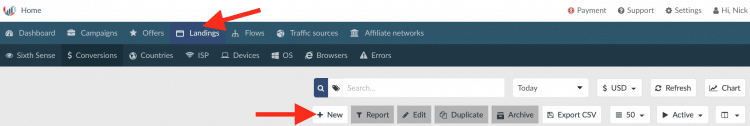
A popup will appear that looks like this:
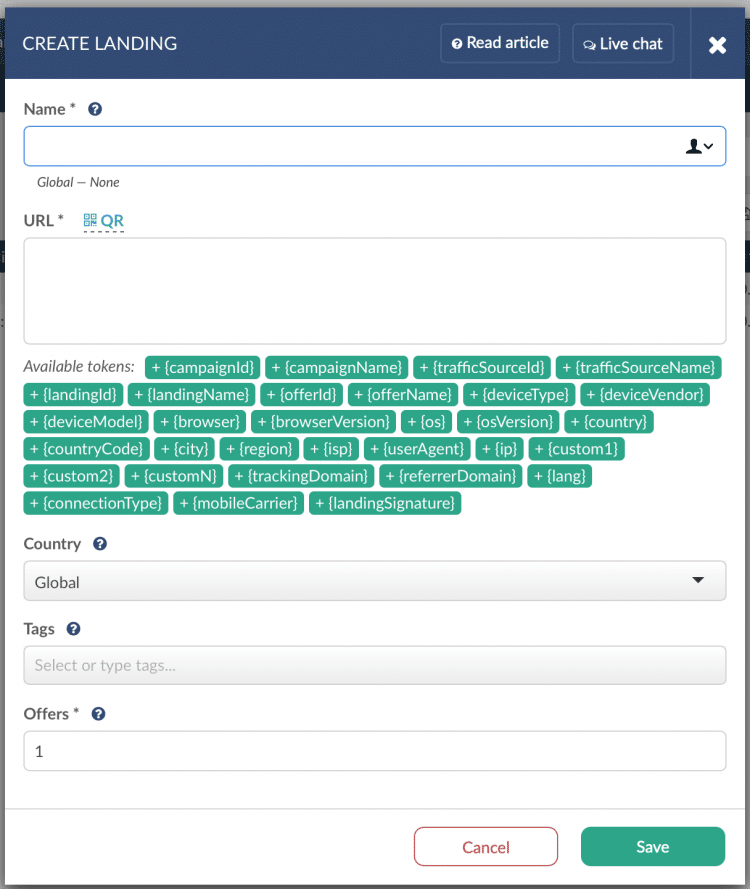
Name - The name of your landing page. With Sweepstakes, you'll have many different prizes (iPhone X, S10, S9, etc.) and probably also need to support a bunch of different prize costs (1 euro, 2 euro, 5kr, etc.). As with most things you name, I suggest you're descriptive so you can identify it later when you want to reuse a lander for a different campaign. Something like "Spin Wheel - Green - S10 - 1 euro".
URL - This is the URL of your landing page. I recommend that you visit the URL in your browser before adding it here. This will prevent any typos that will prevent your page from loading. You can also add tokens to your landing page here, which can be displayed in the text of your landing page. If you used the token correctly, the token box would be grey to show it's in use.
Country
Log into BeMob and go to the "Landings" tab and click the "+ New" button.
A popup will appear that looks like this:
Name - The name of your landing page. With Sweepstakes, you'll have many different prizes (iPhone X, S10, S9, etc.) and probably also need to support a bunch of different prize costs (1 euro, 2 euro, 5kr, etc.). As with most things you name, I suggest you're descriptive so you can identify it later when you want to reuse a lander for a different campaign. Something like "Spin Wheel - Green - S10 - 1 euro".
URL - This is the URL of your landing page. I recommend that you visit the URL in your browser before adding it here. This will prevent any typos that will prevent your page from loading. You can also add tokens to your landing page here, which can be displayed in the text of your landing page. If you used the token correctly, the token box would be grey to show it's in use.
Country
Last edited:




