- Joined
- May 2, 2018
- Messages
- 3,635
Now that I’ve prepared scripts for BeMob and Skro trackers, it’s time to create a script for MaxConv tracker. I’ve decided to create one for MaxConv because:

Armor
You can read more about the Armor feature here:
https://maxconv.com/docs/advanced/armor/
It’s a feature very similar to this one:
So if you want to create a new Armor, go to Armor page like this:
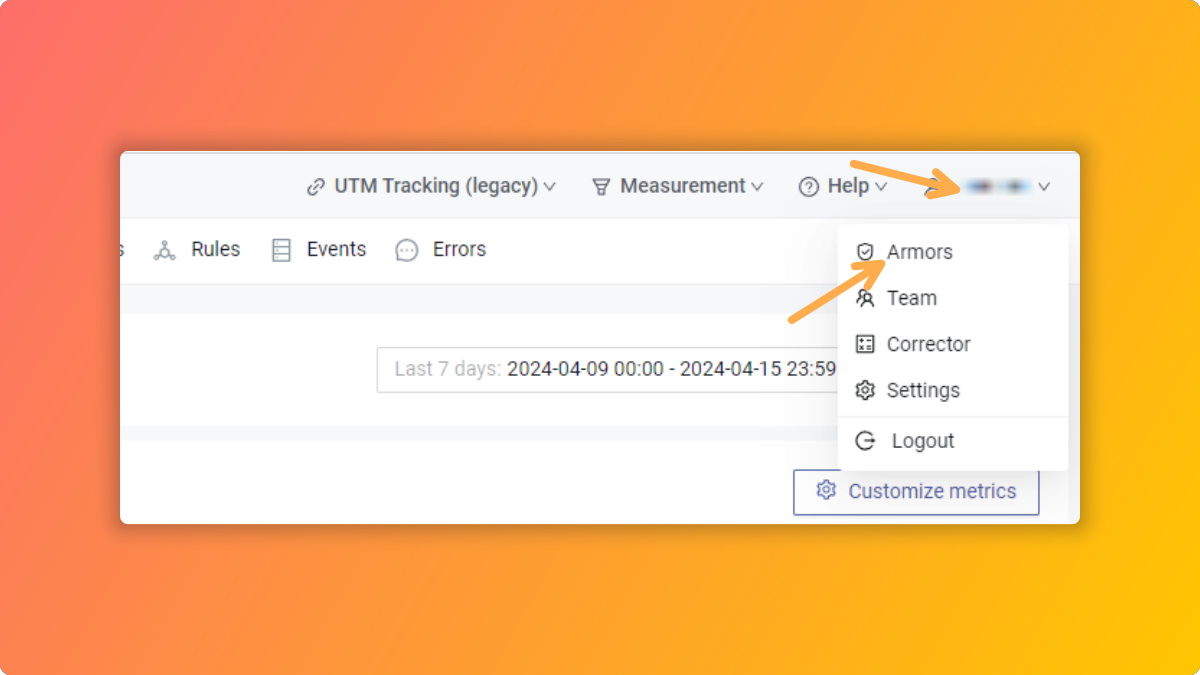
Click on + Create button and add a new one:
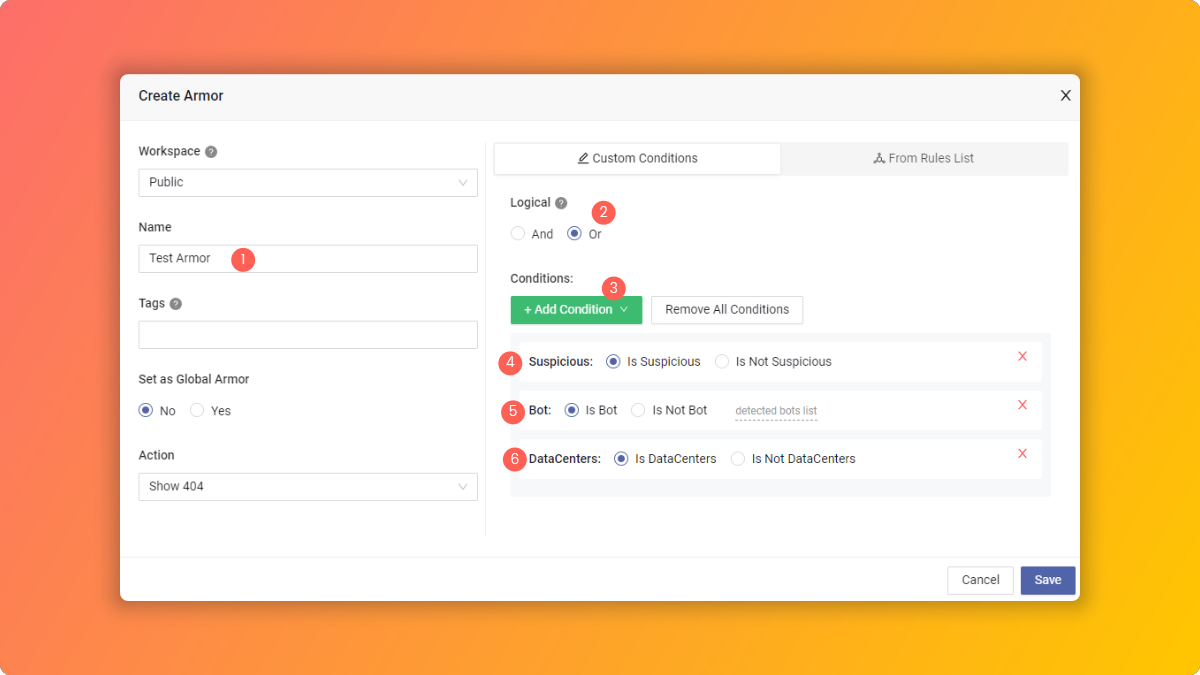
Enter a name, select OR under Logic and add some conditions. I’ve added 3 in my example.
Adding a new landing page
If you want to use a landing page with direct access protection, you’ll need to add a new landing page (or modify an existing one) like this:
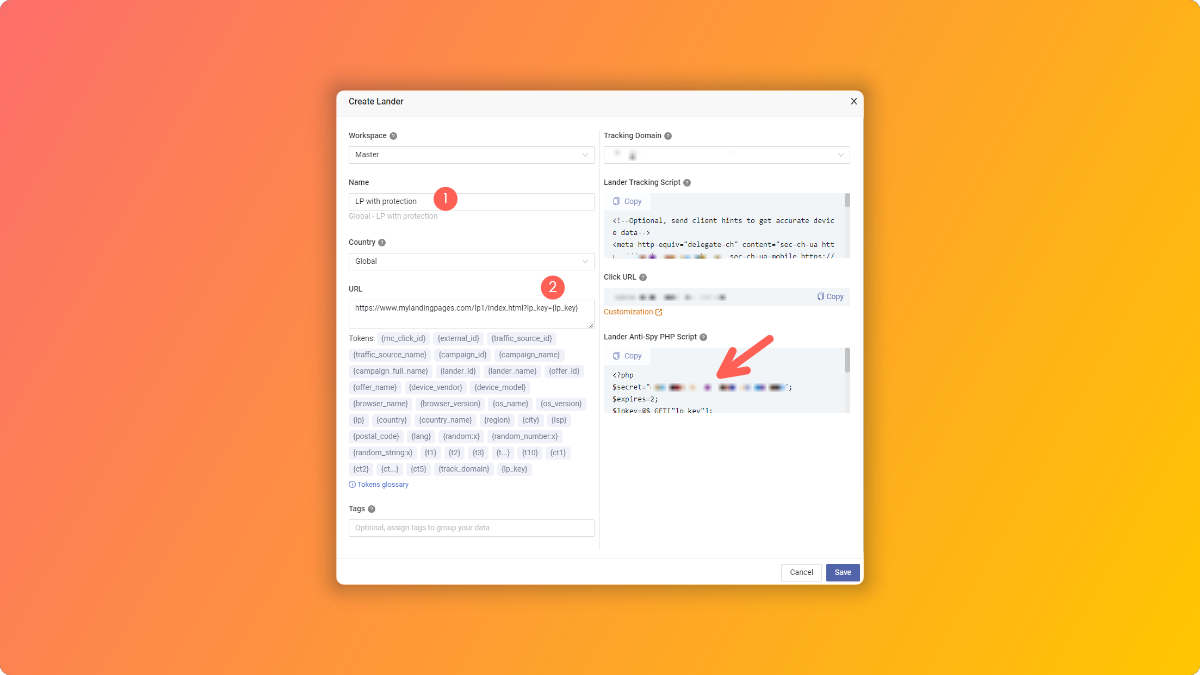
You need to append lp_key={lp_key}
- they offer a free plan
- they offer a free Armors option (which BeMob doesn’t and I’m not sure Skro even has it)
- they offer a free landing page PHP protection script (which BeMob doesn’t)
Armor
You can read more about the Armor feature here:
https://maxconv.com/docs/advanced/armor/
It’s a feature very similar to this one:
So if you want to create a new Armor, go to Armor page like this:
Click on + Create button and add a new one:
Enter a name, select OR under Logic and add some conditions. I’ve added 3 in my example.
Adding a new landing page
If you want to use a landing page with direct access protection, you’ll need to add a new landing page (or modify an existing one) like this:
You need to append lp_key={lp_key}
Attachments
Last edited:




