- Joined
- May 2, 2018
- Messages
- 3,635
We’ve added an affiliate network, traffic source and an offer to your tracker. You are now ready to create your first campaign!
Go to Campaigns screen in Skro and click on + Create button:
screen in Skro and click on + Create button:
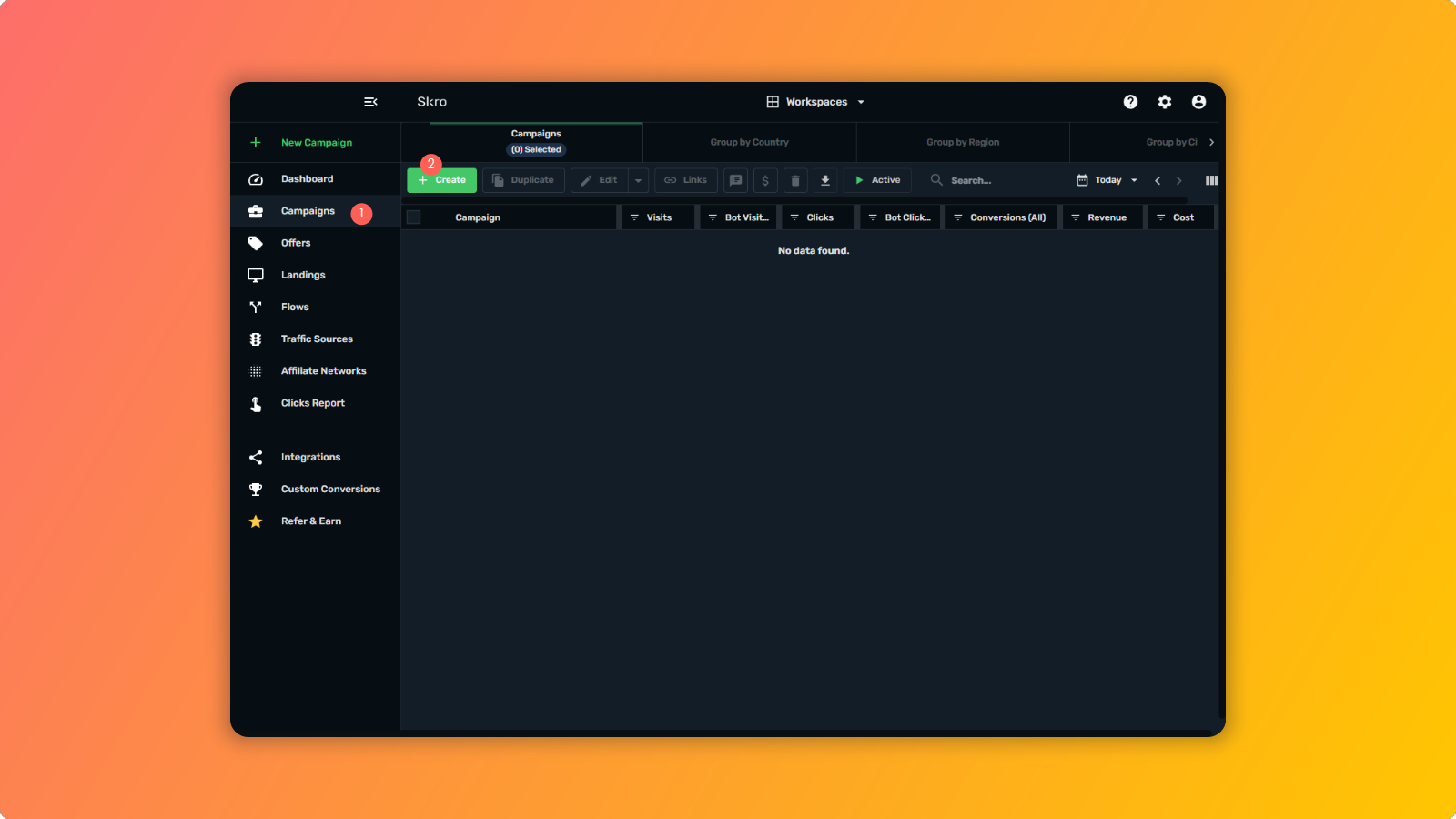
Creating a campaign in Skro tracker is a multistep process.
In the first step, select PopAds as your traffic source and click Next.
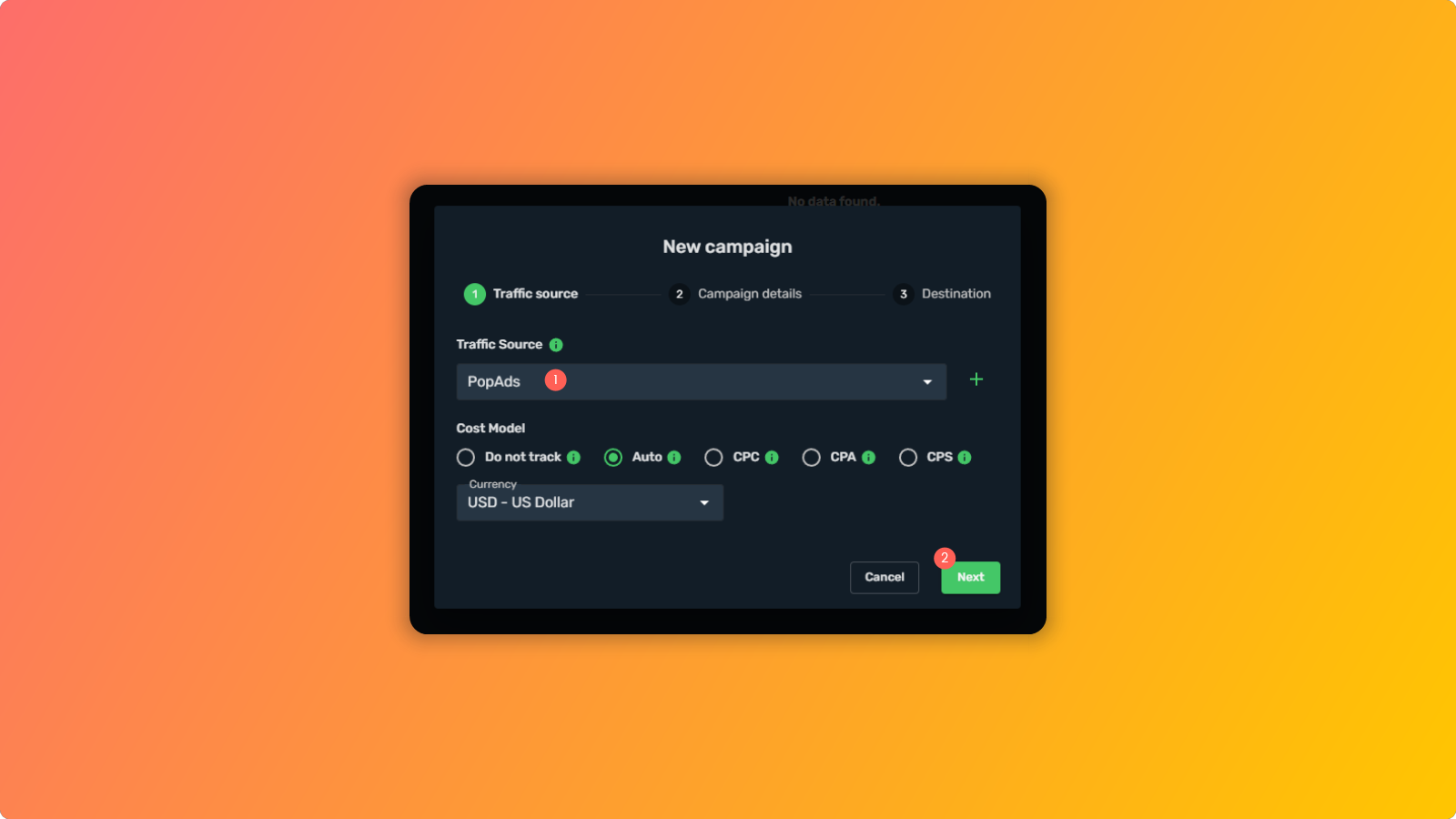
In the second step, select Master as your Workspace, enter the campaign name, select Global under Country and click Next.
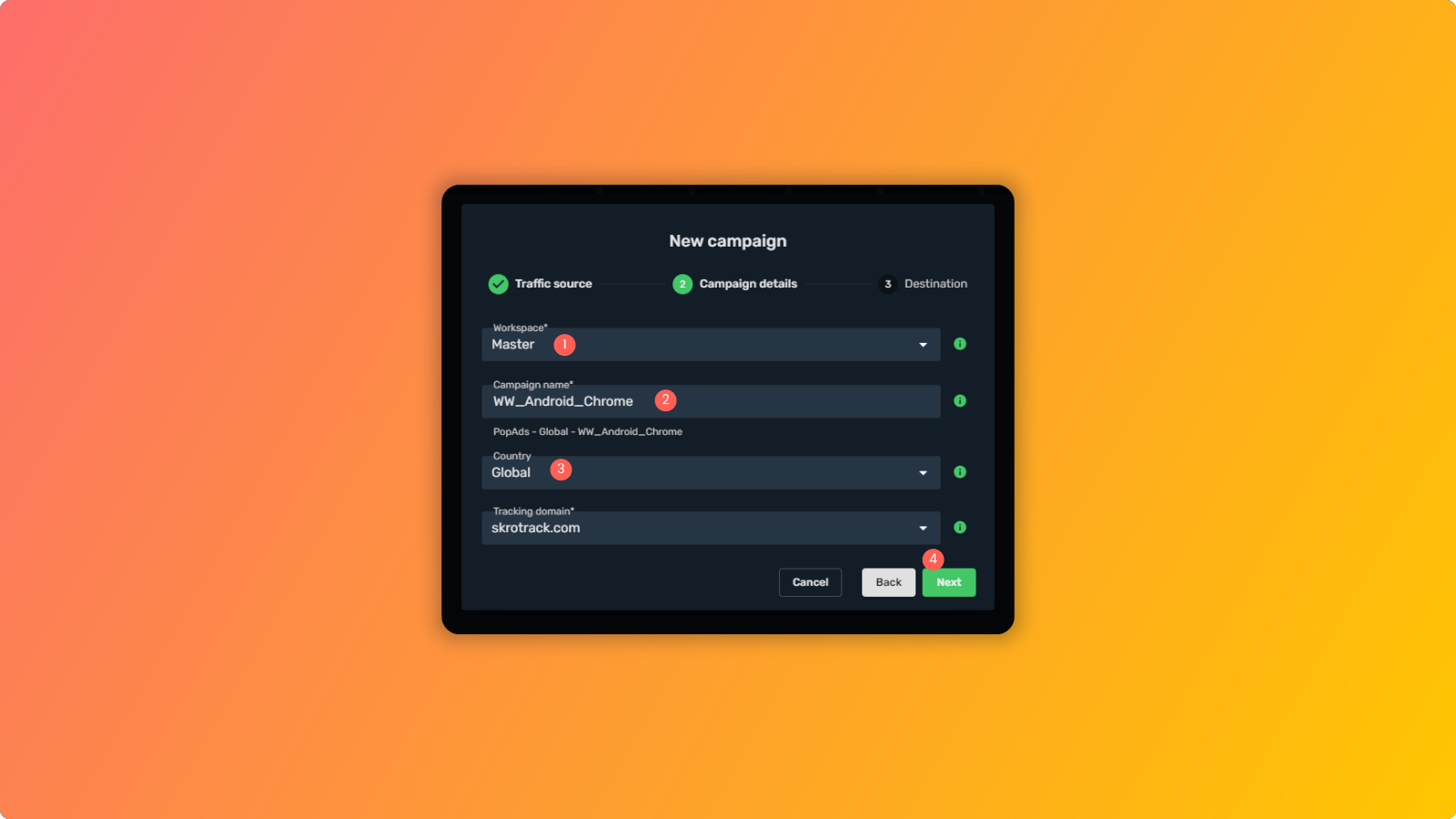
When it comes to choosing a campaign name, you can put whatever you want, but it’s usually a good idea to at least include information about the country, OS and browser you are targeting. If you are looking for more tips on how to name your campaigns, there is a great guide available here.
Since we will be targeting more than one country in this course, we will put WW (worldwide). We will choose Android only for this course and only Google Chrome as browser.
The last step might seem a bit more complicated than the previous two, but don’t worry.
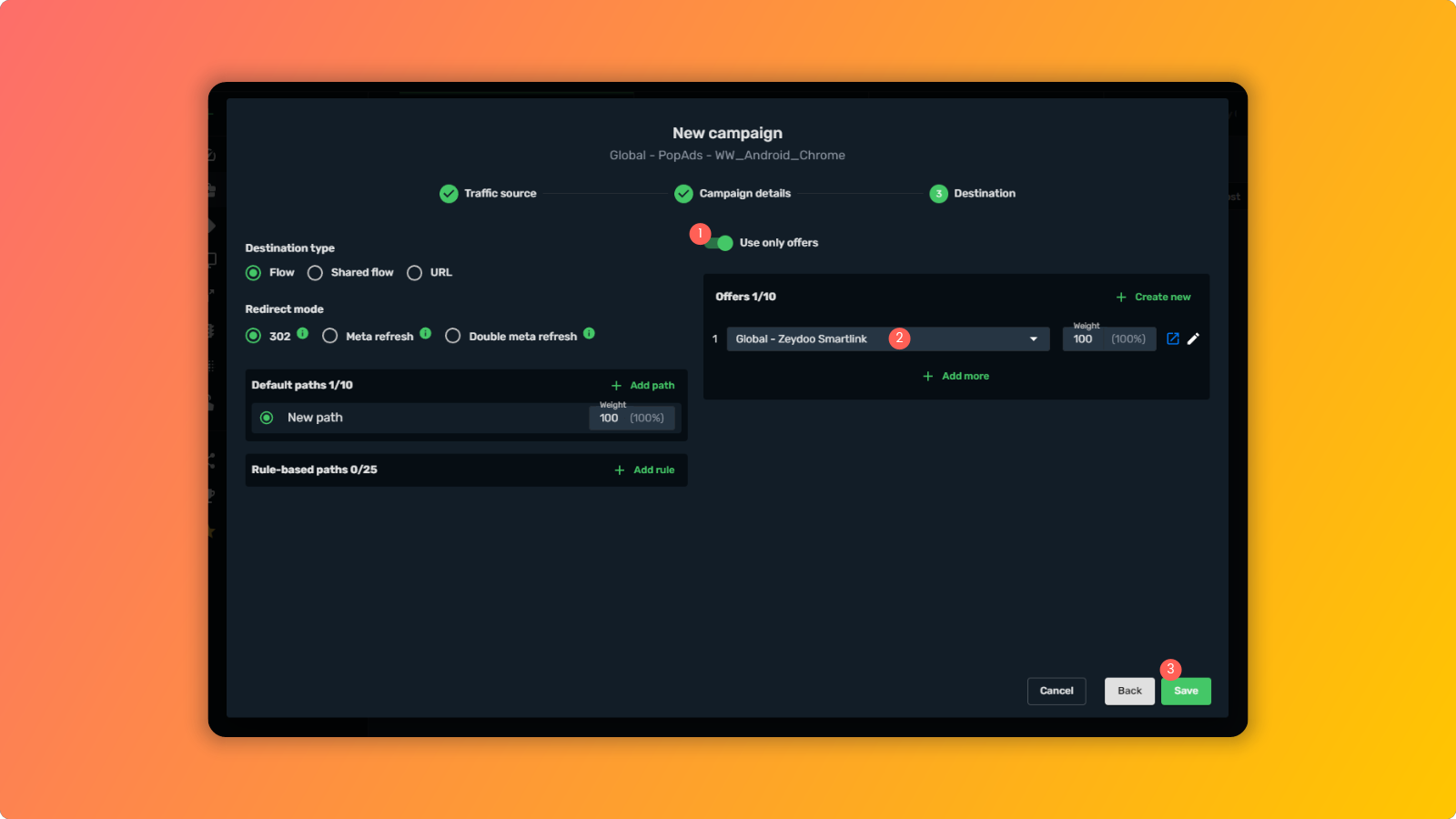
In the last step you only need to check “Use offers only”,
Go to Campaigns
Creating a campaign in Skro tracker is a multistep process.
In the first step, select PopAds as your traffic source and click Next.
In the second step, select Master as your Workspace, enter the campaign name, select Global under Country and click Next.
When it comes to choosing a campaign name, you can put whatever you want, but it’s usually a good idea to at least include information about the country, OS and browser you are targeting. If you are looking for more tips on how to name your campaigns, there is a great guide available here.
Since we will be targeting more than one country in this course, we will put WW (worldwide). We will choose Android only for this course and only Google Chrome as browser.
The last step might seem a bit more complicated than the previous two, but don’t worry.
In the last step you only need to check “Use offers only”,
Last edited:




