So, you decided to try your luck in affiliate marketing, bought access to the forum and started to feel completely overwhelmed by the amount of informational content. If you’ve been browsing through the forum or tried searching for ‘beginner tutorials’ or ‘how to start in affiliate marketing’ and somehow stumbled upon this thread then you are definitely in the right place. As you’re already here I’m assuming you know that Zeropark is one of the premium traffic sources, offering a variety of ad formats. If you feel like you’d like to begin your journey with us - let me guide you through your first steps.
1. Choosing an affiliate offer
The first step you need to take to fully embark on your affiliate marketing journey is to find an affiliate network. Such networks connect people or companies who have products/services they would like to promote with people who actually do the promoting (affiliates - that’s you!). We will use ClickDealer as an example in this guide, if you’d like to follow along - you can register here.
Once you’ve registered and are ready to choose your first offer you can head to the offer tab and take a look at the search filters.

There are a couple of things that we need to explain first. Countries and platforms might be easy to understand as they simply specify in what location and on what devices your ads will be displayed. Vertical is a category that your offer falls into. Price format is what you get paid for:
CPA (Cost Per Action) is the most common and it means that you get paid for every conversion.
CPC (Cost Per Click) means you get paid every time someone clicks on your ad.
RevShare is a model in which you would receive a percentage of each payment done by the converted user - but that’s definitely for more experienced affiliates and we won’t go into details about it here.
The most important thing to remember is that the success of your campaign depends on many variables starting with the offer itself. Sometimes, even if you do everything right and follow whichever guide you’re using to the letter, your campaign might still not become profitable. Let’s take a moment to remember that on the other end of affiliate marketing there are real people clicking on your ads. So if you feel annoyed by fluctuating results just think about how unpredictable and spontaneous people tend to be.
Now that you know what is what it’s time for some advice straight from our Zeropark Onboarding Manager.
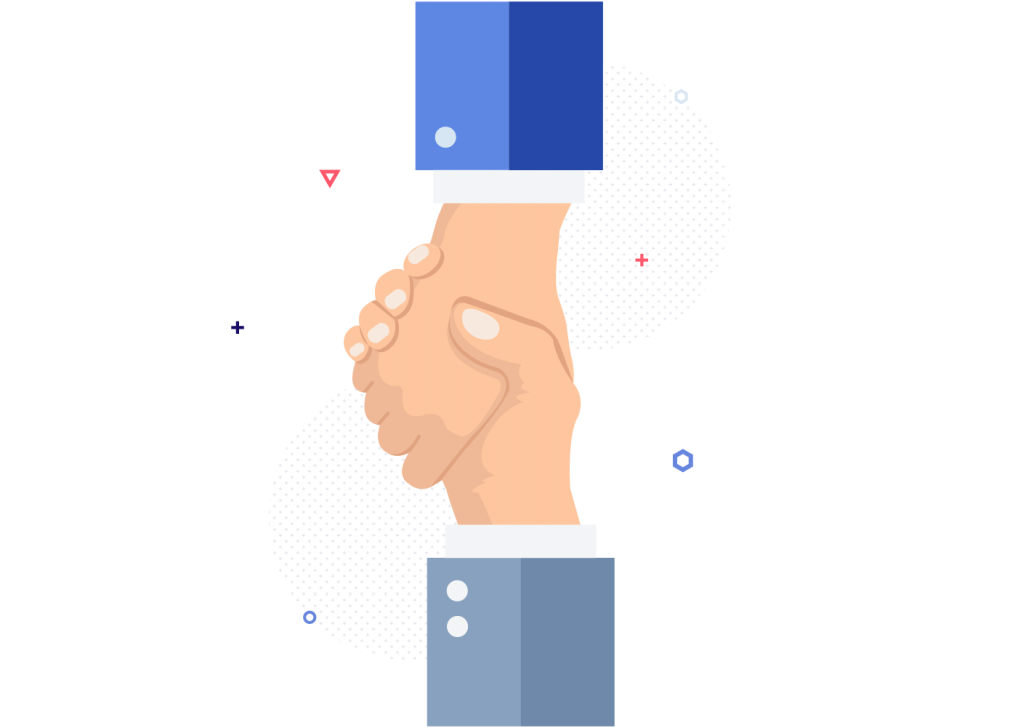
What GEOs and verticals should you start with?
When it comes to choosing countries to run your first offer a general advice would be to go for Europe, Southeast Asia (SEA) and Latin America (LATAM) regions. These are the easiest regions to begin with as they are relatively cheap and easier to optimize.
Tier 3 countries are your second best choice. They convert easily and are less saturated but there is a much smaller traffic volume and sometimes you will need to find a translator to properly create suitable landers.
Tier 1 countries, on the other hand, are more expensive and have more competition but they also have greater potential for bigger earnings.
As for verticals, go for surveys & sweeps kind of offers. They might be called differently depending on the network (sweepstakes, lead generation, surveys, etc). In the case of ClickDealer, the most suitable offers to start with can be found under leadgen and vouchers verticals. They convert well and have a low cost of entry. The payouts aren’t high but that also means you won’t spend a lot of money for testing as low payout offers tend to convert easily.
Additionally, the offers quite often have pre-landers already built in which means you’ll have even less things to worry about before starting your first campaign.
Even though crypto, sports betting, binary and online gambling offers might seem enticing due to higher payouts you should definitely stay away from them as a beginner. They are more expensive to run and the conversion process consists of many steps. In case of FTD (First Time Deposit) offers, a person needs to actually deposit money to a website in order for it to count as a conversion. You can see why the conversion rates might not be that high here… Even if you think you’ve got enough budget for these types of offers you might be surprised to find they can have many limitations. Starting from daily conversion caps to traffic type or compliance restrictions these offers are definitely only suitable for more experienced affiliates.
What if you’re reading this guide but feel like you’d call yourself a bit more advanced than a complete newbie? Well, to be honest, surveys and sweeps can be recommended to anyone but other suitable verticals for intermediate affiliates would be downloads, finance and e-commerce.
If you’d like to know what performs best at the current time you can always message our support team ([email protected]) or head to one of Zeropark’s top GEOs and verticals posts for domain, pop or push traffic - that’s where we post weekly or bi-weekly reports on what’s performing the best for particular GEOs. These reports are the best tip you can get on what sort of offer/GEO combination to choose.
Low payout vs. high payout offers (SOI vs. DOI)
If you were a little confused about the previous section or if you simply require more information to satisfy your need for knowledge, I will go a bit more into detail about type of offers.

Low payout offers are usually single opt-in (SOI) offers. What that means is that in order for a user to convert all they need to do is to complete only one step, for example, enter their email address. That’s why conversions for SOI offers come rather easily and that’s also why the payouts are rather low.
High payout offers, on the other hand, are usually double opt-in (DOI) offers. Besides submitting their emails, users also have to check their mailboxes and confirm it. Sometimes such messages will go straight to the spam folder, sometimes the email gets misspelled and the message will never reach the user… the point is, a large portion of those users will never confirm the email and will never complete the conversion. That’s why high payout offers are harder to convert.
It’s also worth remembering that users’ willingness to convert depends on their economic status. The simplest offers with single click flow (clicking ‘allow’ on a notification scores a conversion) are best suited for less developed (tier 3) countries. Keep in mind that the payout for these offers are in cents rather than dollars which means that even if you get a decent number of conversions it might still be difficult to become profitable if your traffic isn’t properly optimized.
On the other side of the spectrum we’ve got offers that require purchases or deposits. These are best suited for more developed/richer (tier 1) countries where people tend to have more money.
As a beginner it’s best if you stick to low (but not too low) payout offers. A general rule of thumb would be to consider offers up to $25 low payout, $25-$50 medium payout and above $50 high payout.
Push Subscription Collection
If you managed to do any reading on current trends in affiliate marketing you must have heard about push subscription collection. What you need to know about collecting subs is that once you get a little more experienced you might want to add a piece of code or a fallback landing page to collect subscriptions which you can then use for your own purposes (or sell). You can also find offers designed solely for the purpose of collecting subs but they either have very low payouts or work on the basis of the RevShare cost model.
How does that work exactly? Users are displayed a page with some content and a pop up usually saying something along the lines of “Would you like to receive push notifications from this website?” and two buttons: allow and disable. If the user clicks allow they’re added to a subscription base and from that moment on they consent to receiving offers through push notifications.
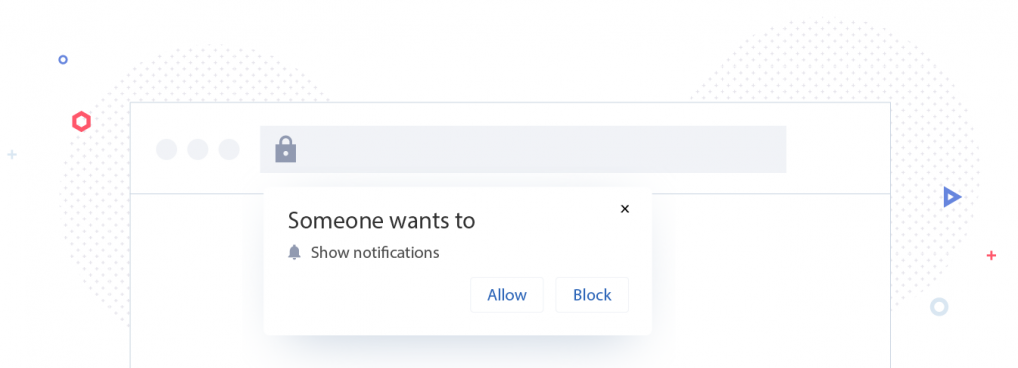
Smartlink Offers
A smartlink offer is actually many offers under one link. It usually has a built-in optimization algorithm that will send the user to whichever offer converts best. You’re probably wondering right now how you’re supposed to know how to optimize traffic for an offer that keeps changing? Well… exactly! Smartlink offers are quite impossible to optimize on your side and therefore definitely not recommended to beginner affiliates. They usually do have built in pre-landers but still, they convert very randomly and work best with standard traffic.
Smartlinks might be fun but as a newbie you should concentrate on the learning experience and it can be quite hard to learn traffic optimization when there are so many variables at play.
Test Run
Let’s do a little test run of an affiliate network. First, select Europe in the search field for the country. Leave the ‘Platform’ field empty - you can either run the offer on all available platforms or on those to which the offer is restricted. For vertical, choose Vouchers/Leadgen and set the maximum payout to 5. Your results should look something like this:
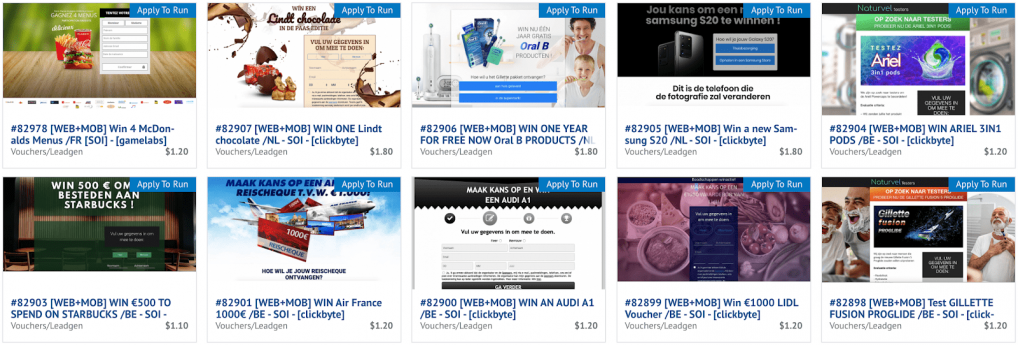
Now click on a chosen offer and read the description. Check what are the allowed ad formats, platforms and countries, and whether there are any restrictions. Is the offer capped? If not - you’ve got nothing to worry about, if yes - that means you will only get paid for a limited number of conversions per day so you should pause the campaign if that number is reached.
Hopefully by the time you’re done reading this section you’ll have enough knowledge about choosing offers to confidently click that ‘Apply for offer’ button. That’s the first step to running your first successful campaign, but once your offer is ready it’s time to pick one of the accepted ad formats.
2. Ad formats
Before you set up your first campaign you need to choose a traffic source. Since you’re reading this guide I’d assume you decided to try your luck with Zeropark. Let me tell you about what we’ve got to offer and what you need to know before running your campaign.
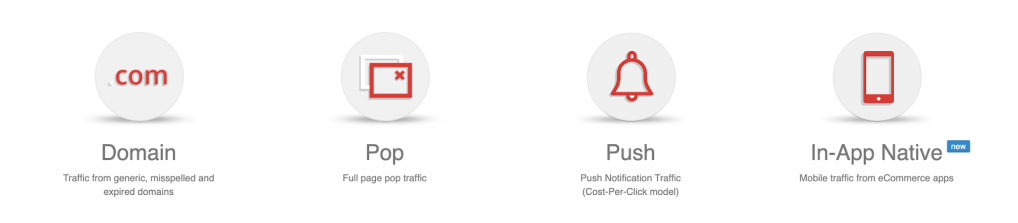
Which ad format to choose? – Push vs. Pop
Zeropark currently offers four types of traffic: push, pop, domain redirect, and in-app native. Here’s how each ad format works:
Push ads are delivered directly to users’ desktop or mobile devices in the form of push notifications. When clicked the notifications take the user to your landing page or straight to the offer. Also available here are In-page push ads, which are displayed directly on a website and resemble standard push ads. They can be viewed on all devices and OSs, including iOS.
Pop ads are a full-screen ad format triggered by websites. They appear as a new window (desktop) or tab (mobile) on top of the currently viewed tab or in the background.
Domain traffic comes from users typing in unused, "parked" domain names in the address bar of a browser (often because of misspellings). Such users are redirected to your full-screen ad: either a landing page or an offer.
In-app native ads are display placements in an e-commerce app called Letgo.
Which ad format works best for your offer depends entirely on the offer itself. It’s really quite impossible to say that one ad format is superior to another. Ultimately, the choice is always yours. As you gain experience you will notice favourable connections between the verticals, GEOs, and ad formats that you will want to exploit. As you are only a beginner I can tell you everything you need to know before you choose to start with a particular ad format.
To begin with I want to get something out of the way. Native ads, as you might have heard, are quite expensive and require a big budget to get profitable. In-app native ads might not be as costful but still, they should not be your very first ad format. They work best for e-commerce and unless you’re hell-bent on promoting the e-commerce vertical it’s best to stick to surveys and sweeps kind of offers.
The domain traffic works perfectly for crypto/binary offers. In general, domain traffic is a little more on the expensive side (compared to pop) and it works for a narrower scope of offers. As we were planning to stick to surveys and sweeps we will not be choosing the domain redirect ad format.
What we have left is pop and push (we will be treating in-page push as a part of regular push as it’s not considered to be a separate ad format but a subformat of push traffic in our campaign creator). As you might hear a lot of conflicting opinions about whether to start with pops or push, I will list advantages and disadvantages of both and let you decide which you want to go with.
Let me remind you once again that choosing the right ad format as well as other components of your campaign should depend on what is currently trending. Ask your Affiliate Network manager, or a Traffic Source representative and they will tell you what might work best at a given moment. Trends tend to change so as much as it’s important to know what combinations work well together, the best solution is always to ask. Our AMs are managing thousands of campaigns per day so chances are that someone is already running a campaign like yours and they managed to get it profitable. By asking for advice you are increasing your chances of success by getting expert tips and guidance from someone who knows exactly what they’re doing.
Cost Models
You already know what pricing models are used by affiliate networks so now it’s time to learn about the two pricing models used by Zeropark.
CPV – Cost Per View (also known as PPV – Pay Per View) means that you pay for every impression. It’s applicable to pop, domain redirect, and in-app native.
CPC – Cost Per Click (also known as PPC – Pay Per Click) means that you pay for every time someone clicks on your ad (i.e. a browser or mobile notification). This is only applicable for push traffic.
Types of campaigns
Zeropark offers you four traffic targeting options. They are available after selecting the ad format during the campaign creation process. These options are as follows:
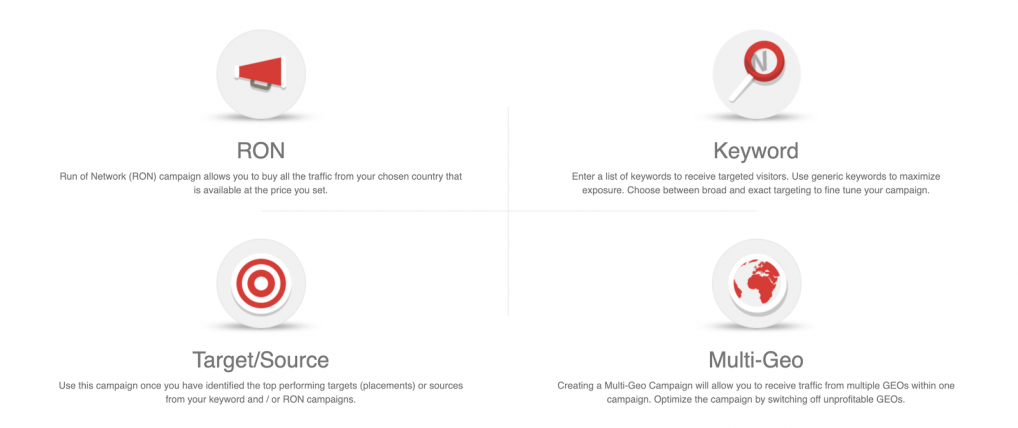
RON (Run of Network): This option targets all traffic coming from a selected GEO. If a new source appears in this GEO, your campaign will start buying traffic from this new source as well. In order to identify the best performing sources it’s best to start with a RON campaign. It will require a lot of optimization but it’s the most advisable if you’re testing an offer. Starting with a whitelist (source campaign) technically saves you a lot of optimization, but might mean you will miss a chunk of traffic that would perform really well for you.
Source: This option targets traffic coming from selected publishers. In Zeropark’s terms, a source means one publisher, while a target means one ad placement. Therefore one source consists of multiple targets. With a source campaign, you need to provide a list of sources to start receiving traffic. It’s best to gather that list yourself - by running a RON campaign and whitelisting the most profitable sources. Other than that, you can get it from our whitelist posts on the forum or straight from our support team by messaging [email protected]. Just make sure to provide as much information as possible about the campaign you need a whitelist for - it will help us find the most suitable sources for you.
Target: This option targets a single website or websites. You need to provide a list of targets for this campaign to start receiving traffic. The only way to obtain such a list is through running a RON or source campaign. There might be a lot of targets under each source so if there’s anything worth singling out it’s gonna be rather easy to spot.
Keyword: This option targets traffic that contains a certain keyword or keywords. This option is available for pop and domain redirect traffic only. You need to provide a list of keywords for this campaign to start receiving traffic. You can find the most popular ones in our traffic calculator. That method works particularly well for very specific offers, e.g.: if you’re running an offer with a voucher to a sports shop you could try targeting the name or url of that and other similar stores.
Multi-geo: It’s a RON campaign but for multiple countries. This option is best for offers with specified or limited geo targeting.
3. Setting up a campaign
Once you’ve chosen the ad format and the type of campaign it’s time to go through the campaign creation process. Choosing the campaign name is pretty straightforward and GEO is something we’ve already discussed so I hope there won’t be any problems in setting this up. This guide is meant to help you make informed decisions but sometimes the choice belongs entirely to you. Hopefully by the end of this section you will be able to confidently click the ‘save’ button after setting up your new campaign.
How does bidding work?
Before you dive deeper into the campaign creator it’s important that you understand how bidding actually works. Zeropark is a real-time bidding platform. This means that there are hundreds of thousands of bids occurring at a fraction of a second. The bids compete against each other within our network but also with bids coming from external sources.
It’s quite important to make sure you have a competitive bid. You can check what the average bid is for a given country (and traffic filter settings) with the Zeropark Traffic Calculator. Going above the average bid will give you a good chance of outbidding your competitors and winning higher quality traffic.
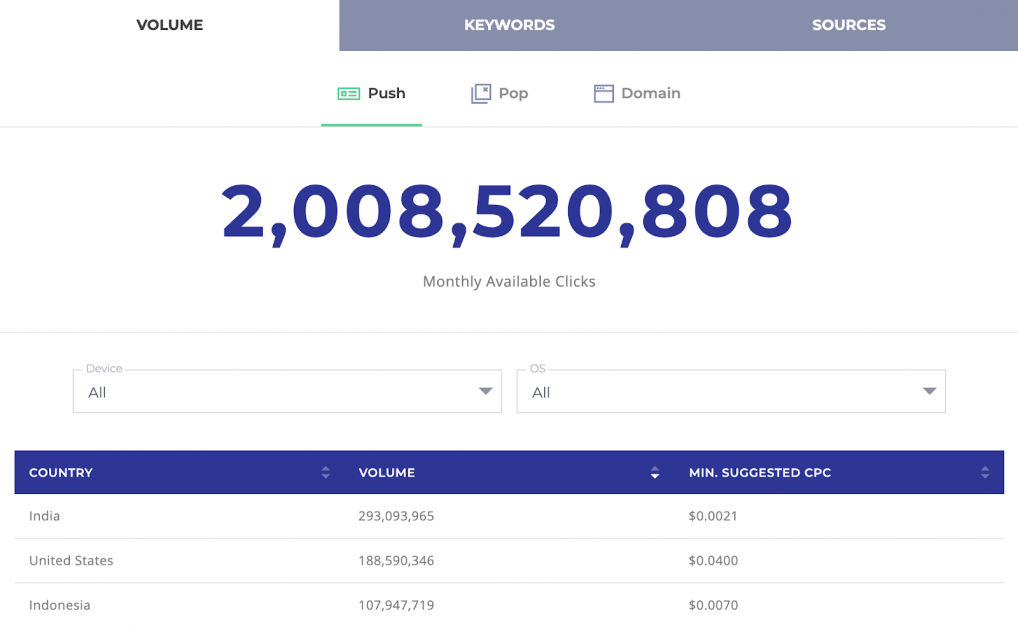
Setting the campaign bid is one of the first steps you’ll have to complete. If you don’t know what bid to set you should use the suggested value for a given country/tier/traffic inventory or contact our support team.
In Zeropark, the campaign bid is not actually fixed. It works more like an average bid which means that if there are sources within the campaign that are cheaper the algorithm will spend less on them than on those that are more expensive. This method means that you avoid overspending and underspending while getting the same quality and amount of traffic from each source. The average bid will never be higher than the set campaign bid.
Setting custom bids for chosen sources and targets is a great way of optimizing the campaign but it’s not recommended to do so until after the first three or four days of testing. Custom bids will be discussed further in the Campaign Optimization section.
Budget
Zeropark offers multiple options to budget your campaigns. It’s quite important to learn about them and to minimize your chances of unexpectedly burning through your budget. You can set limits on four different levels: campaign total budget, daily campaign budget, source and target budgets.

Campaign budget limits the total amount of money your campaign is allowed to spend. If you don’t set that limit the campaign will use the entirety of the budget available in your account.
Setting the daily budget is important to make sure that your campaign spends evenly for a number of days. Not setting that limit would most likely mean that your campaign would spend the budget without running long enough to identify all the possible sources. Depending on the GEO and the available volume your budget could be spent as quickly as in a couple of hours.
Source and Target budgets allow you to set a maximum spend budget per source (Publisher ID) and/or target (Website ID) per day. This is important as each source and target has a differently priced bid which depends on many external factors such as competition or traffic quality. Setting those limits helps to prevent one source or target from eating up most of the daily budget. Furthermore, it promotes even distribution of the budget allowing for optimal traffic testing.
Recommended testing budgets for campaigns are as follows:
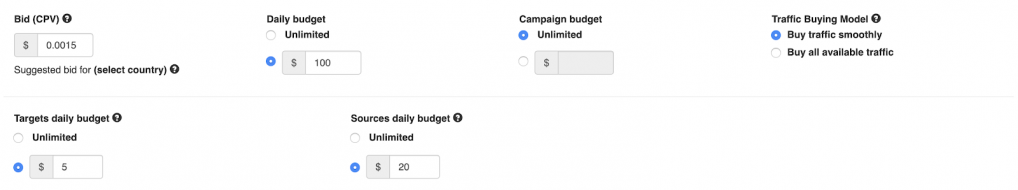
Get personal assistance in creating your first campaigns.
Check out the benefits of Zeropark Onboarding.
Inventory Types for Pop Traffic
While in the case of domain and push traffic the choice of the inventory is limited to the GEO and device targeting, in the case of pop traffic you have four options to choose from. The inventory types are as follows:

Pre-Selected - top 100 converting targets (=placements) from the last 7 days, from Standard and Premium inventories. So basically a mix of the premium & standard inventories.
Premium - the traffic from the highest-quality placements. Pre-Selected includes some of the Premium targets, so there is a common part of traffic between Premium and Pre-Selected.
Standard - our regular traffic. Like with Premium, some of this inventory is also common with Pre-Selected. Now the tricky part is... when you have enough budget, and set a high-enough bid, your Standard campaign can buy some of the Premium traffic. This is the most recommended inventory type to start with as it has the biggest range of sources available and therefore it has the most potential.
Remnant - a completely separate bucket of very cheap traffic of random quality. No remnant traffic can be found in any of the inventories listed above.
When it comes to tiers, we’ve got three groups of countries. Tier 1 are the most developed countries, more likely to convert on higher payout offers that require more engagement from the user (submitting credit card numbers or even depositing money). They also have higher average bids.
On the other side of the spectrum we’ve got tier 3 countries which are the least developed but also the least expensive. Offers with complicated and demanding conversion processes are not recommended for these countries. Tier two countries are somewhere in between and therefore perfect for beginners.
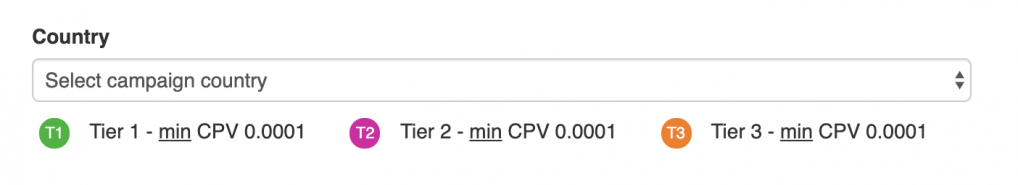
Traffic Filters
As Zeropark is not a social media platform we do not offer the ability to target based on demographics (Age, Gender, Sexuality, Nationality etc). What we do have is traffic filtering based on devices. These are the granular filters than you can use:
For desktop traffic:
Also, make sure your choice of traffic filters is the same as specified in the offer description. If you forget about that setting and gain conversions from e.g. mobile traffic if the offer was desktop only your conversions might not be counted by the affiliate network.
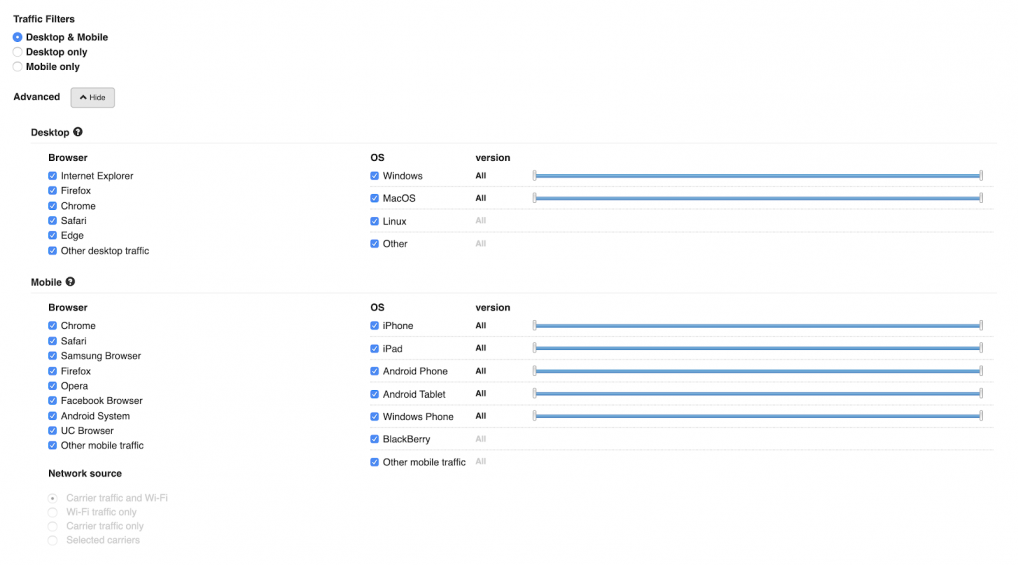
Frequency filters
The frequency filter determines the time that has to elapse before a unique visitor is shown your ad again. Recommended settings for Domain and POP campaigns is 3 hours or 6 hours, and for Push it’s 24 hours. Setting the filter on higher values will limit the volumes of traffic you’re buying which can lead to lost opportunities.

Adult Filtering
This setting dictates whether your ads will be displayed on adult-sites only, non-adult sites only, or on both. If you have any adult content in the offer (e.g. nudity) you are only allowed to choose the adult option or your campaign will be rejected.

Day Parting
It gives you an option to display your ads only at a particular time of day. It’s the last optimization you should do as it requires a long period of testing before you’re really able to see any patterns here. At the beginning, you should leave all the boxes checked.
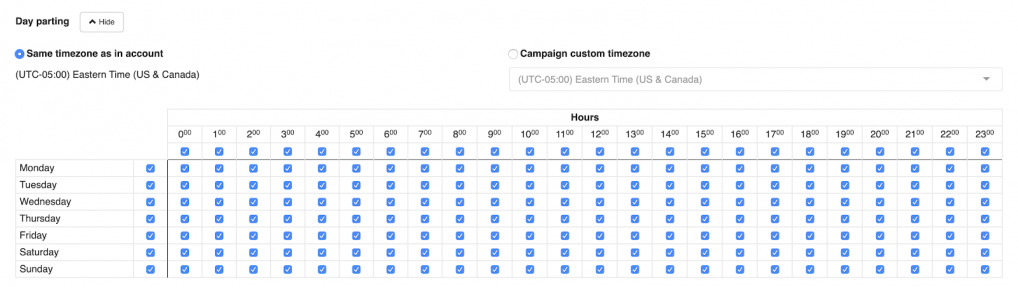
Destination URL
This is arguably the most important thing in the setup. This is the field where you input the URL of the site you’re promoting, regardless of whether you’re using a landing page or linking directly to the offer. In other words, this is the site that will load on your ad recipient’s screen.
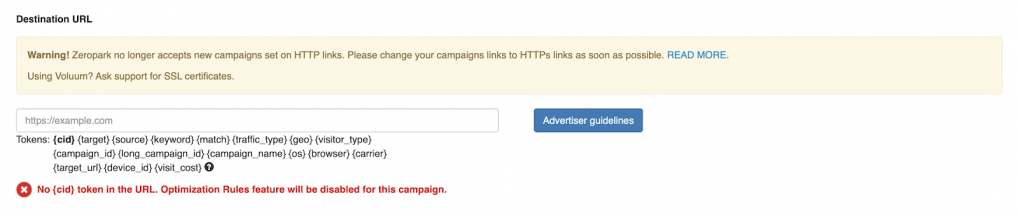
Do you need a tracker?
The short answer is no. Trackers are not necessary for beginners, however, they are definitely helpful. Using a tracker allows you to monitor your campaigns at each granular level. Optimizing and scaling your campaigns is only possible if you have data made available by using a tracking solution.
If you’re only worried about getting your first conversion, tracking is not obligatory. That step, however, will become unavoidable once your campaigns gain some momentum and are ready to be optimized.
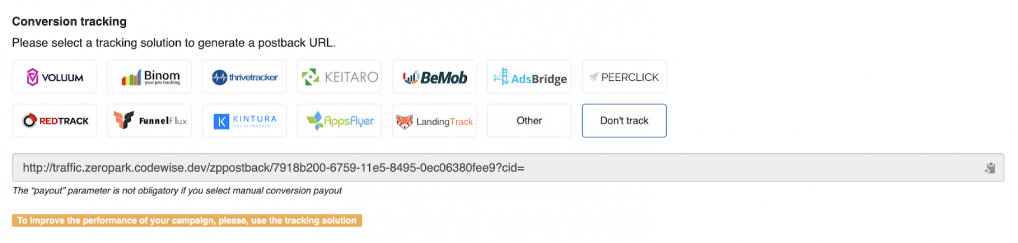
Are landing pages necessary?
The answer to that question is simple - they are necessary in almost every case. If you’ve followed the steps described in this guide then you’ve most likely found an offer that already has a landing page provided by the affiliate network. This is the solution most recommended for the beginners. If you want to go the lazy route and just direct link your offers (ad -> offer page instead of ad -> landing page -> offer page) let me tell why this is almost never a good idea.
The general purpose of landing pages is to warm up the users. Whatever you’re trying to sell to them you need to make some sort of introduction first. Even though people might click on your ad, in most cases, their minds aren’t immediately made up about making a purchase/signing up. Quite often, they click on an ad out of curiosity. If you lead them straight to the offer page they will find out what the product is but won’t know why they need it.
That’s where landing pages come in - they are meant to explain to the user why they need that product or why it would be beneficial for them to sign up.

You should also think about the long term value. Although advertising sweepstakes should be rather easy as you’re offering people the chance to win something, advertising other products, such as online games, e-books or educational website subscriptions requires the additional step of introducing the product and its advantages to your potential customers.
As a beginner you should look for offers with landing pages included in the package. Obtaining landers on your own can get a little tricky. Other than asking your affiliate network, you can search for freebies in the community or buy a spy tool subscription to use the most popular landers available. This is the perfect solution for intermediate affiliates as it requires some additional learning but can give your campaigns a little boost.
If you’re wondering what advanced affiliates do then let me tell you that it involves a lot of experience, creativity and coding knowledge. Still, you should add that to your ‘to learn’ list for the future.
Now that you completed all the steps it’s time to check a couple of boxes. You should check Conversion payout as Auto - it will automatically update your payout if the affiliate network makes any changes. If you followed the guide closely your Campaign vertical should be Surveys & Sweeps and you should be using a prelander (as it would have been supplied by the affiliate network).
There is no need to worry about choosing the wrong campaign vertical. This field does not determine what kind of traffic will flow to your campaign. This information is only meant for our approval team and if you choose the wrong option, it will be reviewed and adjusted if necessary.
Always remember to set the campaign status after approval as paused - it will ensure that your campaign won’t spend all the budget while you’re not looking.
Our campaign approval team works between 8 AM and 6 PM CET on weekdays and 8 AM and 4 PM CET during weekends and holidays. Within these hours campaigns should be approved in under one hour, but if you submit your campaign outside of those hours the wait might take a little longer.
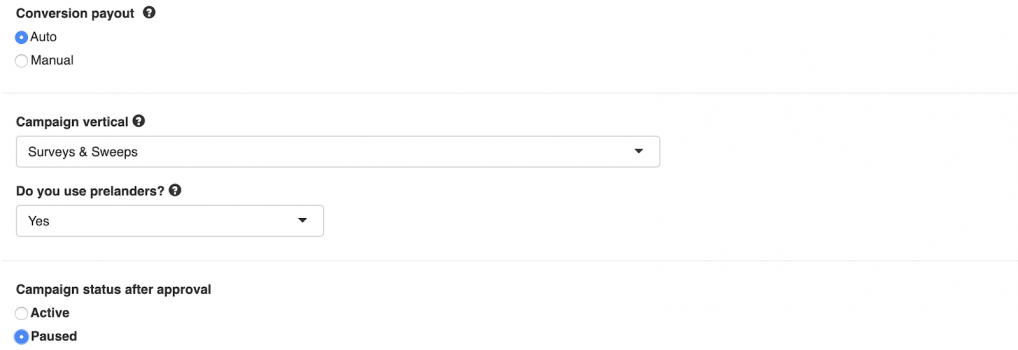
At this point your campaign should be ready to save and should smoothly go through the approval process.
4. Finding a working funnel
If that’s your very first campaign and your one lander was provided by the affiliate network then you might skip this section for now. In general, when testing your campaign it’s highly recommended to test multiple creatives. In the case of push traffic, Zeropark offers the possibility to test up to 10 creatives at once. We always advise to upload more than one creative as it allows you to test which one is bringing the most conversions.
Sometimes users might respond best to the creative you think is the least appealing. As soon as you start your campaign you should notice which creatives have the best CTR. The bigger the difference, the better for you. Cut the creatives with the lower number of conversions and the highest spend.

Testing landers
In case of testing landers it’s actually best to have an offer that you know is working. Sometimes it might be hard to determine whether the conversions are not coming in because of a poor offer or because of the lander.
Let’s assume your campaign does get some clicks in the first few days of running it. Now you can add more landing pages. The changes you make might be cosmetic, such as a different call to action or placement of an image but they can also involve changing the lander completely. Just remember not to change everything at once, because you won’t be able to determine which of the changes made an impact.
If you’re running a surveys and sweeps campaign and the prize is a brand new smartphone, the look of the landers might vary from spin wheels to a quiz or even a simple promise of putting the user’s email address in the sweepstakes. The ideas are simply not limited. You can never quite predict what will work best with a particular combination of a traffic type, GEOs and sources. That’s why when you have a campaign that converts you should duplicate it, change the landing page and leave the rest of the variables as they were. Just remember not to split the budget.
When testing multiple landers you need to prepare a bigger budget just to allow each of the campaigns to receive enough traffic to be able to judge the success rate of each lander.

Testing offers
Let’s say that one of the landers performed significantly better than the rest. You should take that lander and find more similar offers. If you already know that the lander brings conversions you can now check whether the offer you’ve initially chosen is the best for the rest of the variables. You can find more similar offers on Clickdealer or you can sign up to more affiliate networks. Apply to offers with similar conversion flow, GEOs and prizes. Even though the differences between the offers might seem insignificant to you, a potential user/customer might still prefer one over the other due to small but important differences in the overall look or description of the offer.
Once again, remember to increase your budget accordingly - if you’re testing four offers you will need to run four separate campaigns with the same recommended minimum budgets.
Once you’ve gone through the steps described in this section the probability of you having a working, profitable campaign is very high. We do realize that the prospect of spending a lot of money before breaking even can seem a bit daunting, but trust us, your success in affiliate marketing depends on how much you test.
A lot of people run their first campaign, get -40% ROI and decide to quit. They don’t realize that if they continued testing and persevered they would soon see their first single digit profit. The hardest part is to find a working funnel. Once that happens your overall profit can only grow in digits. Alright now, let’s get back to your campaign.
5. Campaign Optimization
You’ve got your campaign up and running. Three to four days have passed. It’s time to gather results and make some optimizations. In order to do so I will first need to explain what are the performance metrics for your campaigns.
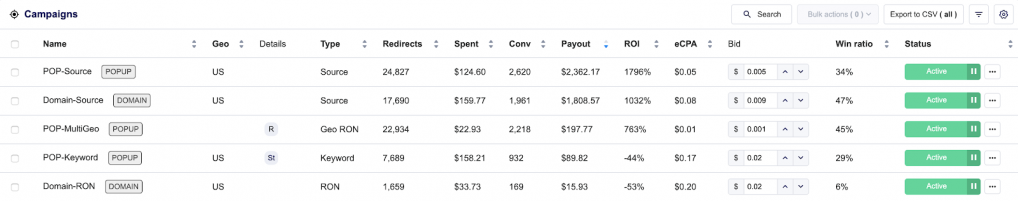
CTR - Click Through Rate
It shows what percentage of users are clicking on your notification compared to how many times it was shown. You can find this metric in the creative section or the source/target section of a campaign. It's a tool for push campaigns that helps to assess the level of engagement for your offer based on the creative, Source or Target. There is no defined CTR percentage that you should strive for as it depends on the overall performance of your campaign.
In general, low payout offers need higher CTR percentage to become profitable but high payout offers can perform very well with a CTR as low as a fraction of a percent.
The performance of a creative is usually what affects click through rate the most.
Win Ratio
This is a percentage of how many times you have bid on a placement compared to how many times you’ve won. Win ratio helps you to determine how competitive the bid is on our platform. When you’re testing a new offer ideally you want to aim for a win ratio between 70% to 90%. If the number is anything below that we’d recommend that you increase the bid to let in more, higher quality traffic.
eCPA
This is your average cost per conversion. In order to make sure that your campaign is profitable you want to aim to have an eCPA lower than your payout. Looking at the eCPA number helps you assess whether the changes you make are beneficial to your campaigns. If that number drops it means you are definitely doing something right.
Rule-based Optimization
It’s a tool that allows you to auto-optimize your campaigns by setting conditions on which your traffic will act. The algorithm is based on IF - THEN logical statements and the available outcomes of such optimization is pausing underperforming sources or targets, or bidding up/down on placements that meet certain criteria. We will not be discussing the bid-adjusting rules as they are not recommended to beginner affiliates. Here’s an example of how this works:
IF a condition is met FOR the selected criterion WITHIN a given time frame, THEN perform a certain action.
E.g. IF a source has more than $100 spend & ROI is lower than 10% within the last 7 days THEN pause.
The easiest way to optimize your campaigns is to set the default optimization rules. All you need to do is click on your campaign, scroll to the Optimization rules section, click the Optimization rule set button and enter your payout. The system will create three basic rules that will weed out any placements with unsatisfying performance and small improvement potential. In case of a $1 payout the rules should look like this:

Once you know what your goals are it’s highly recommended to set RBO right at the start. It’s helpful to decide what you consider a loss and how much are you willing to spend on testing the traffic. The automatic rules mentioned above are perfect for the start but RBO can be extremely helpful to affiliates at any level of experience. They basically provide you with the possibility to let your campaigns optimize themselves without you having to monitor the stats all the time. Keep it in mind, once you get to your next campaign.
Whitelisting and Blacklisting
If you see that some of the sources or targets are performing particularly well it can be a good idea to save these for later and use them for similar campaigns. It’s good to keep around a special spreadsheet for collecting well performing placements. Besides using them for similar campaigns you can duplicate your current campaign and see how it performs with a different bid.
Whitelists generated by our AMs can be requested through [email protected] or found on the forum. They are created by running a report on the best performing sources for chosen traffic filters (such as GEOs, verticals and platforms) from the last seven days.
Zeropark allows for three types of blacklisting on an account level: IP, ISP and Target. If you are using a tracker then you can block underperforming IPs and ISPs. If not, then you can only block targets by adding their names into the Black list tab under ‘My account’.
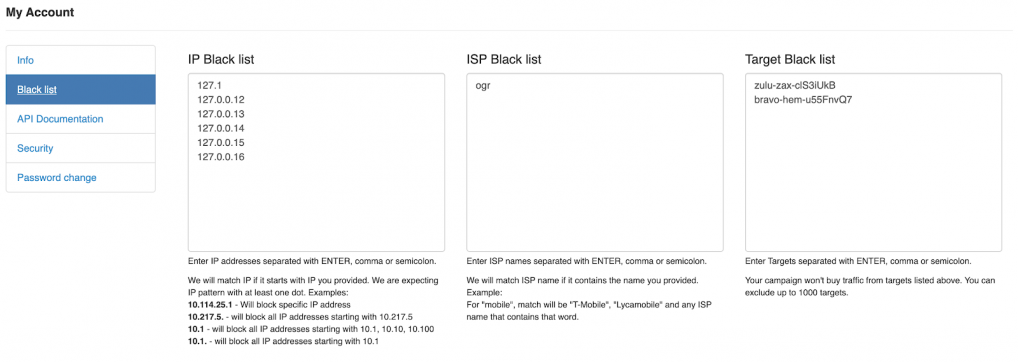
Cutting placements
Once you’ve let your campaign run for a couple of days you might start to notice placements that just don’t bring any conversions. You can delete sources that don’t work with your campaign and pause targets don’t seem to have any potential. This is a less drastic way of blacklisting.
You need to keep in mind, though, that by deleting sources you will decrease the volume of traffic. It might make your campaign spend less and reach a better eCPA but in case of smaller GEOs it might negatively impact the campaign’s performance by excessively limiting the available traffic.
Before deciding to remove a source with questionable performance it’s worth to try optimizing the targets within. You can set custom bids on targets that are showing some potential (e.g. have a low number of conversions but eCPA isn’t drastically higher than the payout). Targets with 100% negative ROI and the highest spend are the ones that you should consider pausing. Once you’ve optimized the targets (whether by setting some RBOs or reviewing their performance manually) you should let your campaign run for a little more. If the source performance will not improve, it might be time to delete it.
Dayparting
Dayparting is the last optimization you should do. It’s highly recommended that your campaign runs for at least a week before you decide to day-part. You need a lot of data in order to accurately choose what hours to cut. This optimization should be done only when you can clearly see an interrelation between incoming conversions and times of day/days. One or two conversion-difference is not sufficient to use dayparting to your advantage so we’d recommend waiting until the number of conversions reaches at least 100. Unticking the boxes too soon can only hurt your campaign’s performance by unnecessarily restricting traffic.
Why are my campaigns failing?
This is probably the most frequently asked question amongst beginning affiliates. Each campaign being different, it’s hard to find a universal answer. The best we can offer without seeing such a campaign, is to explain what are the most common mistakes made by newbies.
Also, what you consider ‘a failure’ might simply be an early state of learning. Affiliates who spend $20 on their first campaign and decide to change their entire set up (including the traffic source, offer and affiliate network) will most likely only hinder their progress.
Affiliate marketing is not easy to master. It takes a lot of testing and you will spend a lot of time and money on campaigns that might not become profitable.

Sometimes it is the fault of the offer. People might just not find it interesting enough to convert or they’ve seen it too many times to even bother to look at it.
Sometimes it might be the landing page. It might not sound convincing enough for people to want to know more, or it might be misleading so they will drop out of the funnel when they feel confused. The ad copy or picture might be dull and then it won’t catch anyone’s attention.
Another massive mistake that’s made way too often is optimizing too quickly. We highly recommend waiting 3-4 days before beginning the optimization process. The campaign needs to gather enough data and cutting sources too soon could really damage its potential.
To sum up, sometimes you might feel like your campaigns are failing but you haven’t done enough testing yet to be able to assess that properly. Sometimes the result might be unsatisfying because of bad creatives, landers or even offers. Optimizing campaigns too soon might worsen their performance because it’s hard to reach statistical significance with only a few conversions. Sometimes the campaign might fail even if you did everything correctly, but if you give up at that moment you will never find out whether your next campaign would be successful or not.
6. Scaling
Once your campaigns are starting to show consistent profits it might be a good idea to think about scaling. It’s quite important to explain here what we mean by consistent profits. Traffic, from any source, can be quite volatile. It changes and fluctuates on a daily basis. The fact that you’ve seen 12 conversions in one hour and then 1 in the next doesn’t actually mean anything.
Such fluctuations shouldn’t make you panic. One day can be extremely profitable and then next you might barely break even. What’s important is to look at the bigger picture. If most days your campaigns are ‘green’ or your weekly ROI exceeds 20% you can start thinking about scaling.
Horizontal vs. vertical scaling
You can scale by creating more similar campaigns with the same traffic source or with different traffic sources. Horizontal scaling means duplicating the winning offer and running it within the same traffic source but with different optimizations for each campaign. You can split one campaign, for example, into mobile and desktop traffic campaigns (it makes sense as usually the bids for the two types of traffic differ for each GEOs).
Besides splitting campaigns, scaling also means increasing the bid. If you have a winning offer and want to make a bigger profit you need to find more quality sources/placements and the only way to unlock them is by gradually increasing the bid.
Vertical scaling means taking your winning offer and lander to a different traffic source but in that case you will have to optimize the traffic all over again.
Creative fatigue
If your lander’s CTR starts declining over time it might mean that it’s simply… dying. Creatives, especially in push ads, tend to burn out. Taking into consideration how saturated the market currently is, if you run the same ad over and over again, at some point people will stop noticing it. That’s a phenomenon called banner blindness.

You also need to remember that with so many spy tools available, no matter how unique you think your lander is, there’s a high chance that it’s currently used by dozens of other affiliates.
Even when you create a landing page all by yourself it will one day end up in some spy tool’s library. That’s why it’s incredibly important to change creatives often. Some experienced affiliates will tell you they change them every couple of days and some will tell you they’ve run the same lander for months.
It’s hard to assess exactly when to change the creatives but the best indicator is a drop in performance. If your offer has been working fine but you see the click rate slowly fall it’s time to think about new creative angles.
Just a tip: if you’re not sure how to interest people in your offer try reading the reviews of the product/service that you’re advertising and then build a description based on the positive comments.
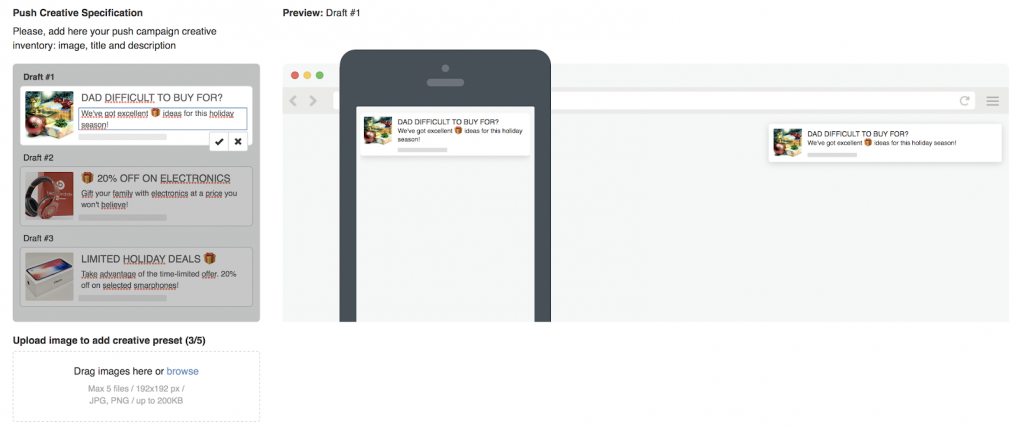
Clickloss and bot traffic
A tracker, a traffic source and an affiliate network all show a number of reported clicks. You will most likely sometimes experience something called clickloss - that’s when you’ll find some discrepancies between the numbers in each of the platforms.
There are many reasons for clickloss. Depending on your location vs. the server location of the website you’re trying to access, the page might have a long loading time. Tier 3 countries generally have a significantly less developed infrastructure than Tier 1 countries. Sometimes the process will last so long that people will exit the website before it’s loaded hence the click will be counted by one platform but not by the other.
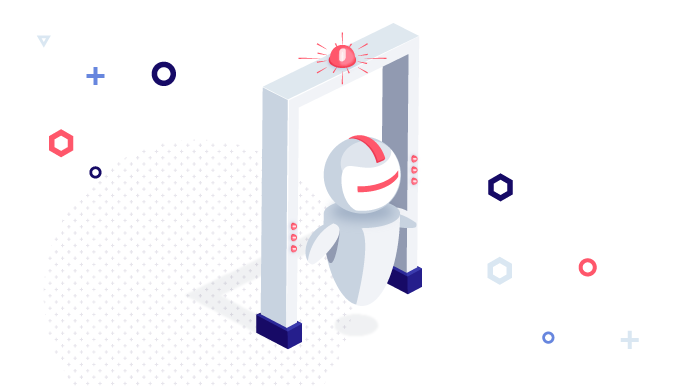
If you want to avoid that, we highly recommend using a Content Delivery Network (CDN). It’s a simple network of servers spread around the world that will find for you the quickest way between your ad, the landing page and the offer page. People tend to be lazy so it’s quite likely that if your set up is slow a lot of them will leave the funnel mid way.
Another reason for losing clicks is bot traffic. Some types of traffic, such as pop, are more prone to bots than others (e.g. push). In case you notice a large discrepancy between the number of reported clicks in the traffic source vs. the affiliate network or the tracker you should immediately contact [email protected].
Even though traffic sources perform all kinds of checks on their publishers, every once in a while fraudulent traffic will slip through no matter what. Contacting the compliance team helps us eliminate sketchy chunks of traffic so that we can continue improving the quality of our inventory. Situations like these are unavoidable but we want you to know that these reports are definitely valuable and you shouldn’t hesitate to tell us whenever you have some doubts.
Note: Before you message our compliance team please check if your ‘clickloss’ is not the result of setting different time ranges in the traffic source and the tracker. It’s a surprisingly common mistake.
When to kill a campaign?
Finally, even though patience and perseverance are extremely important in affiliate marketing it’s also good to know when it’s time to stop. Sometimes, no matter how hard you try to optimize or revive it, your campaign is no longer able to bring any profits. Getting attached and running a campaign at a loss just because it was once profitable can be really bad for business.
Before you kill the campaign there are a number of things you need to check.

First of all, is your bid high enough? If you have a very low win ratio you should increase the bid and test more quality traffic before deciding to pull the plug.
Check your traffic filters, too. If you rushed with optimization and narrowed down your targeting (e.g. you only left iOS 12 because it brought 3 conversions while the rest options each brought 1 or 0 conversions) you might not be getting enough traffic to properly judge the potential of your campaign.
Check if the traffic filters are in agreement with offer requirements. Your campaign might be performing badly because the conversions are not counted by the affiliate network due to wrong targeting.
Another thing to watch out for is the landing page. Check with your affiliate network if the lander is bringing conversions for other advertisers in the same GEOs as yours. Check with your traffic source if the kind of lander you’re using is the right angle for that targeting. Maybe you need to be less aggressive? The account managers generally know what works best so if there’s anything off with your creatives they will let you know.
If you’ve eliminated all the possible reasons for the campaign’s poor performance and you’ve spent roughly 5 times the payout you can kill the campaign. Just remember that there is no set threshold at which a campaign is considered irredeemable. It all depends on several factors such as the offer payout, traffic type and GEOs. You might choose to kill campaigns sooner in the case of higher payout offers and later in case of lower payout offers.
You shouldn’t feel discouraged if your first campaign fails. That happens all the time even to the most experienced affiliates.

The trick is to not get attached, move on and search for a different offer. Sometimes the offer is not bad but because it’s run by so many affiliates at once people see it all the time and they get fed up with it.
You will have a lot of competition when starting affiliate marketing so sometimes campaigns will simply lose to the market saturation.
If you need some tips on how to choose your next offer we strongly advise you to ask a traffic source representative the three questions: What works? Where? What angle? Then, go to your traffic network and pick three offers. Come back to the traffic source rep and show them the offers. They will help you pick the one that will look most likely to be the winner. There you go! You’re ready to start the process all over again.
That’s it. That’s the gist of affiliate marketing. Hopefully, the guide will help you understand what you’re getting yourself into. There is a lot more information to be learned and there are endless growth opportunities. What’s most important is to keep testing and never be afraid to ask questions. The community and our support team are here for you.
If you need some more resources (besides the vastness of knowledge available in the community) here are some useful links:
Table of Contents - How to Start in Affiliate Marketing
- Choosing an affiliate offer
- What GEOs and verticals should you start with?
- Low payout vs. high payout offers (SOI vs. DOI)
- Push Subscription Collection
- Smartlink Offers
- Test Run
- Ad formats
- Which ad format to choose? – Push vs. Pop
- Cost Models
- Types of campaigns
- Setting up a campaign
- How does bidding work?
- Budget
- Inventory Types for Pop Traffic
- Traffic Filters
- Frequency filters
- Adult Filtering
- Day Parting
- Destination URL
- Do you need a tracker?
- Are landing pages necessary?
- Finding a working funnel
- Testing landers
- Testing offers
- Campaign Optimization
- CTR - Click Through Rate
- Win Ratio
- Rule-based Optimization
- Whitelisting and Blacklisting
- Cutting placements
- Dayparting
- Why are my campaigns failing?
- Scaling
- Horizontal vs. vertical scaling
- Creative fatigue
- Clickloss and bot traffic
- When to kill a campaign?
1. Choosing an affiliate offer
The first step you need to take to fully embark on your affiliate marketing journey is to find an affiliate network. Such networks connect people or companies who have products/services they would like to promote with people who actually do the promoting (affiliates - that’s you!). We will use ClickDealer as an example in this guide, if you’d like to follow along - you can register here.
Once you’ve registered and are ready to choose your first offer you can head to the offer tab and take a look at the search filters.
There are a couple of things that we need to explain first. Countries and platforms might be easy to understand as they simply specify in what location and on what devices your ads will be displayed. Vertical is a category that your offer falls into. Price format is what you get paid for:
CPA (Cost Per Action) is the most common and it means that you get paid for every conversion.
CPC (Cost Per Click) means you get paid every time someone clicks on your ad.
RevShare is a model in which you would receive a percentage of each payment done by the converted user - but that’s definitely for more experienced affiliates and we won’t go into details about it here.
The most important thing to remember is that the success of your campaign depends on many variables starting with the offer itself. Sometimes, even if you do everything right and follow whichever guide you’re using to the letter, your campaign might still not become profitable. Let’s take a moment to remember that on the other end of affiliate marketing there are real people clicking on your ads. So if you feel annoyed by fluctuating results just think about how unpredictable and spontaneous people tend to be.
Now that you know what is what it’s time for some advice straight from our Zeropark Onboarding Manager.
What GEOs and verticals should you start with?
When it comes to choosing countries to run your first offer a general advice would be to go for Europe, Southeast Asia (SEA) and Latin America (LATAM) regions. These are the easiest regions to begin with as they are relatively cheap and easier to optimize.
Tier 3 countries are your second best choice. They convert easily and are less saturated but there is a much smaller traffic volume and sometimes you will need to find a translator to properly create suitable landers.
Tier 1 countries, on the other hand, are more expensive and have more competition but they also have greater potential for bigger earnings.
As for verticals, go for surveys & sweeps kind of offers. They might be called differently depending on the network (sweepstakes, lead generation, surveys, etc). In the case of ClickDealer, the most suitable offers to start with can be found under leadgen and vouchers verticals. They convert well and have a low cost of entry. The payouts aren’t high but that also means you won’t spend a lot of money for testing as low payout offers tend to convert easily.
Additionally, the offers quite often have pre-landers already built in which means you’ll have even less things to worry about before starting your first campaign.
Even though crypto, sports betting, binary and online gambling offers might seem enticing due to higher payouts you should definitely stay away from them as a beginner. They are more expensive to run and the conversion process consists of many steps. In case of FTD (First Time Deposit) offers, a person needs to actually deposit money to a website in order for it to count as a conversion. You can see why the conversion rates might not be that high here… Even if you think you’ve got enough budget for these types of offers you might be surprised to find they can have many limitations. Starting from daily conversion caps to traffic type or compliance restrictions these offers are definitely only suitable for more experienced affiliates.
What if you’re reading this guide but feel like you’d call yourself a bit more advanced than a complete newbie? Well, to be honest, surveys and sweeps can be recommended to anyone but other suitable verticals for intermediate affiliates would be downloads, finance and e-commerce.
If you’d like to know what performs best at the current time you can always message our support team ([email protected]) or head to one of Zeropark’s top GEOs and verticals posts for domain, pop or push traffic - that’s where we post weekly or bi-weekly reports on what’s performing the best for particular GEOs. These reports are the best tip you can get on what sort of offer/GEO combination to choose.
Low payout vs. high payout offers (SOI vs. DOI)
If you were a little confused about the previous section or if you simply require more information to satisfy your need for knowledge, I will go a bit more into detail about type of offers.
Low payout offers are usually single opt-in (SOI) offers. What that means is that in order for a user to convert all they need to do is to complete only one step, for example, enter their email address. That’s why conversions for SOI offers come rather easily and that’s also why the payouts are rather low.
High payout offers, on the other hand, are usually double opt-in (DOI) offers. Besides submitting their emails, users also have to check their mailboxes and confirm it. Sometimes such messages will go straight to the spam folder, sometimes the email gets misspelled and the message will never reach the user… the point is, a large portion of those users will never confirm the email and will never complete the conversion. That’s why high payout offers are harder to convert.
It’s also worth remembering that users’ willingness to convert depends on their economic status. The simplest offers with single click flow (clicking ‘allow’ on a notification scores a conversion) are best suited for less developed (tier 3) countries. Keep in mind that the payout for these offers are in cents rather than dollars which means that even if you get a decent number of conversions it might still be difficult to become profitable if your traffic isn’t properly optimized.
On the other side of the spectrum we’ve got offers that require purchases or deposits. These are best suited for more developed/richer (tier 1) countries where people tend to have more money.
As a beginner it’s best if you stick to low (but not too low) payout offers. A general rule of thumb would be to consider offers up to $25 low payout, $25-$50 medium payout and above $50 high payout.
Push Subscription Collection
If you managed to do any reading on current trends in affiliate marketing you must have heard about push subscription collection. What you need to know about collecting subs is that once you get a little more experienced you might want to add a piece of code or a fallback landing page to collect subscriptions which you can then use for your own purposes (or sell). You can also find offers designed solely for the purpose of collecting subs but they either have very low payouts or work on the basis of the RevShare cost model.
How does that work exactly? Users are displayed a page with some content and a pop up usually saying something along the lines of “Would you like to receive push notifications from this website?” and two buttons: allow and disable. If the user clicks allow they’re added to a subscription base and from that moment on they consent to receiving offers through push notifications.
Smartlink Offers
A smartlink offer is actually many offers under one link. It usually has a built-in optimization algorithm that will send the user to whichever offer converts best. You’re probably wondering right now how you’re supposed to know how to optimize traffic for an offer that keeps changing? Well… exactly! Smartlink offers are quite impossible to optimize on your side and therefore definitely not recommended to beginner affiliates. They usually do have built in pre-landers but still, they convert very randomly and work best with standard traffic.
Smartlinks might be fun but as a newbie you should concentrate on the learning experience and it can be quite hard to learn traffic optimization when there are so many variables at play.
Test Run
Let’s do a little test run of an affiliate network. First, select Europe in the search field for the country. Leave the ‘Platform’ field empty - you can either run the offer on all available platforms or on those to which the offer is restricted. For vertical, choose Vouchers/Leadgen and set the maximum payout to 5. Your results should look something like this:
Now click on a chosen offer and read the description. Check what are the allowed ad formats, platforms and countries, and whether there are any restrictions. Is the offer capped? If not - you’ve got nothing to worry about, if yes - that means you will only get paid for a limited number of conversions per day so you should pause the campaign if that number is reached.
Hopefully by the time you’re done reading this section you’ll have enough knowledge about choosing offers to confidently click that ‘Apply for offer’ button. That’s the first step to running your first successful campaign, but once your offer is ready it’s time to pick one of the accepted ad formats.
No matter what offer you choose, our Onboarding Manager will offer you a custom starting pack to kickstart your campaign.
GET YOUR FREE SAMPLE HERE
GET YOUR FREE SAMPLE HERE
2. Ad formats
Before you set up your first campaign you need to choose a traffic source. Since you’re reading this guide I’d assume you decided to try your luck with Zeropark. Let me tell you about what we’ve got to offer and what you need to know before running your campaign.
Zeropark currently offers four types of traffic: push, pop, domain redirect, and in-app native. Here’s how each ad format works:
Push ads are delivered directly to users’ desktop or mobile devices in the form of push notifications. When clicked the notifications take the user to your landing page or straight to the offer. Also available here are In-page push ads, which are displayed directly on a website and resemble standard push ads. They can be viewed on all devices and OSs, including iOS.
Pop ads are a full-screen ad format triggered by websites. They appear as a new window (desktop) or tab (mobile) on top of the currently viewed tab or in the background.
Domain traffic comes from users typing in unused, "parked" domain names in the address bar of a browser (often because of misspellings). Such users are redirected to your full-screen ad: either a landing page or an offer.
In-app native ads are display placements in an e-commerce app called Letgo.
Which ad format works best for your offer depends entirely on the offer itself. It’s really quite impossible to say that one ad format is superior to another. Ultimately, the choice is always yours. As you gain experience you will notice favourable connections between the verticals, GEOs, and ad formats that you will want to exploit. As you are only a beginner I can tell you everything you need to know before you choose to start with a particular ad format.
To begin with I want to get something out of the way. Native ads, as you might have heard, are quite expensive and require a big budget to get profitable. In-app native ads might not be as costful but still, they should not be your very first ad format. They work best for e-commerce and unless you’re hell-bent on promoting the e-commerce vertical it’s best to stick to surveys and sweeps kind of offers.
The domain traffic works perfectly for crypto/binary offers. In general, domain traffic is a little more on the expensive side (compared to pop) and it works for a narrower scope of offers. As we were planning to stick to surveys and sweeps we will not be choosing the domain redirect ad format.
What we have left is pop and push (we will be treating in-page push as a part of regular push as it’s not considered to be a separate ad format but a subformat of push traffic in our campaign creator). As you might hear a lot of conflicting opinions about whether to start with pops or push, I will list advantages and disadvantages of both and let you decide which you want to go with.
POP TRAFFIC | PUSH TRAFFIC |
|
|
Let me remind you once again that choosing the right ad format as well as other components of your campaign should depend on what is currently trending. Ask your Affiliate Network manager, or a Traffic Source representative and they will tell you what might work best at a given moment. Trends tend to change so as much as it’s important to know what combinations work well together, the best solution is always to ask. Our AMs are managing thousands of campaigns per day so chances are that someone is already running a campaign like yours and they managed to get it profitable. By asking for advice you are increasing your chances of success by getting expert tips and guidance from someone who knows exactly what they’re doing.
Cost Models
You already know what pricing models are used by affiliate networks so now it’s time to learn about the two pricing models used by Zeropark.
CPV – Cost Per View (also known as PPV – Pay Per View) means that you pay for every impression. It’s applicable to pop, domain redirect, and in-app native.
CPC – Cost Per Click (also known as PPC – Pay Per Click) means that you pay for every time someone clicks on your ad (i.e. a browser or mobile notification). This is only applicable for push traffic.
Types of campaigns
Zeropark offers you four traffic targeting options. They are available after selecting the ad format during the campaign creation process. These options are as follows:
RON (Run of Network): This option targets all traffic coming from a selected GEO. If a new source appears in this GEO, your campaign will start buying traffic from this new source as well. In order to identify the best performing sources it’s best to start with a RON campaign. It will require a lot of optimization but it’s the most advisable if you’re testing an offer. Starting with a whitelist (source campaign) technically saves you a lot of optimization, but might mean you will miss a chunk of traffic that would perform really well for you.
Source: This option targets traffic coming from selected publishers. In Zeropark’s terms, a source means one publisher, while a target means one ad placement. Therefore one source consists of multiple targets. With a source campaign, you need to provide a list of sources to start receiving traffic. It’s best to gather that list yourself - by running a RON campaign and whitelisting the most profitable sources. Other than that, you can get it from our whitelist posts on the forum or straight from our support team by messaging [email protected]. Just make sure to provide as much information as possible about the campaign you need a whitelist for - it will help us find the most suitable sources for you.
Target: This option targets a single website or websites. You need to provide a list of targets for this campaign to start receiving traffic. The only way to obtain such a list is through running a RON or source campaign. There might be a lot of targets under each source so if there’s anything worth singling out it’s gonna be rather easy to spot.
Keyword: This option targets traffic that contains a certain keyword or keywords. This option is available for pop and domain redirect traffic only. You need to provide a list of keywords for this campaign to start receiving traffic. You can find the most popular ones in our traffic calculator. That method works particularly well for very specific offers, e.g.: if you’re running an offer with a voucher to a sports shop you could try targeting the name or url of that and other similar stores.
Multi-geo: It’s a RON campaign but for multiple countries. This option is best for offers with specified or limited geo targeting.
3. Setting up a campaign
Once you’ve chosen the ad format and the type of campaign it’s time to go through the campaign creation process. Choosing the campaign name is pretty straightforward and GEO is something we’ve already discussed so I hope there won’t be any problems in setting this up. This guide is meant to help you make informed decisions but sometimes the choice belongs entirely to you. Hopefully by the end of this section you will be able to confidently click the ‘save’ button after setting up your new campaign.
How does bidding work?
Before you dive deeper into the campaign creator it’s important that you understand how bidding actually works. Zeropark is a real-time bidding platform. This means that there are hundreds of thousands of bids occurring at a fraction of a second. The bids compete against each other within our network but also with bids coming from external sources.
It’s quite important to make sure you have a competitive bid. You can check what the average bid is for a given country (and traffic filter settings) with the Zeropark Traffic Calculator. Going above the average bid will give you a good chance of outbidding your competitors and winning higher quality traffic.
Setting the campaign bid is one of the first steps you’ll have to complete. If you don’t know what bid to set you should use the suggested value for a given country/tier/traffic inventory or contact our support team.
In Zeropark, the campaign bid is not actually fixed. It works more like an average bid which means that if there are sources within the campaign that are cheaper the algorithm will spend less on them than on those that are more expensive. This method means that you avoid overspending and underspending while getting the same quality and amount of traffic from each source. The average bid will never be higher than the set campaign bid.
Setting custom bids for chosen sources and targets is a great way of optimizing the campaign but it’s not recommended to do so until after the first three or four days of testing. Custom bids will be discussed further in the Campaign Optimization section.
Budget
Zeropark offers multiple options to budget your campaigns. It’s quite important to learn about them and to minimize your chances of unexpectedly burning through your budget. You can set limits on four different levels: campaign total budget, daily campaign budget, source and target budgets.
Campaign budget limits the total amount of money your campaign is allowed to spend. If you don’t set that limit the campaign will use the entirety of the budget available in your account.
Setting the daily budget is important to make sure that your campaign spends evenly for a number of days. Not setting that limit would most likely mean that your campaign would spend the budget without running long enough to identify all the possible sources. Depending on the GEO and the available volume your budget could be spent as quickly as in a couple of hours.
Source and Target budgets allow you to set a maximum spend budget per source (Publisher ID) and/or target (Website ID) per day. This is important as each source and target has a differently priced bid which depends on many external factors such as competition or traffic quality. Setting those limits helps to prevent one source or target from eating up most of the daily budget. Furthermore, it promotes even distribution of the budget allowing for optimal traffic testing.
Recommended testing budgets for campaigns are as follows:
- Daily Budget: $100 so that your campaign has a greater opportunity to run throughout the day.
- Campaign Budget: It is generally recommended to run a campaign for 3-4 days, this means that a recommended campaign budget for testing would be between $300-$400.
- Source/Target Budgets: $20 a day for sources and $5 a day for targets. It means that each source and each target will be paused once it reaches the limit and then unpaused with a new budget once the new cycle begins. The cycles are counted from midnight to midnight campaign time zone.
Get personal assistance in creating your first campaigns.
Check out the benefits of Zeropark Onboarding.
Inventory Types for Pop Traffic
While in the case of domain and push traffic the choice of the inventory is limited to the GEO and device targeting, in the case of pop traffic you have four options to choose from. The inventory types are as follows:
Pre-Selected - top 100 converting targets (=placements) from the last 7 days, from Standard and Premium inventories. So basically a mix of the premium & standard inventories.
Premium - the traffic from the highest-quality placements. Pre-Selected includes some of the Premium targets, so there is a common part of traffic between Premium and Pre-Selected.
Standard - our regular traffic. Like with Premium, some of this inventory is also common with Pre-Selected. Now the tricky part is... when you have enough budget, and set a high-enough bid, your Standard campaign can buy some of the Premium traffic. This is the most recommended inventory type to start with as it has the biggest range of sources available and therefore it has the most potential.
Remnant - a completely separate bucket of very cheap traffic of random quality. No remnant traffic can be found in any of the inventories listed above.
When it comes to tiers, we’ve got three groups of countries. Tier 1 are the most developed countries, more likely to convert on higher payout offers that require more engagement from the user (submitting credit card numbers or even depositing money). They also have higher average bids.
On the other side of the spectrum we’ve got tier 3 countries which are the least developed but also the least expensive. Offers with complicated and demanding conversion processes are not recommended for these countries. Tier two countries are somewhere in between and therefore perfect for beginners.
Traffic Filters
As Zeropark is not a social media platform we do not offer the ability to target based on demographics (Age, Gender, Sexuality, Nationality etc). What we do have is traffic filtering based on devices. These are the granular filters than you can use:
For desktop traffic:
- Browser
- Operational System
- OS Version
- Browser
- Operational System
- OS Version
- Network Source (you will need to select Mobile Only to be able to target Mobile Carriers)
Also, make sure your choice of traffic filters is the same as specified in the offer description. If you forget about that setting and gain conversions from e.g. mobile traffic if the offer was desktop only your conversions might not be counted by the affiliate network.
Frequency filters
The frequency filter determines the time that has to elapse before a unique visitor is shown your ad again. Recommended settings for Domain and POP campaigns is 3 hours or 6 hours, and for Push it’s 24 hours. Setting the filter on higher values will limit the volumes of traffic you’re buying which can lead to lost opportunities.
Adult Filtering
This setting dictates whether your ads will be displayed on adult-sites only, non-adult sites only, or on both. If you have any adult content in the offer (e.g. nudity) you are only allowed to choose the adult option or your campaign will be rejected.
Day Parting
It gives you an option to display your ads only at a particular time of day. It’s the last optimization you should do as it requires a long period of testing before you’re really able to see any patterns here. At the beginning, you should leave all the boxes checked.
Destination URL
This is arguably the most important thing in the setup. This is the field where you input the URL of the site you’re promoting, regardless of whether you’re using a landing page or linking directly to the offer. In other words, this is the site that will load on your ad recipient’s screen.
Do you need a tracker?
The short answer is no. Trackers are not necessary for beginners, however, they are definitely helpful. Using a tracker allows you to monitor your campaigns at each granular level. Optimizing and scaling your campaigns is only possible if you have data made available by using a tracking solution.
If you’re only worried about getting your first conversion, tracking is not obligatory. That step, however, will become unavoidable once your campaigns gain some momentum and are ready to be optimized.
Are landing pages necessary?
The answer to that question is simple - they are necessary in almost every case. If you’ve followed the steps described in this guide then you’ve most likely found an offer that already has a landing page provided by the affiliate network. This is the solution most recommended for the beginners. If you want to go the lazy route and just direct link your offers (ad -> offer page instead of ad -> landing page -> offer page) let me tell why this is almost never a good idea.
The general purpose of landing pages is to warm up the users. Whatever you’re trying to sell to them you need to make some sort of introduction first. Even though people might click on your ad, in most cases, their minds aren’t immediately made up about making a purchase/signing up. Quite often, they click on an ad out of curiosity. If you lead them straight to the offer page they will find out what the product is but won’t know why they need it.
That’s where landing pages come in - they are meant to explain to the user why they need that product or why it would be beneficial for them to sign up.
You should also think about the long term value. Although advertising sweepstakes should be rather easy as you’re offering people the chance to win something, advertising other products, such as online games, e-books or educational website subscriptions requires the additional step of introducing the product and its advantages to your potential customers.
As a beginner you should look for offers with landing pages included in the package. Obtaining landers on your own can get a little tricky. Other than asking your affiliate network, you can search for freebies in the community or buy a spy tool subscription to use the most popular landers available. This is the perfect solution for intermediate affiliates as it requires some additional learning but can give your campaigns a little boost.
If you’re wondering what advanced affiliates do then let me tell you that it involves a lot of experience, creativity and coding knowledge. Still, you should add that to your ‘to learn’ list for the future.
Now that you completed all the steps it’s time to check a couple of boxes. You should check Conversion payout as Auto - it will automatically update your payout if the affiliate network makes any changes. If you followed the guide closely your Campaign vertical should be Surveys & Sweeps and you should be using a prelander (as it would have been supplied by the affiliate network).
There is no need to worry about choosing the wrong campaign vertical. This field does not determine what kind of traffic will flow to your campaign. This information is only meant for our approval team and if you choose the wrong option, it will be reviewed and adjusted if necessary.
Always remember to set the campaign status after approval as paused - it will ensure that your campaign won’t spend all the budget while you’re not looking.
Our campaign approval team works between 8 AM and 6 PM CET on weekdays and 8 AM and 4 PM CET during weekends and holidays. Within these hours campaigns should be approved in under one hour, but if you submit your campaign outside of those hours the wait might take a little longer.
At this point your campaign should be ready to save and should smoothly go through the approval process.
4. Finding a working funnel
If that’s your very first campaign and your one lander was provided by the affiliate network then you might skip this section for now. In general, when testing your campaign it’s highly recommended to test multiple creatives. In the case of push traffic, Zeropark offers the possibility to test up to 10 creatives at once. We always advise to upload more than one creative as it allows you to test which one is bringing the most conversions.
Sometimes users might respond best to the creative you think is the least appealing. As soon as you start your campaign you should notice which creatives have the best CTR. The bigger the difference, the better for you. Cut the creatives with the lower number of conversions and the highest spend.
In case of testing landers it’s actually best to have an offer that you know is working. Sometimes it might be hard to determine whether the conversions are not coming in because of a poor offer or because of the lander.
Let’s assume your campaign does get some clicks in the first few days of running it. Now you can add more landing pages. The changes you make might be cosmetic, such as a different call to action or placement of an image but they can also involve changing the lander completely. Just remember not to change everything at once, because you won’t be able to determine which of the changes made an impact.
If you’re running a surveys and sweeps campaign and the prize is a brand new smartphone, the look of the landers might vary from spin wheels to a quiz or even a simple promise of putting the user’s email address in the sweepstakes. The ideas are simply not limited. You can never quite predict what will work best with a particular combination of a traffic type, GEOs and sources. That’s why when you have a campaign that converts you should duplicate it, change the landing page and leave the rest of the variables as they were. Just remember not to split the budget.
When testing multiple landers you need to prepare a bigger budget just to allow each of the campaigns to receive enough traffic to be able to judge the success rate of each lander.
Testing offers
Let’s say that one of the landers performed significantly better than the rest. You should take that lander and find more similar offers. If you already know that the lander brings conversions you can now check whether the offer you’ve initially chosen is the best for the rest of the variables. You can find more similar offers on Clickdealer or you can sign up to more affiliate networks. Apply to offers with similar conversion flow, GEOs and prizes. Even though the differences between the offers might seem insignificant to you, a potential user/customer might still prefer one over the other due to small but important differences in the overall look or description of the offer.
Once again, remember to increase your budget accordingly - if you’re testing four offers you will need to run four separate campaigns with the same recommended minimum budgets.
Once you’ve gone through the steps described in this section the probability of you having a working, profitable campaign is very high. We do realize that the prospect of spending a lot of money before breaking even can seem a bit daunting, but trust us, your success in affiliate marketing depends on how much you test.
A lot of people run their first campaign, get -40% ROI and decide to quit. They don’t realize that if they continued testing and persevered they would soon see their first single digit profit. The hardest part is to find a working funnel. Once that happens your overall profit can only grow in digits. Alright now, let’s get back to your campaign.
Our Onboarding Manager has all the necessary tools to pre-optimize your campaigns.
Get started today!
Get started today!
5. Campaign Optimization
You’ve got your campaign up and running. Three to four days have passed. It’s time to gather results and make some optimizations. In order to do so I will first need to explain what are the performance metrics for your campaigns.
CTR - Click Through Rate
It shows what percentage of users are clicking on your notification compared to how many times it was shown. You can find this metric in the creative section or the source/target section of a campaign. It's a tool for push campaigns that helps to assess the level of engagement for your offer based on the creative, Source or Target. There is no defined CTR percentage that you should strive for as it depends on the overall performance of your campaign.
In general, low payout offers need higher CTR percentage to become profitable but high payout offers can perform very well with a CTR as low as a fraction of a percent.
The performance of a creative is usually what affects click through rate the most.
Win Ratio
This is a percentage of how many times you have bid on a placement compared to how many times you’ve won. Win ratio helps you to determine how competitive the bid is on our platform. When you’re testing a new offer ideally you want to aim for a win ratio between 70% to 90%. If the number is anything below that we’d recommend that you increase the bid to let in more, higher quality traffic.
eCPA
This is your average cost per conversion. In order to make sure that your campaign is profitable you want to aim to have an eCPA lower than your payout. Looking at the eCPA number helps you assess whether the changes you make are beneficial to your campaigns. If that number drops it means you are definitely doing something right.
Rule-based Optimization
It’s a tool that allows you to auto-optimize your campaigns by setting conditions on which your traffic will act. The algorithm is based on IF - THEN logical statements and the available outcomes of such optimization is pausing underperforming sources or targets, or bidding up/down on placements that meet certain criteria. We will not be discussing the bid-adjusting rules as they are not recommended to beginner affiliates. Here’s an example of how this works:
IF a condition is met FOR the selected criterion WITHIN a given time frame, THEN perform a certain action.
E.g. IF a source has more than $100 spend & ROI is lower than 10% within the last 7 days THEN pause.
The easiest way to optimize your campaigns is to set the default optimization rules. All you need to do is click on your campaign, scroll to the Optimization rules section, click the Optimization rule set button and enter your payout. The system will create three basic rules that will weed out any placements with unsatisfying performance and small improvement potential. In case of a $1 payout the rules should look like this:
Once you know what your goals are it’s highly recommended to set RBO right at the start. It’s helpful to decide what you consider a loss and how much are you willing to spend on testing the traffic. The automatic rules mentioned above are perfect for the start but RBO can be extremely helpful to affiliates at any level of experience. They basically provide you with the possibility to let your campaigns optimize themselves without you having to monitor the stats all the time. Keep it in mind, once you get to your next campaign.
Whitelisting and Blacklisting
If you see that some of the sources or targets are performing particularly well it can be a good idea to save these for later and use them for similar campaigns. It’s good to keep around a special spreadsheet for collecting well performing placements. Besides using them for similar campaigns you can duplicate your current campaign and see how it performs with a different bid.
Whitelists generated by our AMs can be requested through [email protected] or found on the forum. They are created by running a report on the best performing sources for chosen traffic filters (such as GEOs, verticals and platforms) from the last seven days.
Zeropark allows for three types of blacklisting on an account level: IP, ISP and Target. If you are using a tracker then you can block underperforming IPs and ISPs. If not, then you can only block targets by adding their names into the Black list tab under ‘My account’.
Cutting placements
Once you’ve let your campaign run for a couple of days you might start to notice placements that just don’t bring any conversions. You can delete sources that don’t work with your campaign and pause targets don’t seem to have any potential. This is a less drastic way of blacklisting.
You need to keep in mind, though, that by deleting sources you will decrease the volume of traffic. It might make your campaign spend less and reach a better eCPA but in case of smaller GEOs it might negatively impact the campaign’s performance by excessively limiting the available traffic.
Before deciding to remove a source with questionable performance it’s worth to try optimizing the targets within. You can set custom bids on targets that are showing some potential (e.g. have a low number of conversions but eCPA isn’t drastically higher than the payout). Targets with 100% negative ROI and the highest spend are the ones that you should consider pausing. Once you’ve optimized the targets (whether by setting some RBOs or reviewing their performance manually) you should let your campaign run for a little more. If the source performance will not improve, it might be time to delete it.
Dayparting
Dayparting is the last optimization you should do. It’s highly recommended that your campaign runs for at least a week before you decide to day-part. You need a lot of data in order to accurately choose what hours to cut. This optimization should be done only when you can clearly see an interrelation between incoming conversions and times of day/days. One or two conversion-difference is not sufficient to use dayparting to your advantage so we’d recommend waiting until the number of conversions reaches at least 100. Unticking the boxes too soon can only hurt your campaign’s performance by unnecessarily restricting traffic.
Why are my campaigns failing?
This is probably the most frequently asked question amongst beginning affiliates. Each campaign being different, it’s hard to find a universal answer. The best we can offer without seeing such a campaign, is to explain what are the most common mistakes made by newbies.
Also, what you consider ‘a failure’ might simply be an early state of learning. Affiliates who spend $20 on their first campaign and decide to change their entire set up (including the traffic source, offer and affiliate network) will most likely only hinder their progress.
Affiliate marketing is not easy to master. It takes a lot of testing and you will spend a lot of time and money on campaigns that might not become profitable.
Sometimes it is the fault of the offer. People might just not find it interesting enough to convert or they’ve seen it too many times to even bother to look at it.
Sometimes it might be the landing page. It might not sound convincing enough for people to want to know more, or it might be misleading so they will drop out of the funnel when they feel confused. The ad copy or picture might be dull and then it won’t catch anyone’s attention.
Another massive mistake that’s made way too often is optimizing too quickly. We highly recommend waiting 3-4 days before beginning the optimization process. The campaign needs to gather enough data and cutting sources too soon could really damage its potential.
To sum up, sometimes you might feel like your campaigns are failing but you haven’t done enough testing yet to be able to assess that properly. Sometimes the result might be unsatisfying because of bad creatives, landers or even offers. Optimizing campaigns too soon might worsen their performance because it’s hard to reach statistical significance with only a few conversions. Sometimes the campaign might fail even if you did everything correctly, but if you give up at that moment you will never find out whether your next campaign would be successful or not.
6. Scaling
Once your campaigns are starting to show consistent profits it might be a good idea to think about scaling. It’s quite important to explain here what we mean by consistent profits. Traffic, from any source, can be quite volatile. It changes and fluctuates on a daily basis. The fact that you’ve seen 12 conversions in one hour and then 1 in the next doesn’t actually mean anything.
Such fluctuations shouldn’t make you panic. One day can be extremely profitable and then next you might barely break even. What’s important is to look at the bigger picture. If most days your campaigns are ‘green’ or your weekly ROI exceeds 20% you can start thinking about scaling.
Horizontal vs. vertical scaling
You can scale by creating more similar campaigns with the same traffic source or with different traffic sources. Horizontal scaling means duplicating the winning offer and running it within the same traffic source but with different optimizations for each campaign. You can split one campaign, for example, into mobile and desktop traffic campaigns (it makes sense as usually the bids for the two types of traffic differ for each GEOs).
Besides splitting campaigns, scaling also means increasing the bid. If you have a winning offer and want to make a bigger profit you need to find more quality sources/placements and the only way to unlock them is by gradually increasing the bid.
Vertical scaling means taking your winning offer and lander to a different traffic source but in that case you will have to optimize the traffic all over again.
Creative fatigue
If your lander’s CTR starts declining over time it might mean that it’s simply… dying. Creatives, especially in push ads, tend to burn out. Taking into consideration how saturated the market currently is, if you run the same ad over and over again, at some point people will stop noticing it. That’s a phenomenon called banner blindness.
You also need to remember that with so many spy tools available, no matter how unique you think your lander is, there’s a high chance that it’s currently used by dozens of other affiliates.
Even when you create a landing page all by yourself it will one day end up in some spy tool’s library. That’s why it’s incredibly important to change creatives often. Some experienced affiliates will tell you they change them every couple of days and some will tell you they’ve run the same lander for months.
It’s hard to assess exactly when to change the creatives but the best indicator is a drop in performance. If your offer has been working fine but you see the click rate slowly fall it’s time to think about new creative angles.
Just a tip: if you’re not sure how to interest people in your offer try reading the reviews of the product/service that you’re advertising and then build a description based on the positive comments.
Clickloss and bot traffic
A tracker, a traffic source and an affiliate network all show a number of reported clicks. You will most likely sometimes experience something called clickloss - that’s when you’ll find some discrepancies between the numbers in each of the platforms.
There are many reasons for clickloss. Depending on your location vs. the server location of the website you’re trying to access, the page might have a long loading time. Tier 3 countries generally have a significantly less developed infrastructure than Tier 1 countries. Sometimes the process will last so long that people will exit the website before it’s loaded hence the click will be counted by one platform but not by the other.
If you want to avoid that, we highly recommend using a Content Delivery Network (CDN). It’s a simple network of servers spread around the world that will find for you the quickest way between your ad, the landing page and the offer page. People tend to be lazy so it’s quite likely that if your set up is slow a lot of them will leave the funnel mid way.
Another reason for losing clicks is bot traffic. Some types of traffic, such as pop, are more prone to bots than others (e.g. push). In case you notice a large discrepancy between the number of reported clicks in the traffic source vs. the affiliate network or the tracker you should immediately contact [email protected].
Even though traffic sources perform all kinds of checks on their publishers, every once in a while fraudulent traffic will slip through no matter what. Contacting the compliance team helps us eliminate sketchy chunks of traffic so that we can continue improving the quality of our inventory. Situations like these are unavoidable but we want you to know that these reports are definitely valuable and you shouldn’t hesitate to tell us whenever you have some doubts.
Note: Before you message our compliance team please check if your ‘clickloss’ is not the result of setting different time ranges in the traffic source and the tracker. It’s a surprisingly common mistake.
When to kill a campaign?
Finally, even though patience and perseverance are extremely important in affiliate marketing it’s also good to know when it’s time to stop. Sometimes, no matter how hard you try to optimize or revive it, your campaign is no longer able to bring any profits. Getting attached and running a campaign at a loss just because it was once profitable can be really bad for business.
Before you kill the campaign there are a number of things you need to check.
First of all, is your bid high enough? If you have a very low win ratio you should increase the bid and test more quality traffic before deciding to pull the plug.
Check your traffic filters, too. If you rushed with optimization and narrowed down your targeting (e.g. you only left iOS 12 because it brought 3 conversions while the rest options each brought 1 or 0 conversions) you might not be getting enough traffic to properly judge the potential of your campaign.
Check if the traffic filters are in agreement with offer requirements. Your campaign might be performing badly because the conversions are not counted by the affiliate network due to wrong targeting.
Another thing to watch out for is the landing page. Check with your affiliate network if the lander is bringing conversions for other advertisers in the same GEOs as yours. Check with your traffic source if the kind of lander you’re using is the right angle for that targeting. Maybe you need to be less aggressive? The account managers generally know what works best so if there’s anything off with your creatives they will let you know.
If you’ve eliminated all the possible reasons for the campaign’s poor performance and you’ve spent roughly 5 times the payout you can kill the campaign. Just remember that there is no set threshold at which a campaign is considered irredeemable. It all depends on several factors such as the offer payout, traffic type and GEOs. You might choose to kill campaigns sooner in the case of higher payout offers and later in case of lower payout offers.
You shouldn’t feel discouraged if your first campaign fails. That happens all the time even to the most experienced affiliates.
The trick is to not get attached, move on and search for a different offer. Sometimes the offer is not bad but because it’s run by so many affiliates at once people see it all the time and they get fed up with it.
You will have a lot of competition when starting affiliate marketing so sometimes campaigns will simply lose to the market saturation.
If you need some tips on how to choose your next offer we strongly advise you to ask a traffic source representative the three questions: What works? Where? What angle? Then, go to your traffic network and pick three offers. Come back to the traffic source rep and show them the offers. They will help you pick the one that will look most likely to be the winner. There you go! You’re ready to start the process all over again.
That’s it. That’s the gist of affiliate marketing. Hopefully, the guide will help you understand what you’re getting yourself into. There is a lot more information to be learned and there are endless growth opportunities. What’s most important is to keep testing and never be afraid to ask questions. The community and our support team are here for you.
If you need some more resources (besides the vastness of knowledge available in the community) here are some useful links:
- Zeropark Blog (in-depth articles on recent trends in affiliate marketing)
- Zeropark Documentation (step-by-step guides)
- Traffic Insights Newsletter (full of exclusive info such as hot sources, best performing GEOs and trending offers)




