- Joined
- Apr 17, 2018
- Messages
- 24,599
As the forum grows, you may start having a hard time finding older posts that you found helpful or useful. Instead of having to search the entire forum for these posts, you can Bookmark them.
To add a Bookmark, click on the little bookmark icon at the top right of any post or reply:
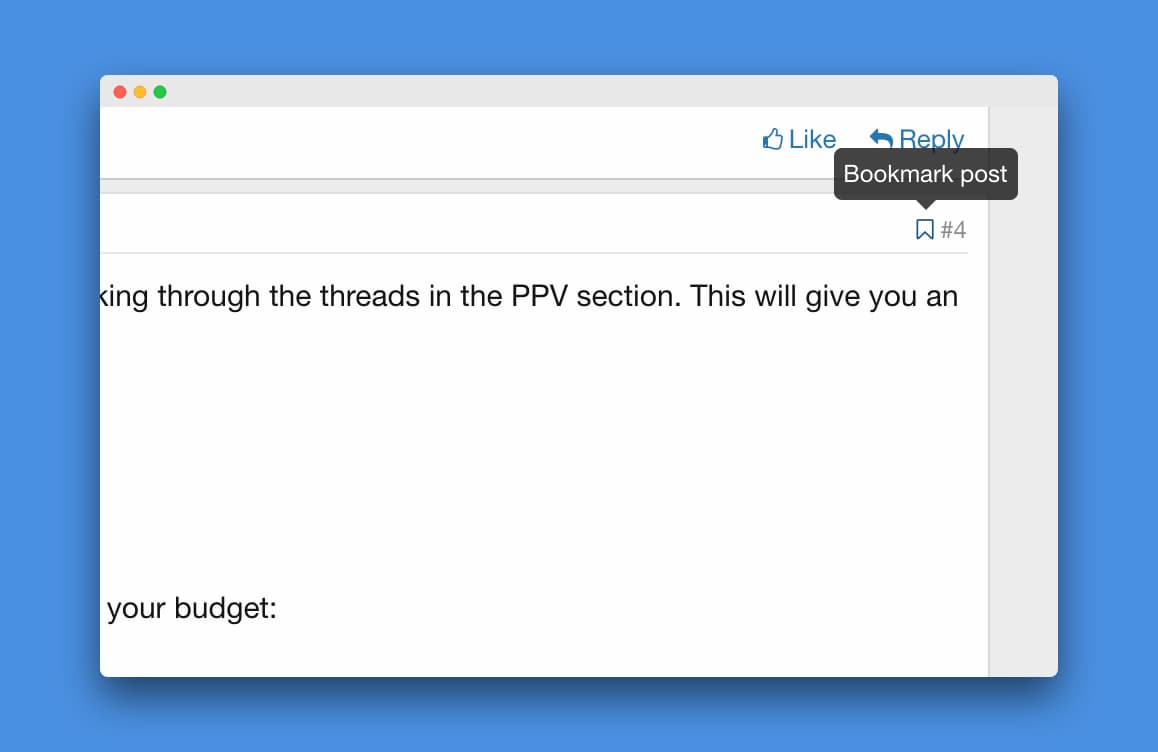
You can then also add a note to yourself so you'll remember why you bookmarked that post. I do this quite a bit already. You can then easily find the post in your Bookmarks at the top right of the menu:
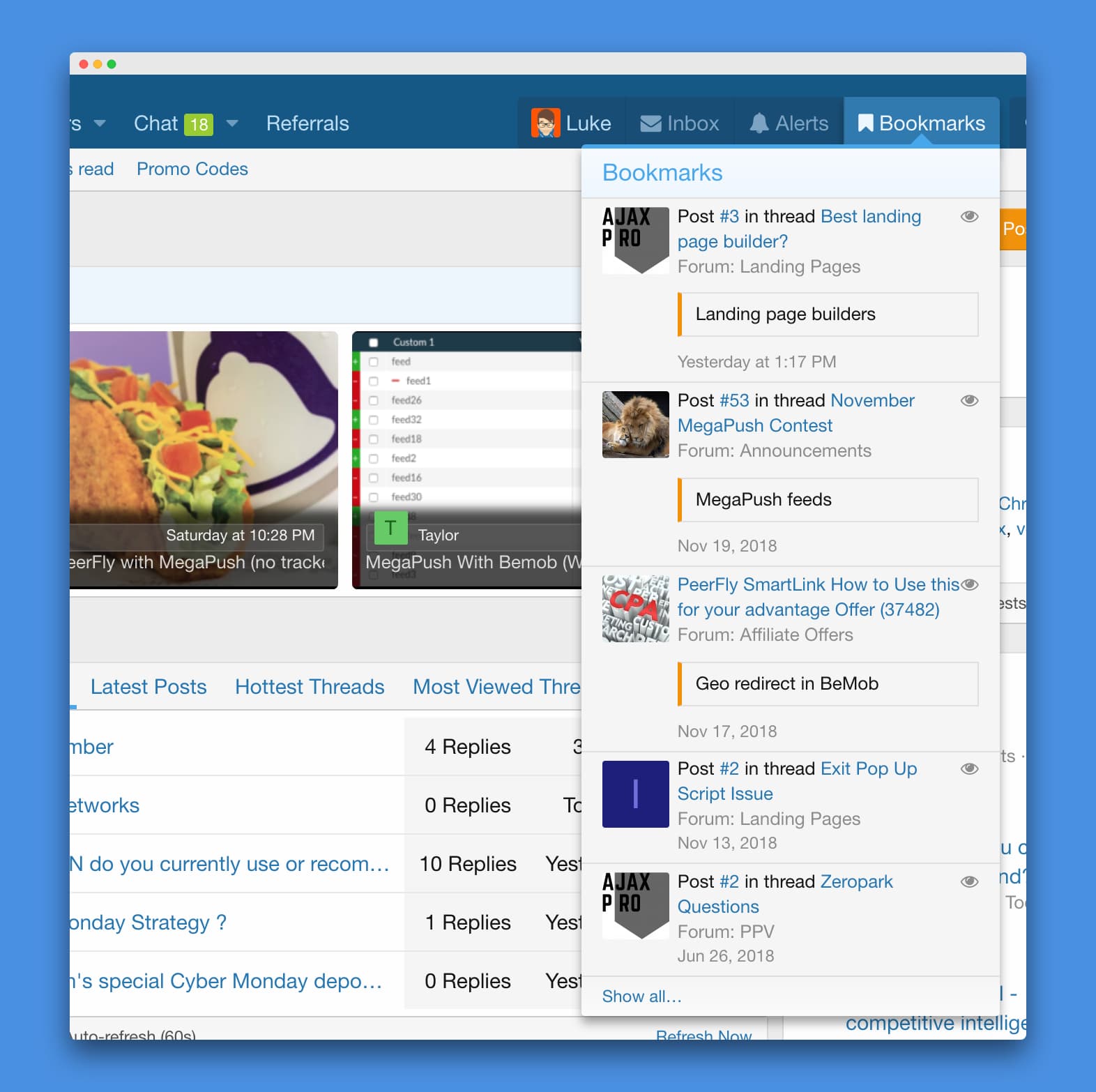
Give it a try. I think you'll
To add a Bookmark, click on the little bookmark icon at the top right of any post or reply:
You can then also add a note to yourself so you'll remember why you bookmarked that post. I do this quite a bit already. You can then easily find the post in your Bookmarks at the top right of the menu:
Give it a try. I think you'll




