- Joined
- Dec 1, 2018
- Messages
- 3,328
I wrote a post on how to setup and install a VPS for CPVLab last month which you can check out here.
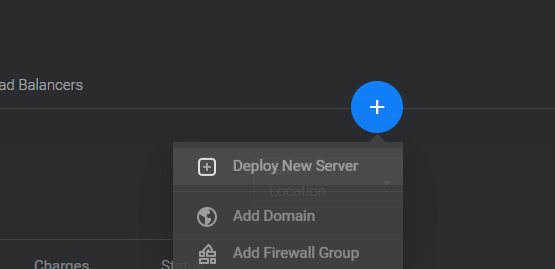
 afflift.com
afflift.com
Now the nice people over at CPVLab have released version 8 which comes with some new features and a whole new dashboard design, something I feel it has been needing for quite some time now.
The highlights of the latest update
 doc.cpvlab.pro
doc.cpvlab.pro
Before we make any changes to the files on the server we need to make a backup, as I am a nice guy I have written a script which will back up your database and website files so you can easily restore if something goes wrong.
Before copying the backup.sh file to your server you need to update the path to the webfiles, if you followed my setup
CPVLab VPS Setup Guide 🤓 (with shared build scripts) 😎
Use this massive CPV Lab Pro setup guide to learn how to setup your CPV Lab Pro tracker.
Now the nice people over at CPVLab have released version 8 which comes with some new features and a whole new dashboard design, something I feel it has been needing for quite some time now.
The highlights of the latest update
- New Dashboard
- Menu items reorganized
- 3 Layouts available
- Campaign setup Simplified
- Date Range control
- Search and Pagination for reports
- Bing Ads Conversions Integration
- Cookieless Tracking optimized
- New tokens available
CPV Lab Pro V8.0 changes summary | CPV Lab Pro Documentation
Here you can find details about the latest features and additions in CPV Lab Pro version 8.0. The main improvement is the new Responsive design.
Step One – Backup
You should ALWAYS backup before making any changes to your server or website!Before we make any changes to the files on the server we need to make a backup, as I am a nice guy I have written a script which will back up your database and website files so you can easily restore if something goes wrong.
Before copying the backup.sh file to your server you need to update the path to the webfiles, if you followed my setup




