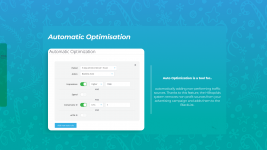- Joined
- Jan 4, 2021
- Messages
- 125
In the competitive world of eCommerce, strategic advertising is paramount. HilltopAds provides the tools and technology needed to not only stay in the game but to thrive.
This guide will walk you through the essential steps for creating and managing a successful eCommerce campaign on the HilltopAds platform. Moreover, there are useful recommendations from the HilltopAds QA-department.
Key points of the case study
Creating ad campaign at HilltopAds
Before launching an advertising campaign on HilltopAds, you need to register as an advertiser. You can register using this link.Next, to create an advertising campaign, you need to:
- Go to the Manage Campaigns section
- Click the Add Campaign button
- In the campaign creation section, select the Popunder Mobile ad format
- In the Traffic Channels section, choose Mainstream high and medium activity
- Set up the ad frequency per user - 1 display in 24 hours
- In the GEO section, choose - ID (Indonesia)
- If needed, you can also set campaign limits or display schedules.
- Specify CPM ($1.06)
The final step before launching the ad is to specify the cost per