- Joined
- May 7, 2018
- Messages
- 4,721
Now we need to get our affiliate link from inside the ClickDealer dashboard. Login to your account, and with the menu on the left, go to Offers > My Campaigns.
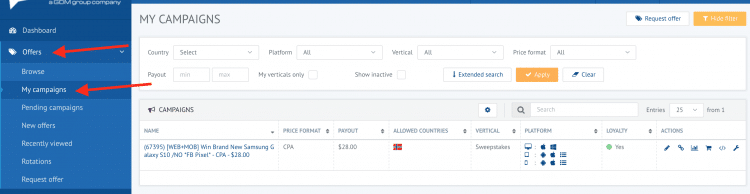
Click on the offer name and a new tab should open with the offer's information.
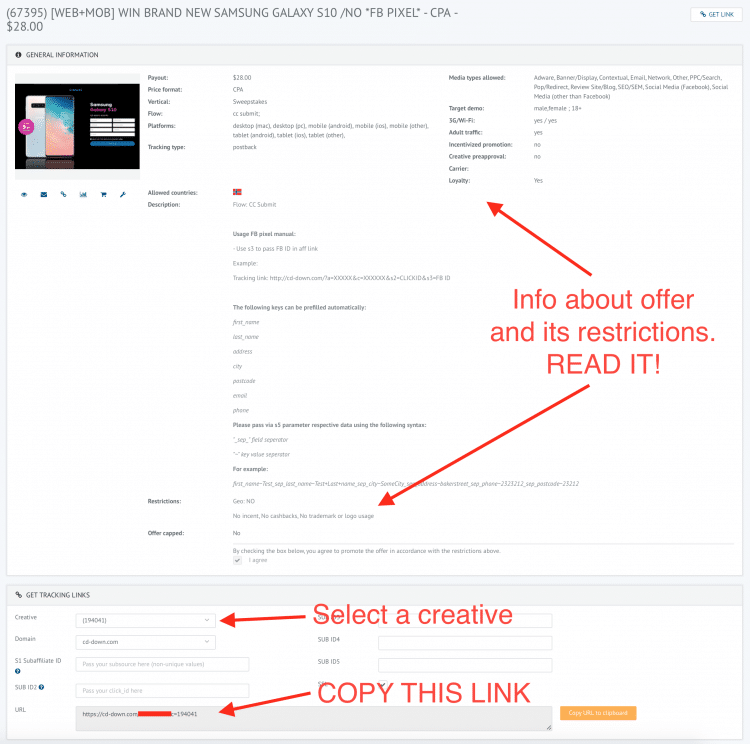
Please read the offer's description and any restrictions it has. It's important you follow any restrictions, if there are any, so that you get paid for your conversions. IF you have a master plan that violates the offer restrictions run it by your affiliate manager first before doing it; in the end, it'll be better for you since your affiliate manager won't be blindsided.
In the "GET TRACKING LINKS" section near the bottom of the page, you need to select a creative. If an offer has more than one 'creative,' then it may have more than one landing page you can split-test if you want.
After you select a creative your affiliate link should appear in the grey box at the bottom.
I personally like to copy/paste all of the critical information about the offer into a spreadsheet, so I no longer have to find the offer in ClickDealer
Click on the offer name and a new tab should open with the offer's information.
Please read the offer's description and any restrictions it has. It's important you follow any restrictions, if there are any, so that you get paid for your conversions. IF you have a master plan that violates the offer restrictions run it by your affiliate manager first before doing it; in the end, it'll be better for you since your affiliate manager won't be blindsided.
In the "GET TRACKING LINKS" section near the bottom of the page, you need to select a creative. If an offer has more than one 'creative,' then it may have more than one landing page you can split-test if you want.
After you select a creative your affiliate link should appear in the grey box at the bottom.
I personally like to copy/paste all of the critical information about the offer into a spreadsheet, so I no longer have to find the offer in ClickDealer
Last edited:




