Epocks
Super Contributor
- Joined
- Sep 21, 2021
- Messages
- 163
Like most I have only run Expanded Text Ads within Microsoft and when I heard they where removing it, I thought that was a shame. But with most things there is always a work around.
I just figured out that when even using a Responsive Search Ad, you can literally create an Expanded Text Ad, ( as close as possible to one ) So all you have to do is create your ad as you generally would when created an Expanded Text Ad, headline 1, headline 2, headline 3, description 1, description 2 and so on.
On the right hand side of the text you will see a little "pin" button and if you click on it you can pin the text to a specific spot.
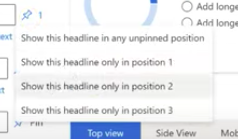
So if you pin headline 1 to only show in position 1,
If you pin headline 2 to only show in position 2,
If you pin headline 3 to only show in position 3,
If you pin description 1 to only show in description 1,
If you pin description 2 to only show in description 2 you will have as close as yo will get to having Expanded Text Ad inside on a Responsive Search Ad.
Hope this helps anyone worrying about making the change to responsive ads.
I just figured out that when even using a Responsive Search Ad, you can literally create an Expanded Text Ad, ( as close as possible to one ) So all you have to do is create your ad as you generally would when created an Expanded Text Ad, headline 1, headline 2, headline 3, description 1, description 2 and so on.
On the right hand side of the text you will see a little "pin" button and if you click on it you can pin the text to a specific spot.
So if you pin headline 1 to only show in position 1,
If you pin headline 2 to only show in position 2,
If you pin headline 3 to only show in position 3,
If you pin description 1 to only show in description 1,
If you pin description 2 to only show in description 2 you will have as close as yo will get to having Expanded Text Ad inside on a Responsive Search Ad.
Hope this helps anyone worrying about making the change to responsive ads.





