mi2
Super Contributor
- Joined
- Sep 12, 2018
- Messages
- 97
Many of you maybe confused how to use SearchWrench, so I tried to make a simple guide for them who don't understand. My English is not good so please ignore any grammatical error.
1. After login in your SearchWrench account you will see your dashboard, then select Links from the left menu.
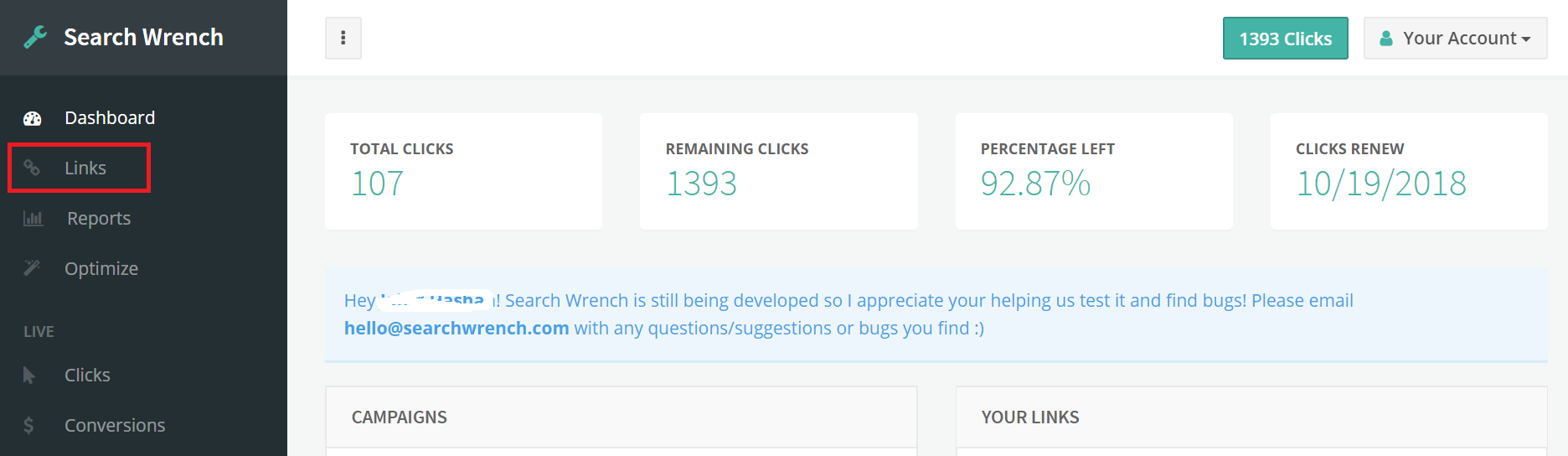
2. In the link page, you will see 2 section. First one is YOUR LINKS, here you can see all your created links listed and the second one is CREATE A NEW LINK, we will use this section for creating our first link.
CREATE A NEW LINK section have few options for your input.
2.1 Domain: You have to select a predefined domain from drop-down list, in my cache I have selected renchd.com
2.2 Keyword: Here we will put a subdomain name, you can give a subdomain name related to the offer you promoting, in my case I give newsurvey.
2.3 URL: Here we will put our offer tracking link that we got from our affiliate network. In the end of your tracking link please add ?s1=[click] for passing click ID so tracker can track your conversion.
2.4. Page Title: Here we will give a page
1. After login in your SearchWrench account you will see your dashboard, then select Links from the left menu.
2. In the link page, you will see 2 section. First one is YOUR LINKS, here you can see all your created links listed and the second one is CREATE A NEW LINK, we will use this section for creating our first link.
CREATE A NEW LINK section have few options for your input.
2.1 Domain: You have to select a predefined domain from drop-down list, in my cache I have selected renchd.com
2.2 Keyword: Here we will put a subdomain name, you can give a subdomain name related to the offer you promoting, in my case I give newsurvey.
2.3 URL: Here we will put our offer tracking link that we got from our affiliate network. In the end of your tracking link please add ?s1=[click] for passing click ID so tracker can track your conversion.
2.4. Page Title: Here we will give a page
Last edited:




