- Joined
- May 7, 2018
- Messages
- 5,165
A good offer will without a doubt make or break your campaign. Not all offers were created equal.
Most newbies will randomly pick an offer from their affiliate dashboard and hope it will convert. Well, let me tell you this method is no better than buying a lottery ticket and hoping to win the jackpot.
In this lesson, I will share with you several methods you should use when you pick new offers to promote.
If you ask your ClickDealer affiliate manager they should send you an excel file that looks like this:
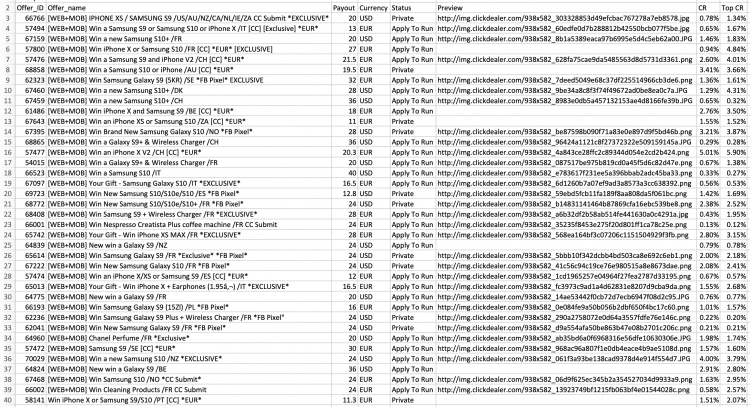
Explanation of terms:
Offer_ID - The unique identifier of the offer in ClickDealer. In your affiliate dashboard, you can search for the offers just using the ID.
Offer_name - The name of the offer given inside ClickDealer.
Payout - The amount you get paid. This is just the default payout. If you send good quality traffic in volume, you can ask about a pay increase. Please DO NOT ask
Most newbies will randomly pick an offer from their affiliate dashboard and hope it will convert. Well, let me tell you this method is no better than buying a lottery ticket and hoping to win the jackpot.
In this lesson, I will share with you several methods you should use when you pick new offers to promote.
Method #1: Top Offers Report
This course is about promoting credit card submit sweepstakes offers on push traffic. So with that in mind, we can ask our affiliate manager for a CSV report of their top offers by revenue, specifically for sweepstakes.If you ask your ClickDealer affiliate manager they should send you an excel file that looks like this:
Explanation of terms:
Offer_ID - The unique identifier of the offer in ClickDealer. In your affiliate dashboard, you can search for the offers just using the ID.
Offer_name - The name of the offer given inside ClickDealer.
Payout - The amount you get paid. This is just the default payout. If you send good quality traffic in volume, you can ask about a pay increase. Please DO NOT ask
Last edited:




