- Joined
- Oct 15, 2019
- Messages
- 1,612
This guide should be pretty short'n'sweet, but I hope it'll be helpful if you've ever wanted to optimize your PropellerAds campaigns based on the regional macro data, but found it a bit confusing (like I used to before I found an easy way to look up the macro codes using Wikipedia).
Let's say I'm running a campaign for the Philippines and I'm using PA's
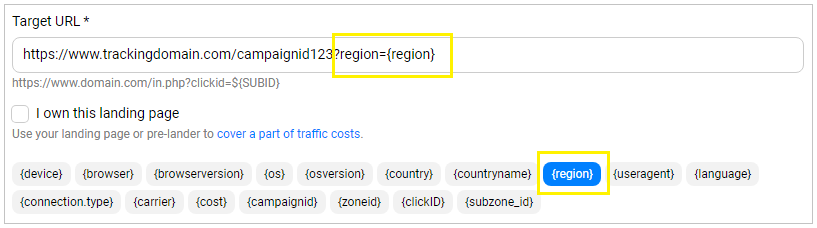
So I run a bit of traffic and check my tracker stats and notice 2 regions - "ceb" and "das" - with terrible results compared to the other regions...
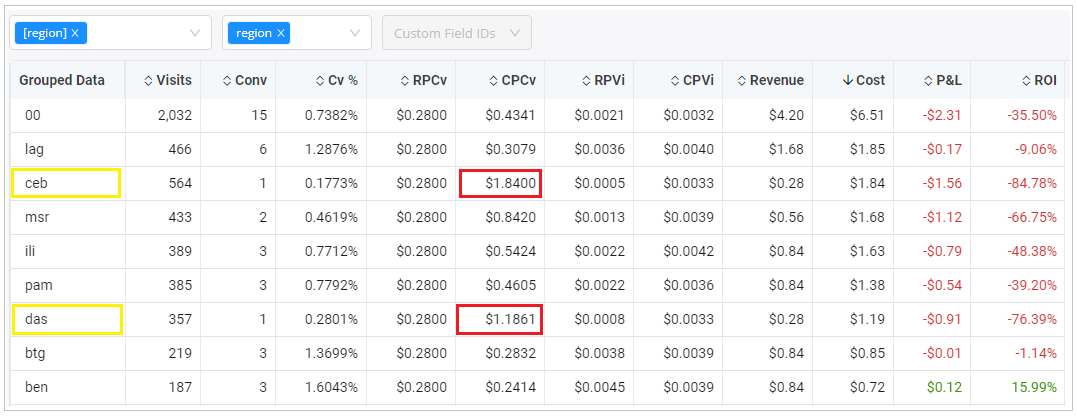
So I go back to PA and want to exclude these regions from my campaign using the "Target by Cities/States" option...
Which means I select the "States" radio button, select "Exclude" and then start typing (you have to type at least 2 characters)...
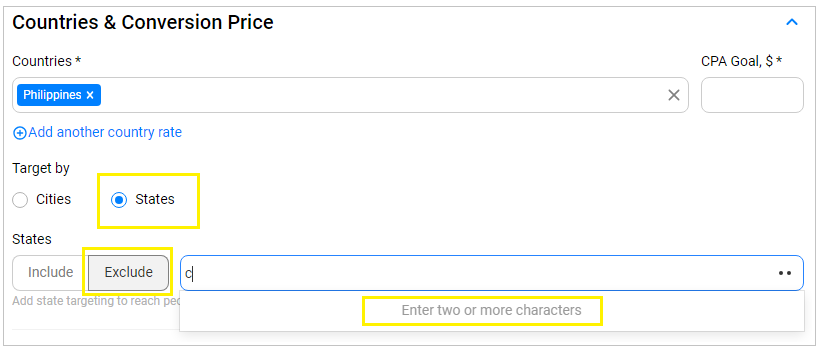
And in this case, when I type "ceb" then PA suggests the "Cebu" region, which seems to make sense for the "ceb" code...
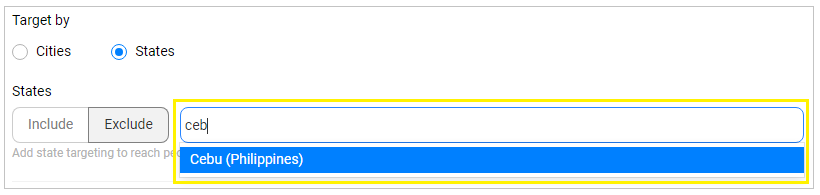
So I select "Cebu" and it's added to my exclusion list...
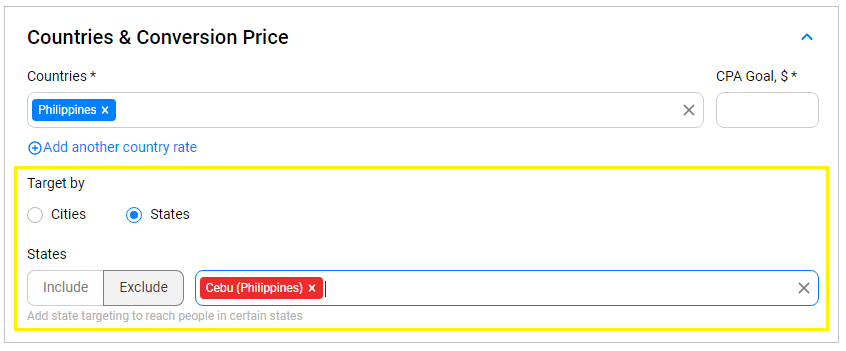
And now I want to add the "das" region to my exclusion list,
Let's say I'm running a campaign for the Philippines and I'm using PA's
{region} macro...So I run a bit of traffic and check my tracker stats and notice 2 regions - "ceb" and "das" - with terrible results compared to the other regions...
So I go back to PA and want to exclude these regions from my campaign using the "Target by Cities/States" option...
Which means I select the "States" radio button, select "Exclude" and then start typing (you have to type at least 2 characters)...
And in this case, when I type "ceb" then PA suggests the "Cebu" region, which seems to make sense for the "ceb" code...
So I select "Cebu" and it's added to my exclusion list...
And now I want to add the "das" region to my exclusion list,




