- Joined
- Feb 26, 2019
- Messages
- 176
Today we share a simple guide on how to launch your first campaign on ClickAdilla to get maximum conversions 
First of all you need to sign up or log in to your ClickAdilla account.
To begin advertising you need to create a campaign.
Simply press the button on the top left corner

Here is your personal account:

 ️You can create your campaign after adjusting obligatory fields, but we strongly recommend to complete all steps for better performance.
️You can create your campaign after adjusting obligatory fields, but we strongly recommend to complete all steps for better performance.
Some fields are not obligatory, however, the more information you provide, the better conversions you will get.
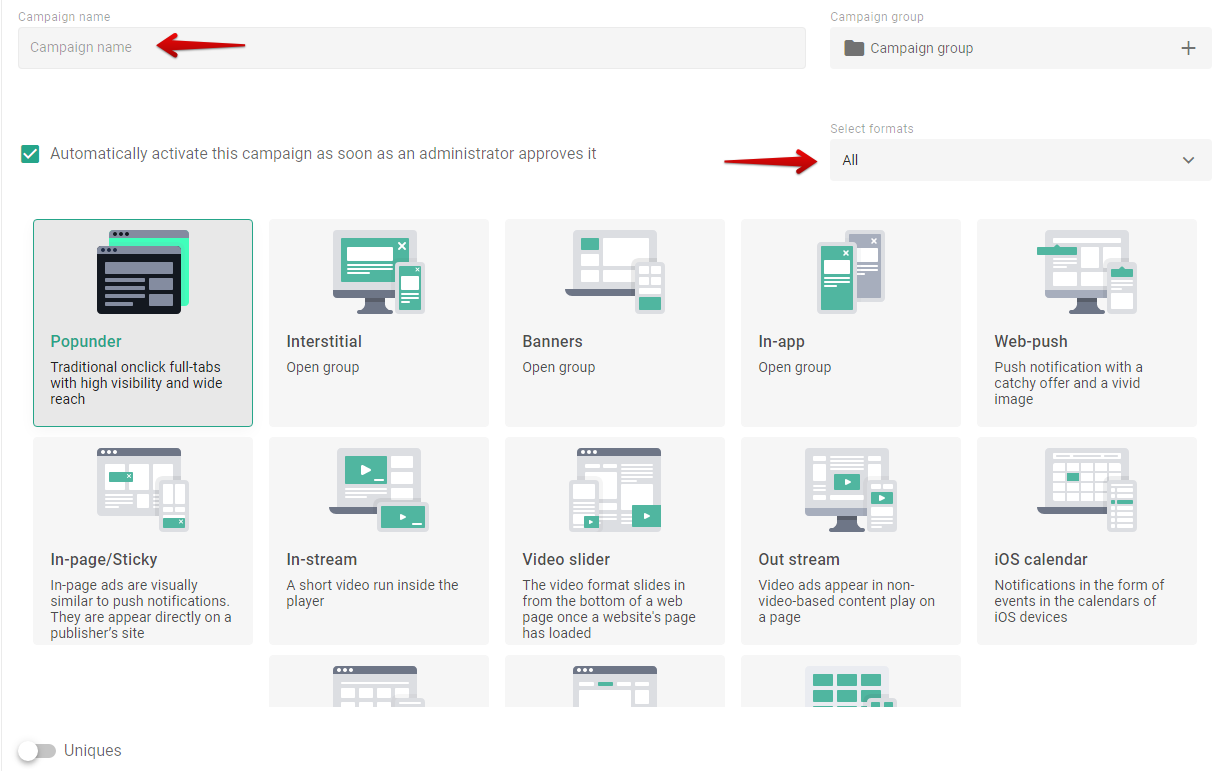
You can adjust unique impressions per visitor. If you don't need it, just leave this box.
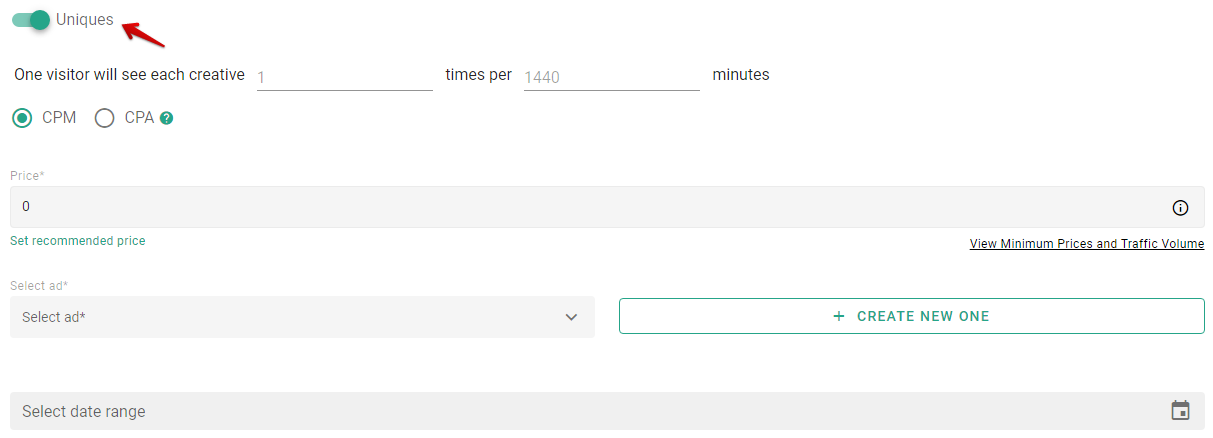
 First create/upload your ads in “ADS” tab to save your time.
First create/upload your ads in “ADS” tab to save your time.
 ️Notice, that it takes time to approve your ads, if you create a new one. You will be able to choose it after moderation.
️Notice, that it takes time to approve your ads, if you create a new one. You will be able to choose it after moderation.
Then goes the Date
First of all you need to sign up or log in to your ClickAdilla account.
To begin advertising you need to create a campaign.
Simply press the button on the top left corner
Here is your personal account:
Some fields are not obligatory, however, the more information you provide, the better conversions you will get.
Step 1
Name your campaign and choose one of 13 ad formats:You can adjust unique impressions per visitor. If you don't need it, just leave this box.
- Choose your CP model
- Select price bit
- Select an Ad if you already have it, or create a new one.
Then goes the Date




