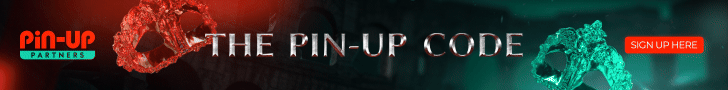- Joined
- Jan 17, 2019
- Messages
- 173
Have you ever dreamt of having a personal assistant that keeps all the processes on Facebook Ads Manager running without your involvement?
Maybe you have already heard about Facebook Automated Rules, but still wonder how to set them up?
Read this detailed guide supplied with some practical examples to make your work with Facebook easier and manage your costs more efficiently!
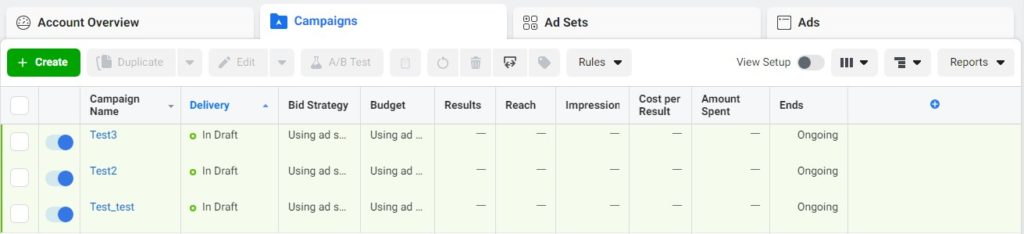
There you see a list of all your ad campaigns.
Before creating a new rule, you’d better decide which object you want to apply the rule to: campaigns, ad set or ads. In our example, we chose “Campaigns”. In case you have several ad
Maybe you have already heard about Facebook Automated Rules, but still wonder how to set them up?
Read this detailed guide supplied with some practical examples to make your work with Facebook easier and manage your costs more efficiently!
What are Automated Rules?
Automated Rules is a rather helpful feature available in Ads Manager that can automatically control your ad campaigns, ad sets, and ads.
What is their point?
The rules you create will independently perform specified actions that you previously performed by yourself every day, or notify you of any changes in ad campaigns/ads. Thus, you can keep everything under control, doing other important things without wasting your ad budget.
Where can I find them?
Firstly, go to Ads Manager.
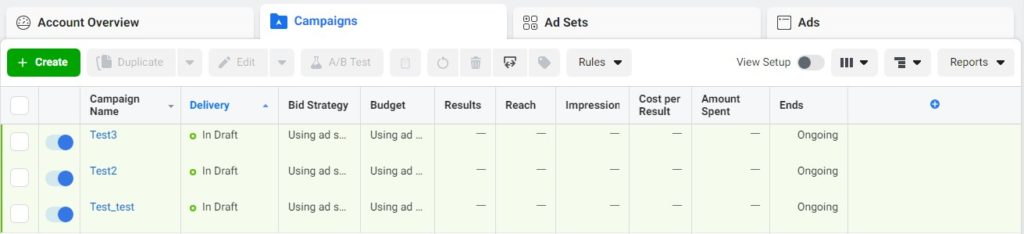
There you see a list of all your ad campaigns.
Before creating a new rule, you’d better decide which object you want to apply the rule to: campaigns, ad set or ads. In our example, we chose “Campaigns”. In case you have several ad