- Joined
- Jan 7, 2019
- Messages
- 1,517
Hey guys, as most of you know, I am using Sendy to collect emails through my push campaigns. Many members have asked me how exactly to do this, so I decided to post this very simple guide to connecting your landers to Sendy’s platform.
It’s not at all difficult and anyone with a bit of html knowledge will be able to follow these steps!
I am going to keep the guide short and simple!
Here we go:
We will be using Sendy's ready-to-use subscribe form
This can be easily accessed after setting up your Sendy on your own VPS. All you need to do is create your own “Brand” inside Sendy and set up a new list inside your brand as shown below.

After clicking on the “Subscribe form” button you will be directed to this page
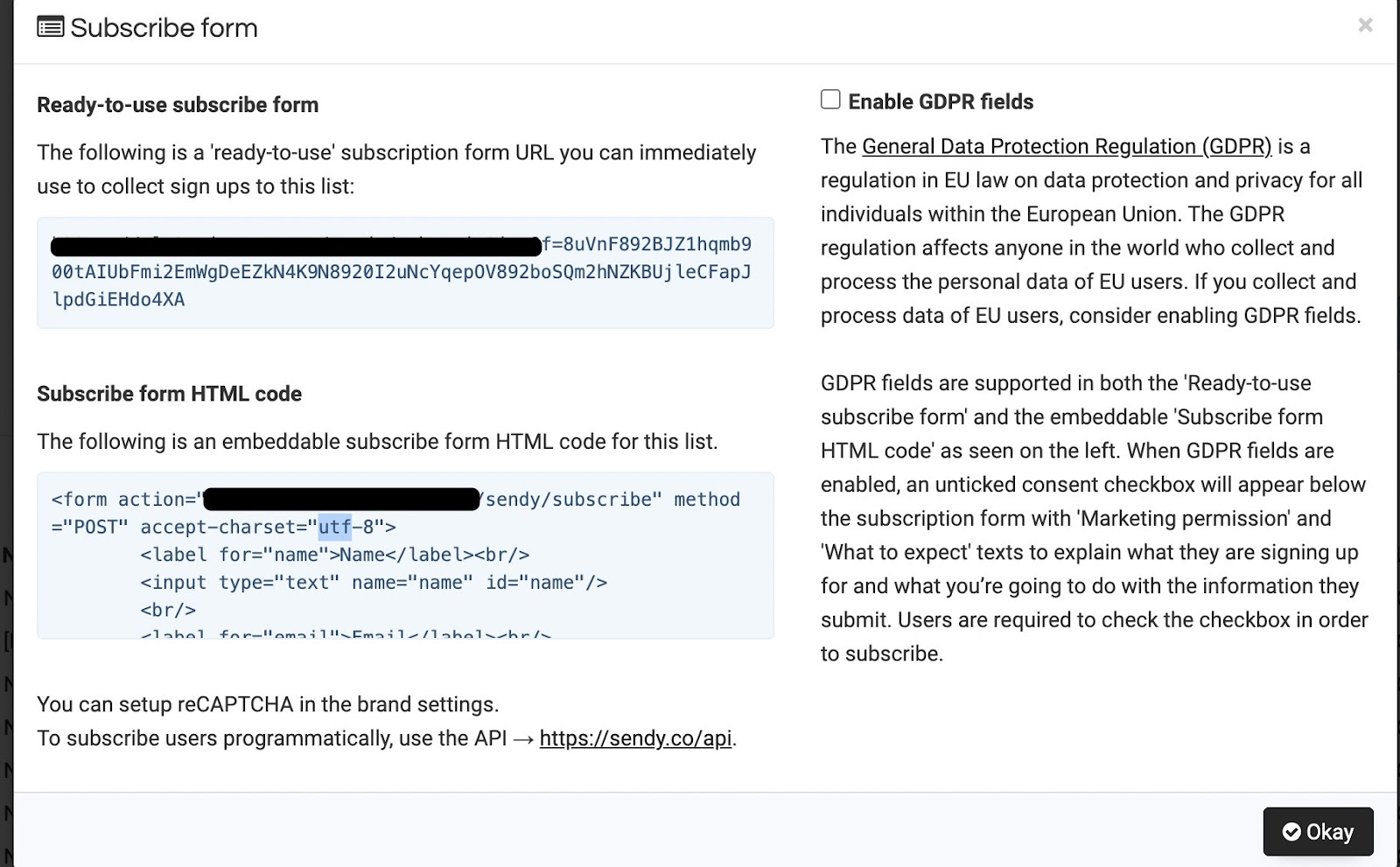
Now you should have something like the following code in your landing page for your email collection which starts with :
<form like I have shown below from one of my landers.

As I only collect emails and not the names, I have commented out the <label for =”name”>Name part. If you also want to collect names
It’s not at all difficult and anyone with a bit of html knowledge will be able to follow these steps!
I am going to keep the guide short and simple!
Here we go:
We will be using Sendy's ready-to-use subscribe form
This can be easily accessed after setting up your Sendy on your own VPS. All you need to do is create your own “Brand” inside Sendy and set up a new list inside your brand as shown below.
After clicking on the “Subscribe form” button you will be directed to this page
Now you should have something like the following code in your landing page for your email collection which starts with :
<form like I have shown below from one of my landers.
As I only collect emails and not the names, I have commented out the <label for =”name”>Name part. If you also want to collect names




