- Joined
- May 7, 2018
- Messages
- 5,165
Before we create our campaign and get our link, we need to add Zeropark as a traffic source within Binom.
To do that, log into your tracker and go to the "Traffic Sources" tab and click the green button labeled "+ Create."

A popup will appear that looks like this:
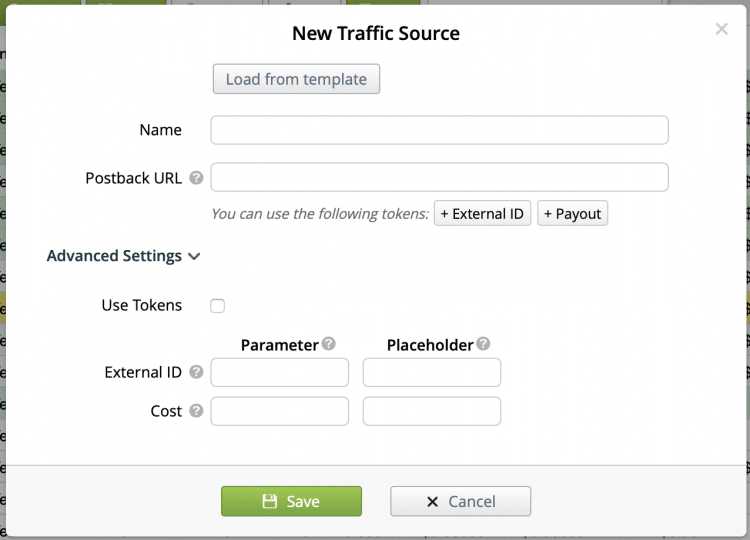
For the name, you can use whatever you want, but I just call it what it is... "Zeropark".
We'll add the postback URL below, so leave it blank for now.
In the advanced settings, there are options where you can adjust your traffic loss percentage. All campaigns will have a certain % of traffic loss (people who click your ad but close the page before the link finishes redirecting). I suggest just leaving the advanced settings default, and once you see what % of click loss you can either edit this or edit it per campaign in the campaign's advanced settings.
Check the box for "Use Tokens." This will allow us to track information from the traffic source (targets [websites], sources, creative IDs, etc.). After clicking the use tokens box, a bunch of empty token boxes will appear.
For Zeropark I like to
To do that, log into your tracker and go to the "Traffic Sources" tab and click the green button labeled "+ Create."
A popup will appear that looks like this:
For the name, you can use whatever you want, but I just call it what it is... "Zeropark".
We'll add the postback URL below, so leave it blank for now.
In the advanced settings, there are options where you can adjust your traffic loss percentage. All campaigns will have a certain % of traffic loss (people who click your ad but close the page before the link finishes redirecting). I suggest just leaving the advanced settings default, and once you see what % of click loss you can either edit this or edit it per campaign in the campaign's advanced settings.
Check the box for "Use Tokens." This will allow us to track information from the traffic source (targets [websites], sources, creative IDs, etc.). After clicking the use tokens box, a bunch of empty token boxes will appear.
For Zeropark I like to
Last edited:




