- Joined
- May 7, 2018
- Messages
- 4,571
Before we create our campaign and get our link, we need to add Zeropark as a traffic source within BeMob.
To do that, log into your tracker and go to the "Traffic Sources" tab and click the button labeled "+ New."
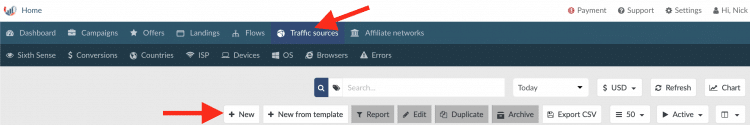
A popup will appear that looks like this:
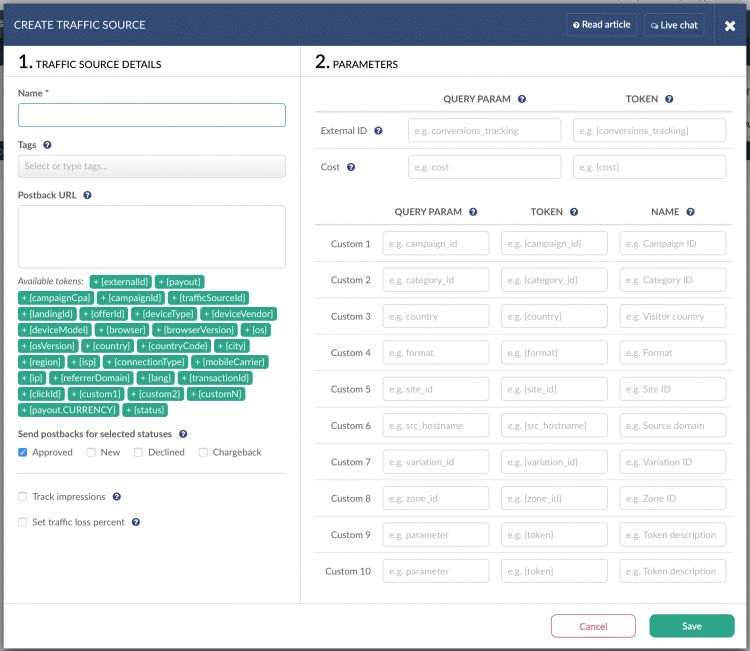
For the name, you can use whatever you want, but I just call it what it is... "Zeropark".
We'll add the postback URL below, so leave it blank for now.
There are also options for tracking impressions (not supported on push ads) and setting a traffic loss percentage. I suggest leaving this empty for now, and you can edit later if you notice a standard % (around 20% can be normal) of traffic loss not making it to your tracker stats.
For the parameters section, you fill in the different tokens that Zeropark uses. Here's an example of what I use:
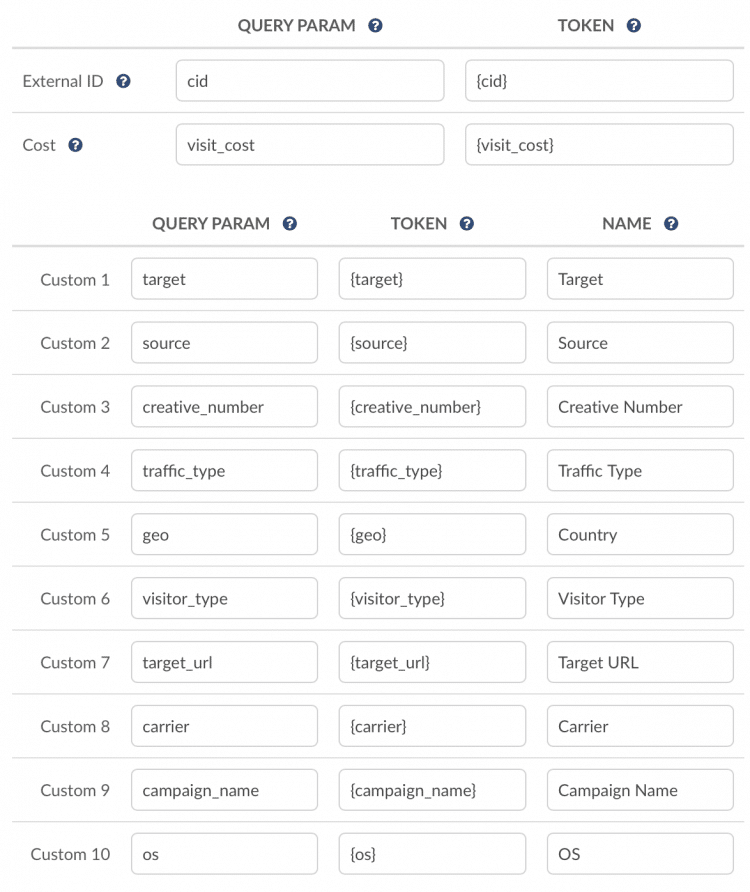
There are more tokens available, which you can find here on Zeropark's website.
At the MINIMUM for push ads, you will want {cid}, {visit_cost}, {target}, {source}, and {creative_number}.
To do that, log into your tracker and go to the "Traffic Sources" tab and click the button labeled "+ New."
A popup will appear that looks like this:
For the name, you can use whatever you want, but I just call it what it is... "Zeropark".
We'll add the postback URL below, so leave it blank for now.
There are also options for tracking impressions (not supported on push ads) and setting a traffic loss percentage. I suggest leaving this empty for now, and you can edit later if you notice a standard % (around 20% can be normal) of traffic loss not making it to your tracker stats.
For the parameters section, you fill in the different tokens that Zeropark uses. Here's an example of what I use:
There are more tokens available, which you can find here on Zeropark's website.
At the MINIMUM for push ads, you will want {cid}, {visit_cost}, {target}, {source}, and {creative_number}.
Get Your Postback URL from Zeropark
To get your postback URL, you need to log into your Zeropark account.
Last edited:




