- Joined
- May 7, 2018
- Messages
- 4,721
Most of the ClickDealer offers require you to be approved in order to run them. Don't worry, you most likely won't get denied to run most offers (unless they've run out of cap).
In this lesson, I will show you how to apply for a ClickDealer offer in their affiliate dashboard.
If you know the offer ID then you can just put it in the search box. In this case, we are going to apply for the offer "66766".
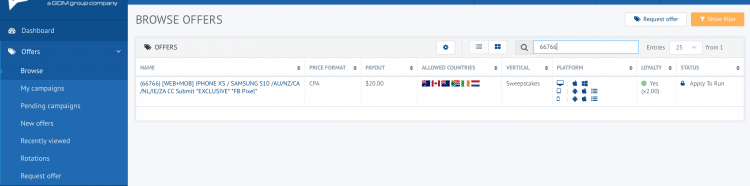
After finding the offer you want to apply for, click on the offer name. A popup window will open with more details about the offer.
At the bottom of the offer info popup, there will be a checkbox that you have to check, saying you will follow the offer's promotional restrictions. Be sure to read the restrictions before applying!
Most credit card submit sweepstakes have very few or no restrictions. This particular offer is more restrictive than most...
After checking the "I Agree" checkbox, click the orange button "Apply for Offer".
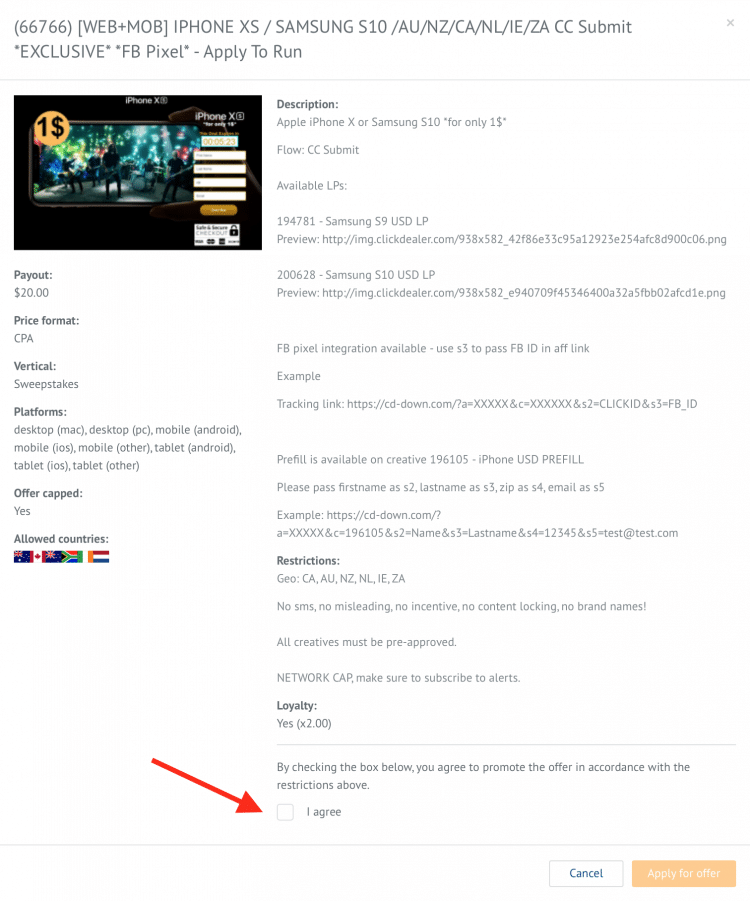
Another popup will appear that asks you what kind of traffic you will be sent to the offer. As
In this lesson, I will show you how to apply for a ClickDealer offer in their affiliate dashboard.
If you know the offer ID then you can just put it in the search box. In this case, we are going to apply for the offer "66766".
After finding the offer you want to apply for, click on the offer name. A popup window will open with more details about the offer.
At the bottom of the offer info popup, there will be a checkbox that you have to check, saying you will follow the offer's promotional restrictions. Be sure to read the restrictions before applying!
Most credit card submit sweepstakes have very few or no restrictions. This particular offer is more restrictive than most...
After checking the "I Agree" checkbox, click the orange button "Apply for Offer".
Another popup will appear that asks you what kind of traffic you will be sent to the offer. As
Last edited:




