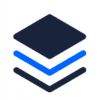- Joined
- May 7, 2018
- Messages
- 5,165
I've posted a few different methods of how to post your landing pages in the past. One option was super user-friendly and easy to use, but unfortunately, it closed down. The other option I've posted on my blog is with AWS, but that can be confusing (even if you know what you're doing).
Today I'm going to share with you a new way to host your landing pages (for free) with a CDN. It's almost as user-friendly as Fast.io was, which should give you absolutely zero excuses to start using landing pages in your campaigns.
For this guide, we're going to use Netlify for the file hosting and Cloudflare for the CDN. Let's get started.
Video Version
Last week I made a video tutorial of everything. It should be the easiest to follow, as I didn't have to blur very much.
Text and Screenshot Version
If the above video is hard for you to follow, then you're in luck. I've made a written tutorial for you as well.
The first thing you want to do is create your free Netlify account (no
Today I'm going to share with you a new way to host your landing pages (for free) with a CDN. It's almost as user-friendly as Fast.io was, which should give you absolutely zero excuses to start using landing pages in your campaigns.
For this guide, we're going to use Netlify for the file hosting and Cloudflare for the CDN. Let's get started.
PRO TIP: Use Github to streamline this process. Guide here.
Video Version
Last week I made a video tutorial of everything. It should be the easiest to follow, as I didn't have to blur very much.
Text and Screenshot Version
If the above video is hard for you to follow, then you're in luck. I've made a written tutorial for you as well.
The first thing you want to do is create your free Netlify account (no
Last edited: