- Joined
- May 2, 2018
- Messages
- 3,635
Last month I shared a script that can start (or stop) the campaign on PopAds based on the offer status on Monetizer:

I’ve decided that I’ll do the same for PopCash, so here it is!
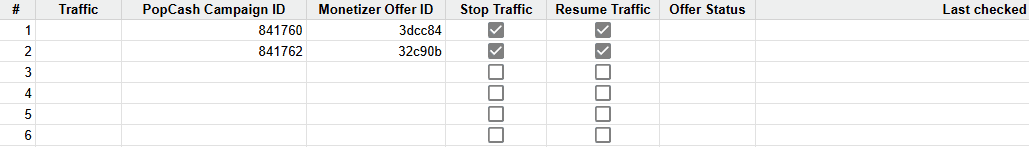
And this is how the logs looks like when script is running:
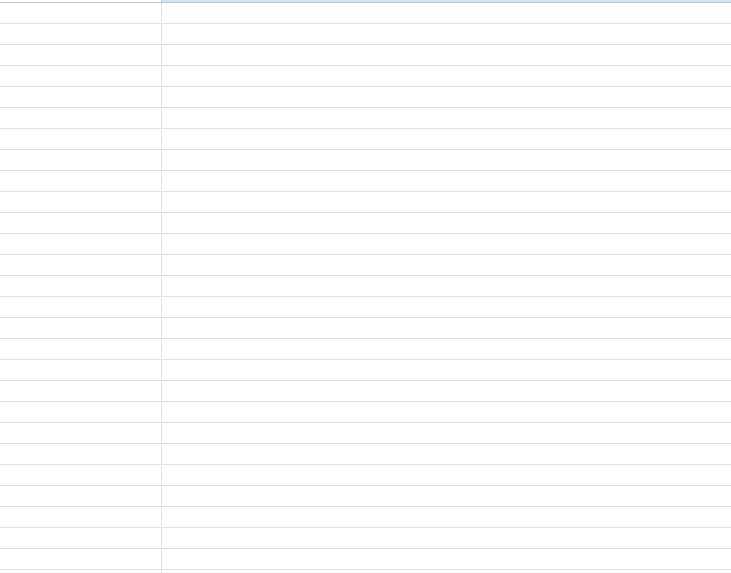
What you need to do:
 Copy the Google Sheets Monetizer/PopCash Script
Copy the Google Sheets Monetizer/PopCash Script 
Just hit the Make a copy button and this will copy the script to your Google account.
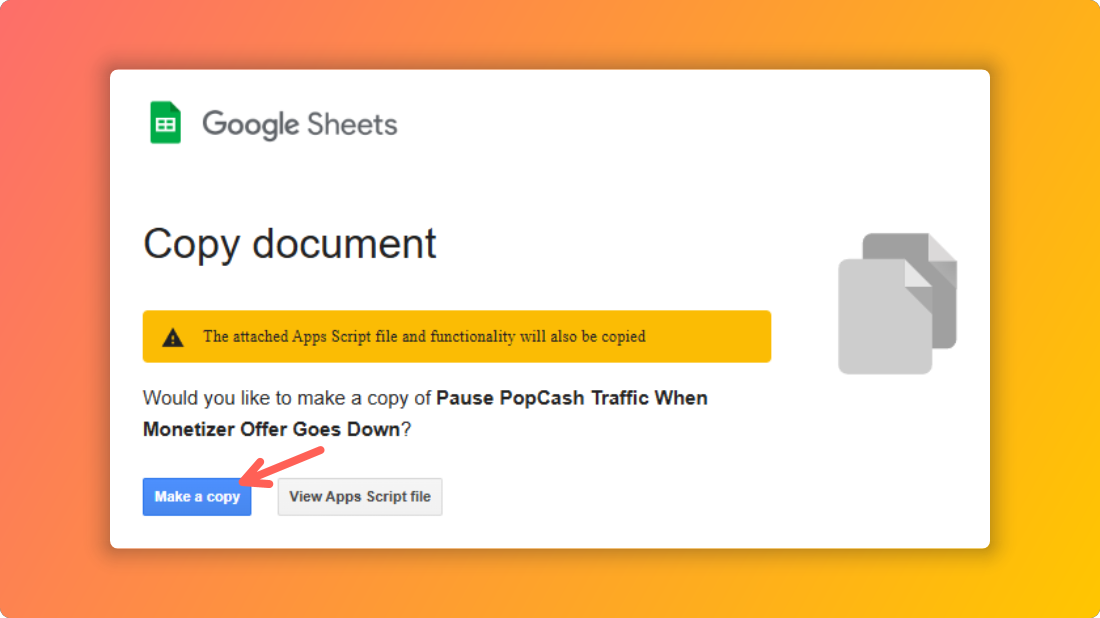
I’ve decided that I’ll do the same for PopCash, so here it is!
And this is how the logs looks like when script is running:
What you need to do:
- Get the PopCash API key
- Get the Monetizer Access Token
- Enter at least one PopCash Campaign ID under column C
- Enter the Monetizer offer ID you are promoting with that campaign under column D
- Check “Stop Traffic” if you want this script to stop the campaign on PopCash when Monetizer offer goes down
- Check “Resume Traffic” if you want to script to resume the campaign on PopCash when Monetizer offer gets back
- NOTE: You CAN check both “Stop Traffic” and “Resume Traffic”
Just hit the Make a copy button and this will copy the script to your Google account.




