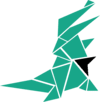- Joined
- May 2, 2018
- Messages
- 4,266
A few months ago I published a guide called How to Start With HilltopAds Ad Network. And since there are a few traffic sources that have an Optimizer tool published on Afflift, this month I’ve decided to create one for HilltopAds!

This script will pull data from your traffic source (in this case HilltopAds) and optimise based on that data. Optimising while using data from traffic source will take click loss into consideration. This might actually be a good idea, as long as you are comfortable with posting back conversions to your traffic source.
You can download/copy the script here
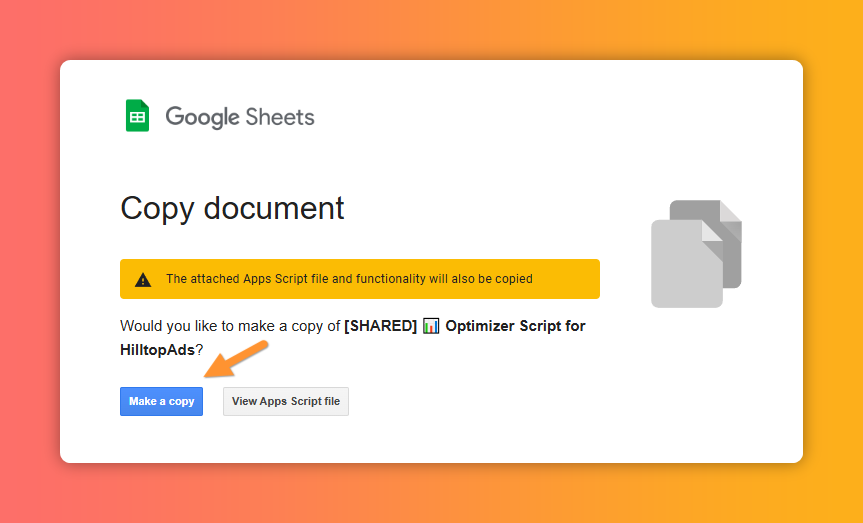
Clicking on the image above (or this link) will create a copy of the Optimizer script in your Google account and you’ll be the only person that will have access to that version of the script.
For this script to work, you’ll need to make sure postbacks are correctly set up from your tracker to the traffic source. You can find the instructions on how to set up a postback to HilltopAds here. Optimising based on ROI will not be available this time, because there is no revenue column in HilltopAds
This script will pull data from your traffic source (in this case HilltopAds) and optimise based on that data. Optimising while using data from traffic source will take click loss into consideration. This might actually be a good idea, as long as you are comfortable with posting back conversions to your traffic source.
You can download/copy the script here
Clicking on the image above (or this link) will create a copy of the Optimizer script in your Google account and you’ll be the only person that will have access to that version of the script.
For this script to work, you’ll need to make sure postbacks are correctly set up from your tracker to the traffic source. You can find the instructions on how to set up a postback to HilltopAds here. Optimising based on ROI will not be available this time, because there is no revenue column in HilltopAds