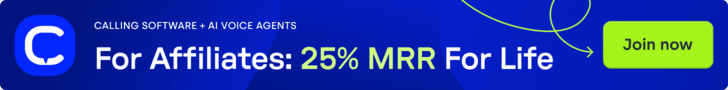- Joined
- May 2, 2018
- Messages
- 4,154
I’ve created a simple Google Sheets script which you can use to monitor your domains and pull domain status from Virus total.
Setup is really simple. All you need is a Virus total API key and 5 minutes to copy and setup Google Sheets script.
Get a VirusTotal API KEY
Go to https://www.virustotal.com/gui/join-us and sign up for a free account. Once you sign up, you’ll get an email from VT. Click the link in email to activate your account.
Sign in (https://www.virustotal.com/gui/sign-in) and select API KEY from to top right menu:
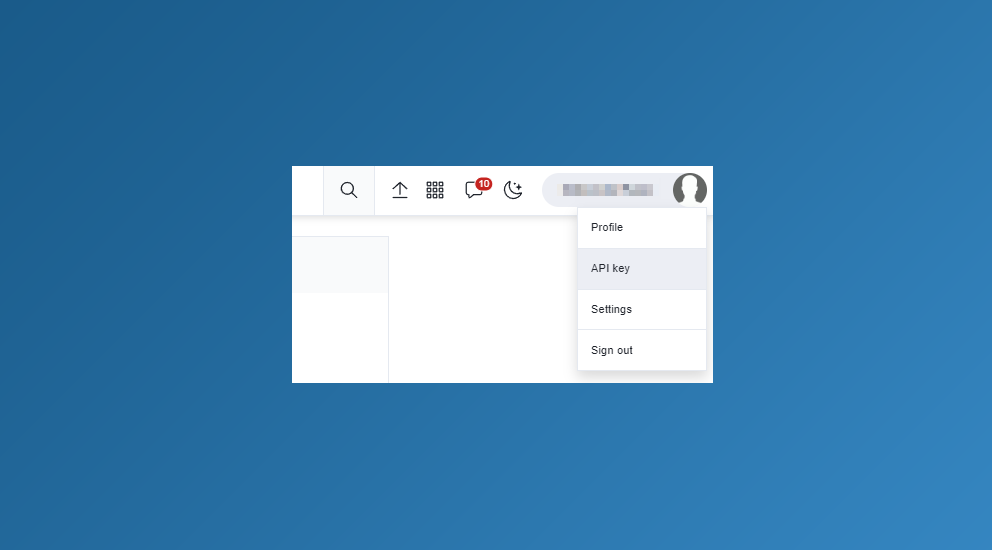
Copy your API key. You’ll need it later.
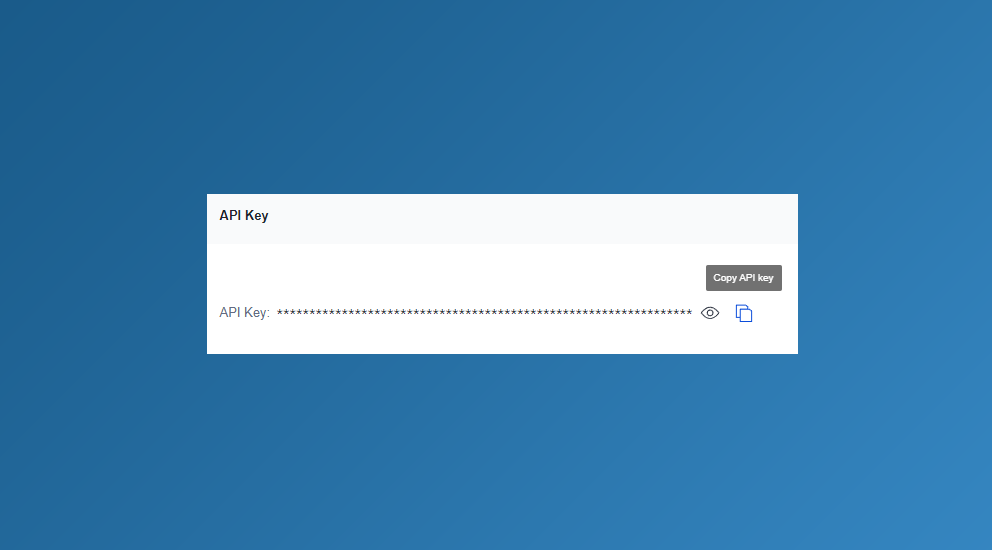
Grab the Google Sheets script
Go to
https://docs.google.com/spreadsheets/d/1VB09dsPtEIZdu2bXxMHs6TRpuWRQFL4YcWiPv26DbeQ/copy
and copy the Sheets file to your Google account.
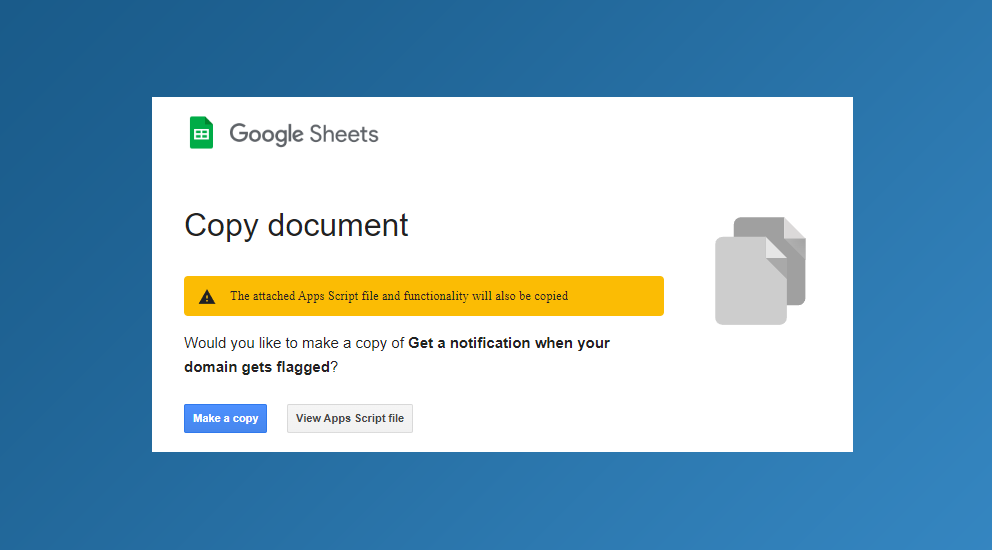
Now, on the first Sheet called “Domains” (DO NOT change the sheet names!) you should enter all the domains you use in your flow (tracker domain, landing page domain, affiliate network domains etc).
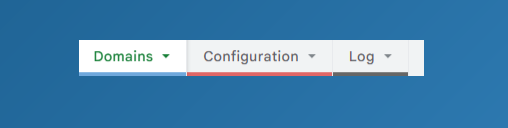
In this example I’ll put a few domains used by Golden Goose:
takisa.ru
teriob.com
Like this:

Leave the columns Score and View status empty.
Make sure you don’t use “http://” or “https://” here.
Now, on the next sheet called “Configuration” you’ll need to
Setup is really simple. All you need is a Virus total API key and 5 minutes to copy and setup Google Sheets script.
Get a VirusTotal API KEY
Go to https://www.virustotal.com/gui/join-us and sign up for a free account. Once you sign up, you’ll get an email from VT. Click the link in email to activate your account.
Sign in (https://www.virustotal.com/gui/sign-in) and select API KEY from to top right menu:
Copy your API key. You’ll need it later.
Grab the Google Sheets script
Go to
https://docs.google.com/spreadsheets/d/1VB09dsPtEIZdu2bXxMHs6TRpuWRQFL4YcWiPv26DbeQ/copy
and copy the Sheets file to your Google account.
Now, on the first Sheet called “Domains” (DO NOT change the sheet names!) you should enter all the domains you use in your flow (tracker domain, landing page domain, affiliate network domains etc).
In this example I’ll put a few domains used by Golden Goose:
takisa.ru
teriob.com
Like this:
Leave the columns Score and View status empty.
Make sure you don’t use “http://” or “https://” here.
Now, on the next sheet called “Configuration” you’ll need to