- Joined
- May 7, 2018
- Messages
- 4,628
If you’re going to be in the affiliate marketing game for the long run, you’re going to use landing pages in your campaigns at some point.
When you’re working with landing pages, you need a few additional skills, most notably a basic understanding of HTML, CSS, and Javascript. Even with this, you’ll probably only be able to rip and run landing pages and not make any modifications you want.
However, you could use a landing page builder, such as LanderLab, to make creating landing pages for your campaigns much easier.
In this guide, I’ll catch an elusive “wild” landing page, modify it, and deploy it quickly.
First things first… let’s find a landing page with AdPlexity Mobile.
To keep this guide simple, I will find a VPN landing page. So, I will search for landing pages with “VPN” on the landing page and sort the results with “running longest.”
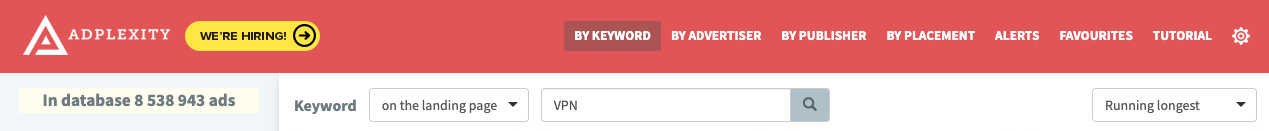
After finding a landing page in the AdPlexity results that I’d like to use, I navigate to the page with more data and have several “versions” of the landing page that I can download. I will click “Show More” to get the page I’ve selected.
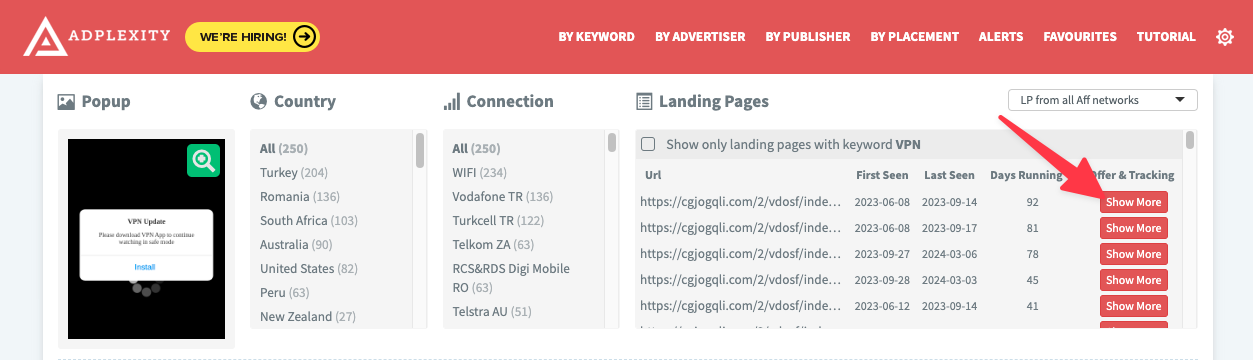
From
When you’re working with landing pages, you need a few additional skills, most notably a basic understanding of HTML, CSS, and Javascript. Even with this, you’ll probably only be able to rip and run landing pages and not make any modifications you want.
However, you could use a landing page builder, such as LanderLab, to make creating landing pages for your campaigns much easier.
In this guide, I’ll catch an elusive “wild” landing page, modify it, and deploy it quickly.
First things first… let’s find a landing page with AdPlexity Mobile.
To keep this guide simple, I will find a VPN landing page. So, I will search for landing pages with “VPN” on the landing page and sort the results with “running longest.”
After finding a landing page in the AdPlexity results that I’d like to use, I navigate to the page with more data and have several “versions” of the landing page that I can download. I will click “Show More” to get the page I’ve selected.
From




