- Joined
- May 2, 2018
- Messages
- 4,222
Postbacks are used to exchange information between platforms. In this step, we need to set up a postback between your affiliate network (Zeydoo) and your tracker (Skro). This way, when you get a conversion, Zeydoo will notify your tracker and conversions will show up in your reports. This means that we need to take Skro postback URL and put it in Zeydoo settings.
Go to your Skro tracker and click on the Affiliate Networks button in the left menu. Then select Zeydoo network and click on Edit button:
button in the left menu. Then select Zeydoo network and click on Edit button:
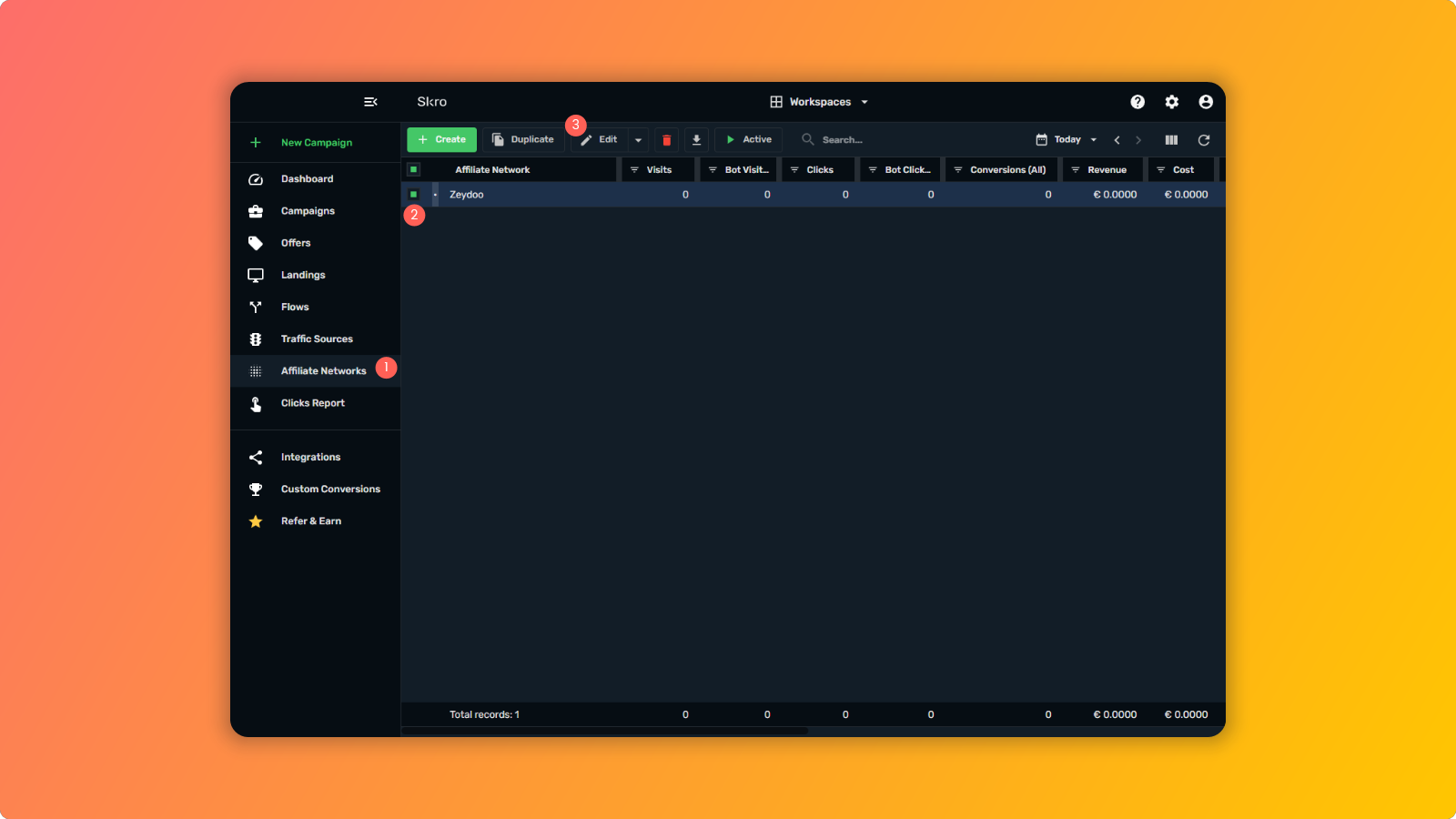
In Update affiliate network popup, click on Copy button next to Postback URL field:
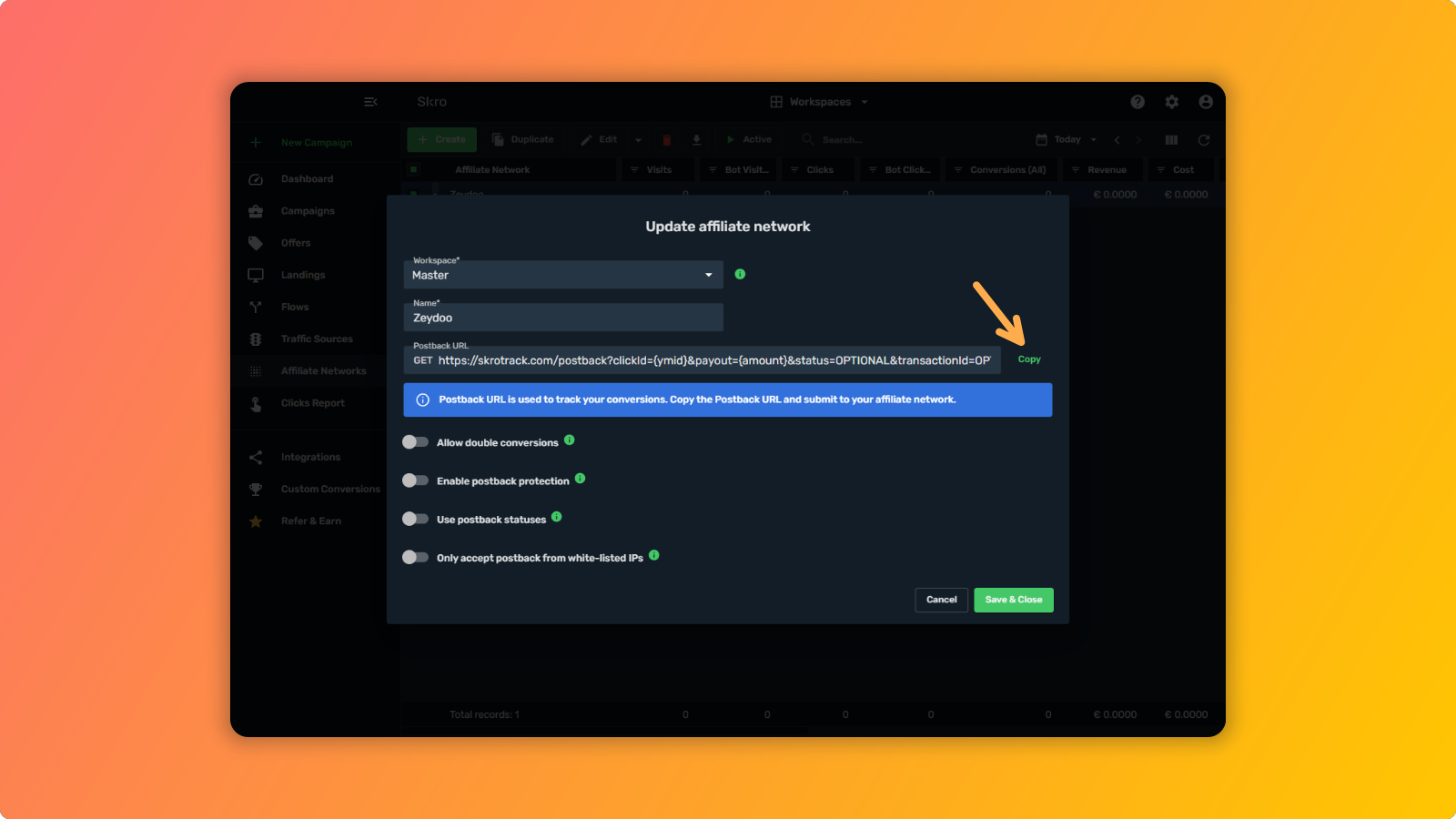
Click Cancel to close the popup.
Now it’s time to paste that Skro postback URL to your Zeydoo account. Click on Postback in the left menu in your Zeydoo account:
in the left menu in your Zeydoo account:
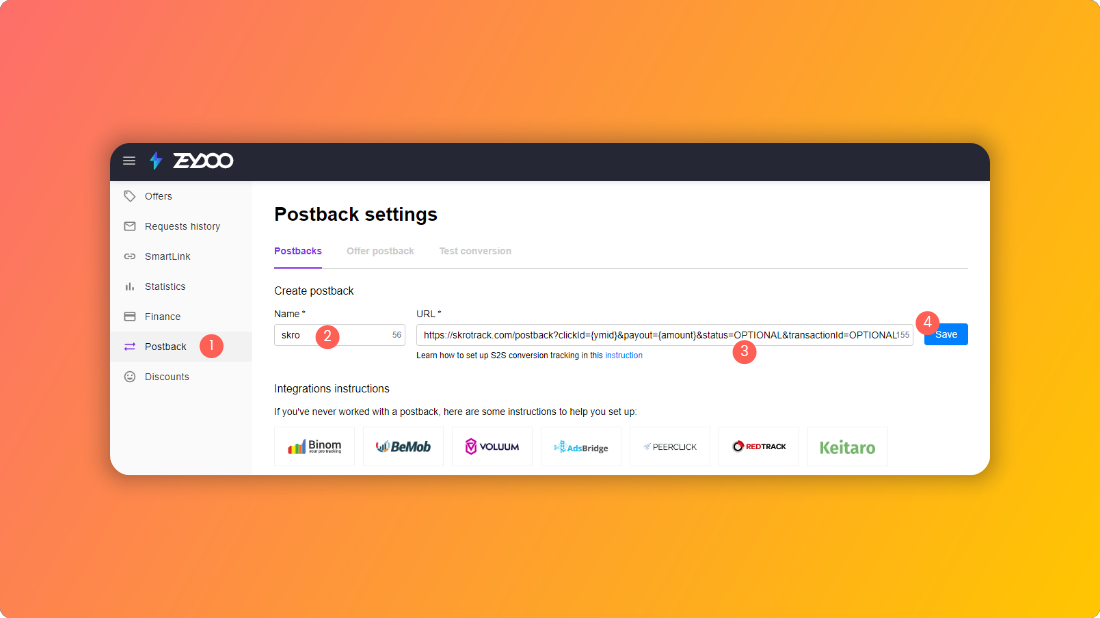
As you can see, you can add multiple postbacks to your Zeydoo account. That’s
Go to your Skro tracker and click on the Affiliate Networks
In Update affiliate network popup, click on Copy button next to Postback URL field:
Click Cancel to close the popup.
Now it’s time to paste that Skro postback URL to your Zeydoo account. Click on Postback
- Enter the name (you can put name of the tracker here; I’ve used skro)
- Paste the Postback URL from Skro in URL field
- Click on Save
As you can see, you can add multiple postbacks to your Zeydoo account. That’s
Last edited:




