- Joined
- May 2, 2018
- Messages
- 3,635
Once you submit your campaign for approval on PopAds, you’ll be redirected to a confirmation screen. On that screen there is a section with these options:
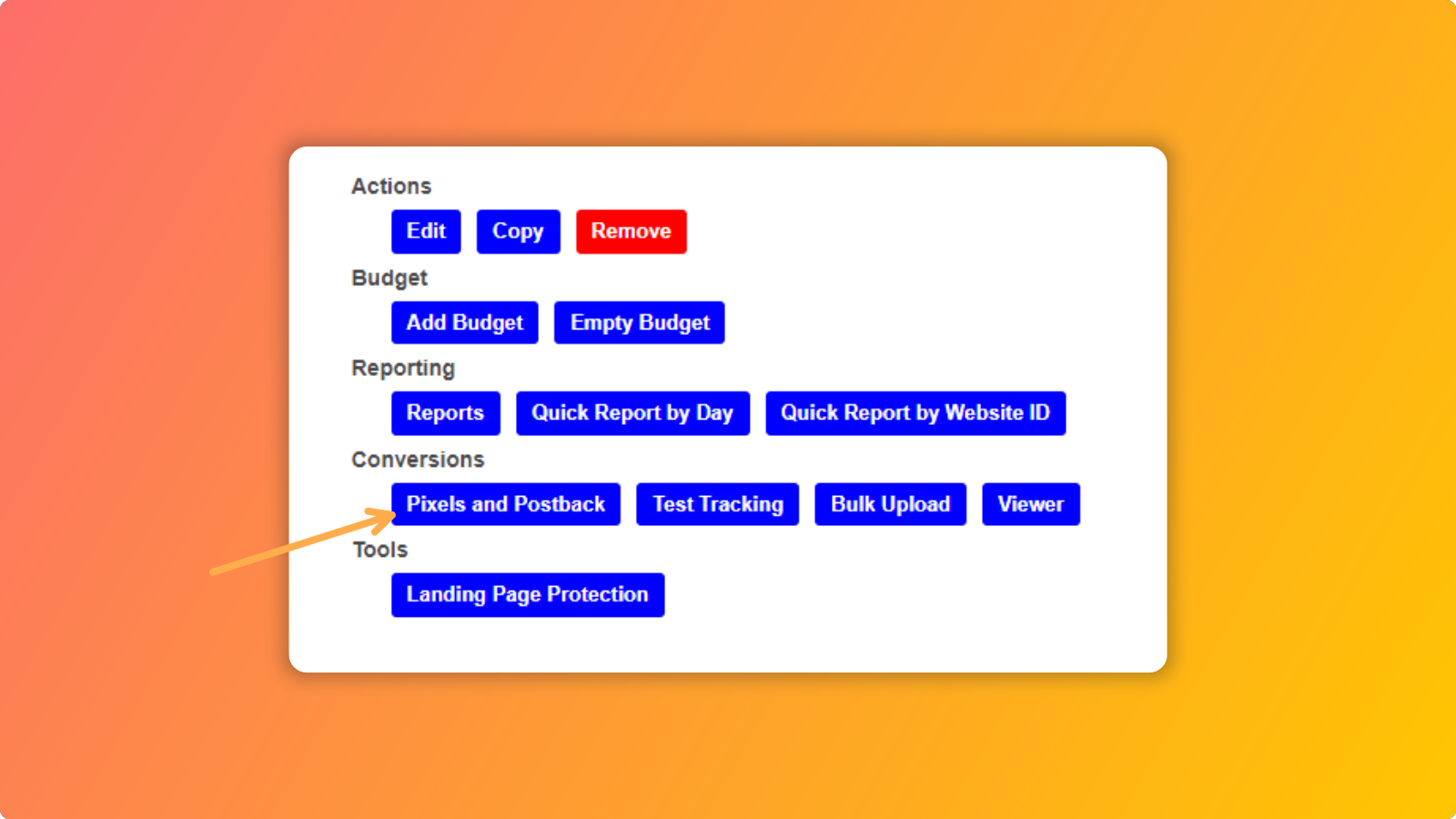
Click on Pixels and Postback button.
You’ll see a Conversion Tracking screen.
Copy the URL from the second box. You’ll need to paste this URL into your Skro tracker.
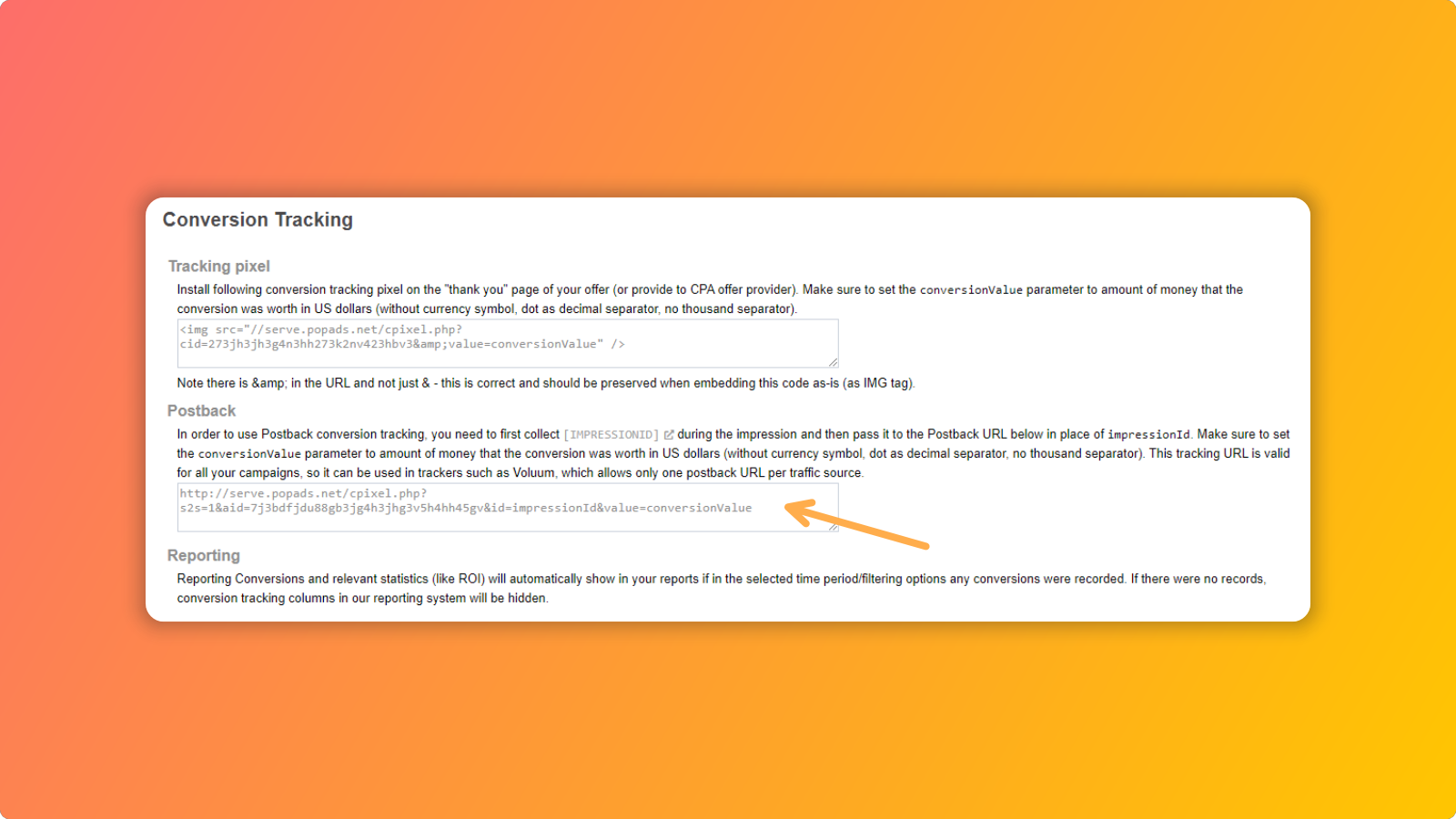
Open Traffic Sources screen in Skro tracker, select PopAds traffic source and click Edit.
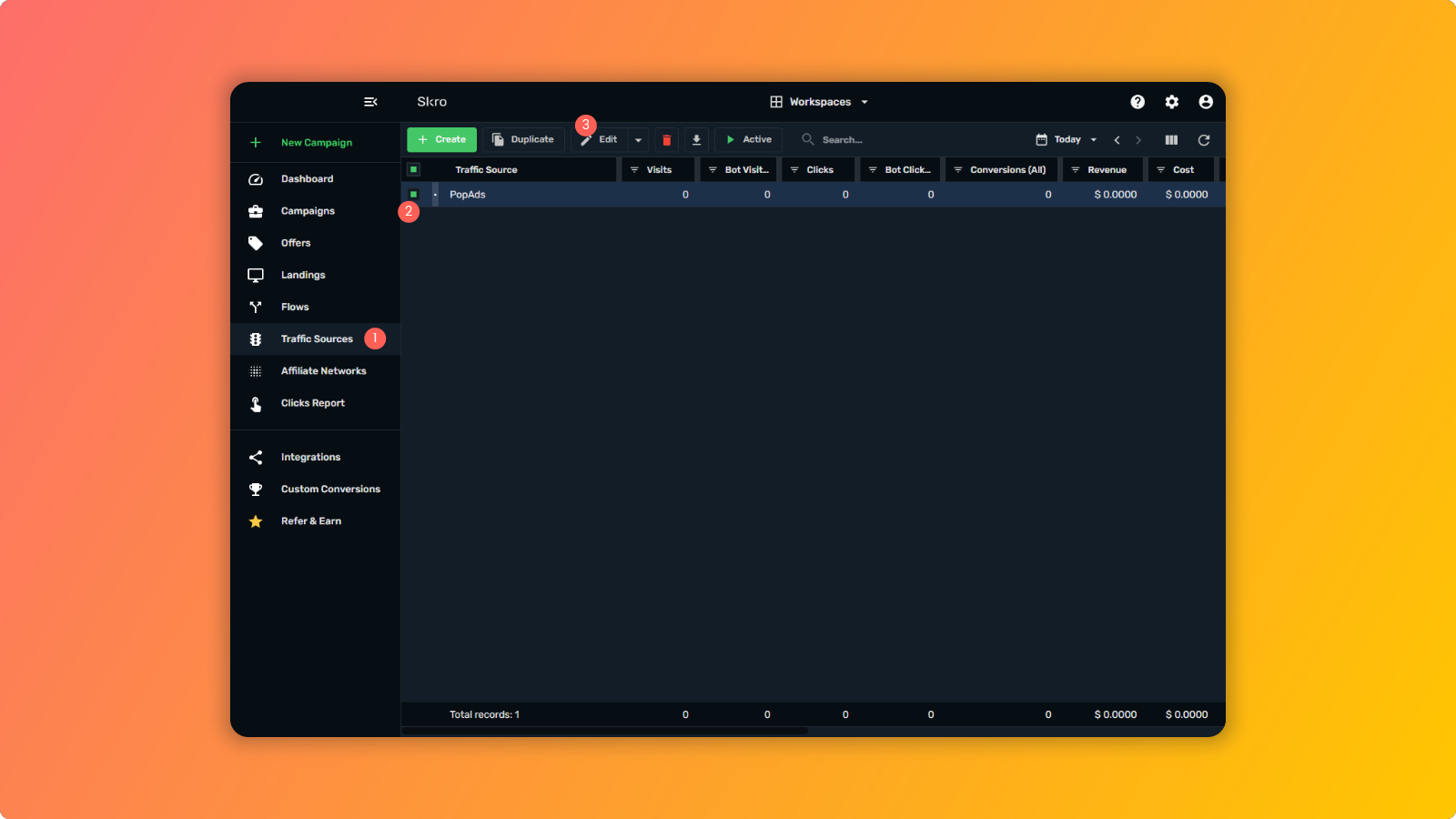
In the Update traffic source popup you only need to replace the text MYID with the value of aid parameter from your PopAds URL.
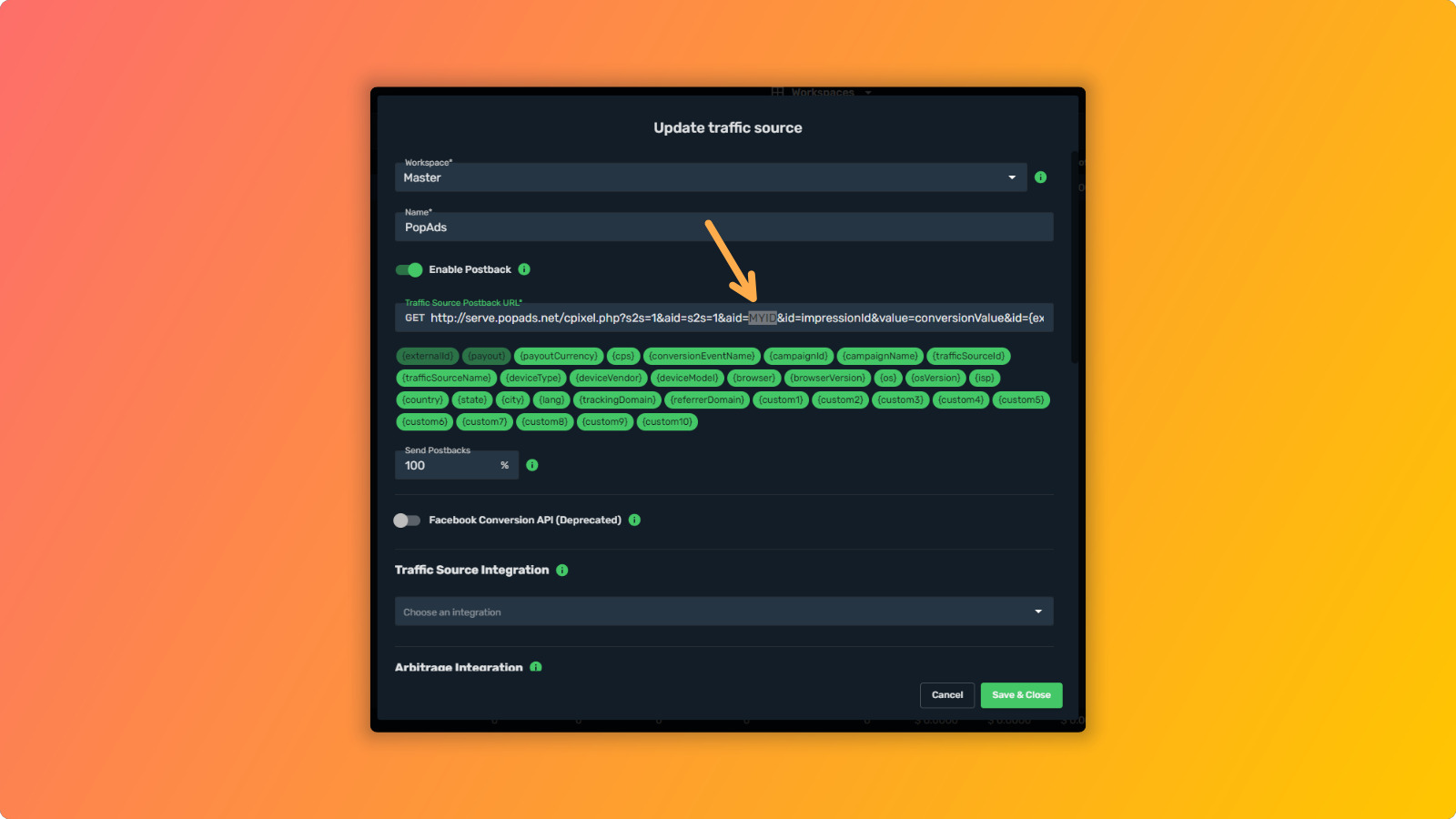
So, my PopAds postback URL looks like this:
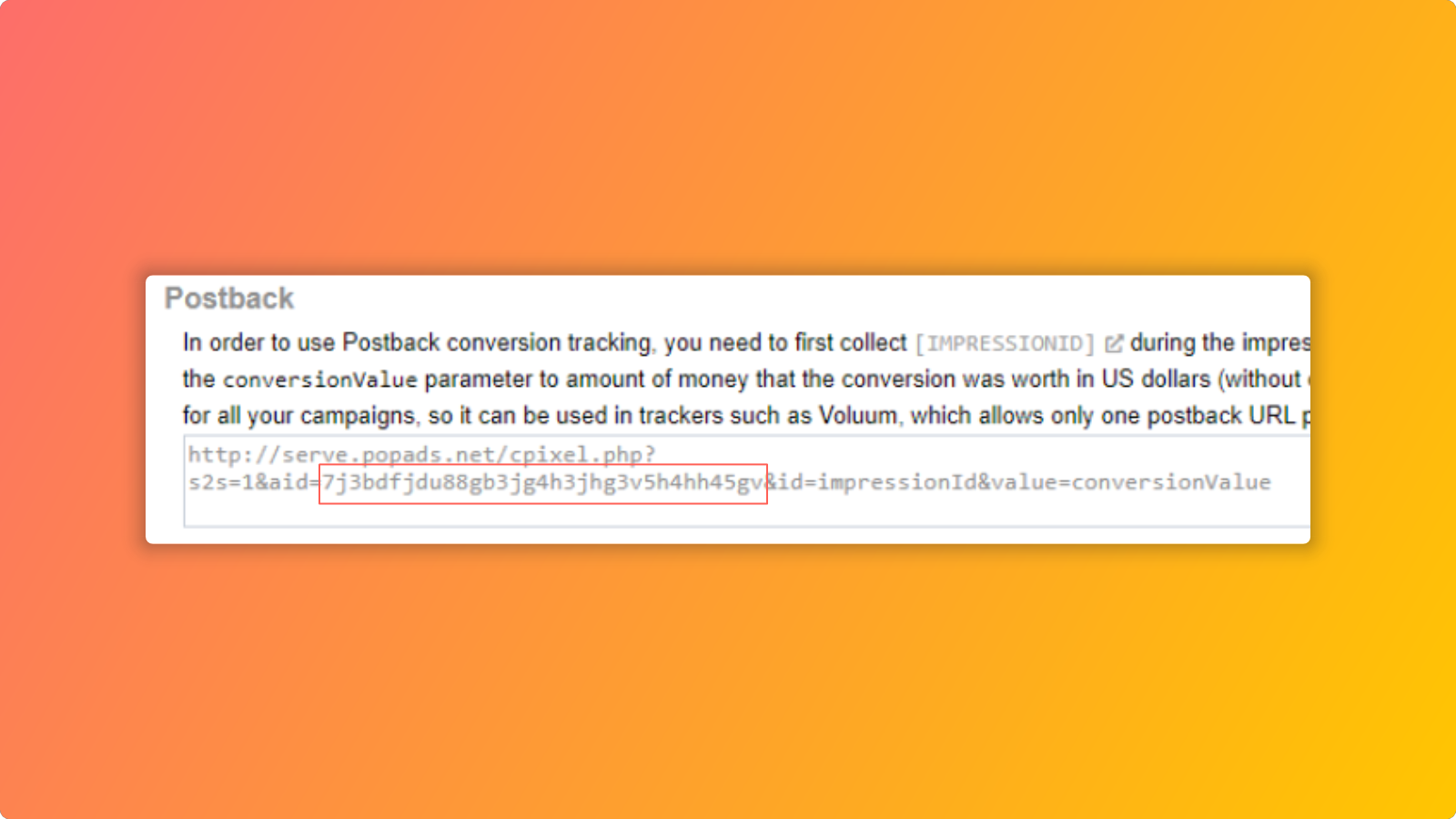
And the value of the aid parameter is 7j3bdfjdu88gb3jg4h3jhg3v5h4hh45gv. So I’ll take that value and place it instead of MYID in Skro like this:
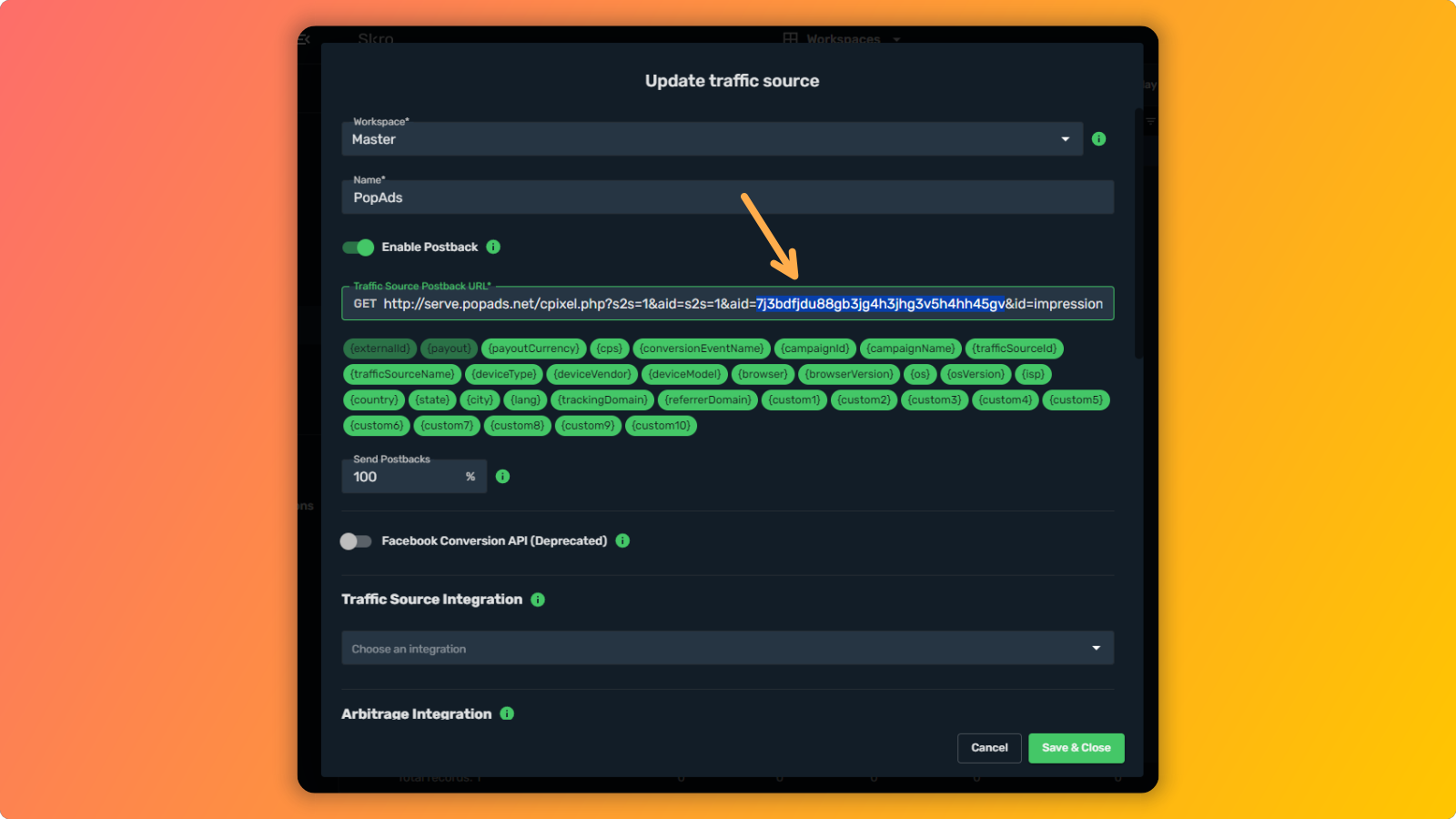
Once you are done, click on Save & Close.
What did we do here?
We’ve made a “connection” between your tracker (Skro) and your traffic source (PopAds). Once the conversion occurs, your affiliate network (Zeydoo) will send a postback to your tracker (you’ve set that
Click on Pixels and Postback button.
You’ll see a Conversion Tracking screen.
Copy the URL from the second box. You’ll need to paste this URL into your Skro tracker.
Open Traffic Sources screen in Skro tracker, select PopAds traffic source and click Edit.
In the Update traffic source popup you only need to replace the text MYID with the value of aid parameter from your PopAds URL.
So, my PopAds postback URL looks like this:
http;//serve.popads.net/cpixel.php?s2s=1&aid=7j3bdfjdu88gb3jg4h3jhg3v5h4hh45gv&id=impressionId&value=conversionValue
And the value of the aid parameter is 7j3bdfjdu88gb3jg4h3jhg3v5h4hh45gv. So I’ll take that value and place it instead of MYID in Skro like this:
Once you are done, click on Save & Close.
NOTE: PopAds postback URL is different for every account. Your postback will have different value under the aid parameter!
What did we do here?
We’ve made a “connection” between your tracker (Skro) and your traffic source (PopAds). Once the conversion occurs, your affiliate network (Zeydoo) will send a postback to your tracker (you’ve set that
Last edited:




