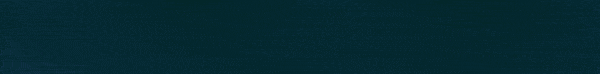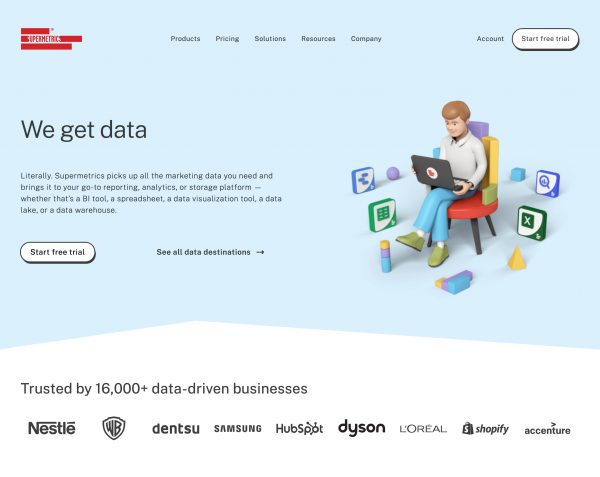If collecting and transferring data from multiple advertising platforms towards your analytics program is taking up a bunch of your time, then you need to find a tool that would automate this process. Don't fret; Supermetrics is here to help so you can spend this time actually analyzing your data.
Supermetrics is an analytics company that helps online advertisers and media buyers track their marketing ad spend. It offers useful information to help with advertising placement, audience targeting, and more. It allows for a single place where all of your data can be viewed in one system, allowing you to see everything from reports on the performance of ads to what type of content is most engaging with your target market.
From its humble beginnings in 2013, the company has now blossomed into one that reports around 10% of digital marketing ad spends worldwide! More than 16 thousand companies and 500 thousand users are currently using this platform.
Supermetrics Features and Benefits
Supermetrics helps you aggregate data and move it to your favorite reporting, storage, and visualization programs. This way, all of the hard work in analyzing data can be done using tools that you are already familiar with.
You can transfer data from more than 60 ad sources towards Google Sheets, Microsoft Excel, BigQuery, Data Studio, Snowflake, or other data analytics platforms using API.
You can also automatically upload your data to cloud storage solutions such as Amazon S3, Google Cloud Storage, and Azure Storage.
Dashboard Templates
If creating a reporting interface that fits your needs is too much of a hassle, you can always make use of the templates Supermetrics have prepared. The templates range from marketing performance reports to detailed dashboard displays.
This lets you drill down into any important metrics with just a few clicks of the mouse. These templates give insight into campaign performance, how much budget has been allocated to each channel, what was spent on media buy for specific campaigns, and more.
Examples of templates are:
- Ads budget tracker and alert
- eCommerce reporting template
- Reporting template for multiple paid channels
- Website performance overview
There are more than 50 templates for Google Data Studio, more than 30 for Google Sheets, and five for Microsoft Excel.
Automatic Budget Tracking & Alerts
Instead of manually checking your daily or weekly ad spends, you can have this information emailed to you by Supermetrics. You simply have to connect the media buying account to Google Sheets or MS Excel, establish rules for alerts and how often the data collected should refresh, and you're good to go.
The dashboard is updated regularly, and you can get alerted with any changes in ad spend (depending on the rules you set), so you never have to worry about missing a day of analyzing campaigns or tracking performance metrics.
Supermetrics Plans and Pricing
This platform's pricing plan is not fixed. The price depends on the program you will be using to transfer data to, the number of data sources and accounts you have, the number of uploads per month or per day, and other usage factors.
The lowest plan is priced at €39 per month. You can get a free trial for 14 days if you want to evaluate the service before deciding on whether or not it’s suitable for your company and your needs.
affLIFT members can enjoy a
20% discount upon sign-up. Check
this thread for information on how to get your discount.
 Welcome to affLIFT!
Welcome to affLIFT!