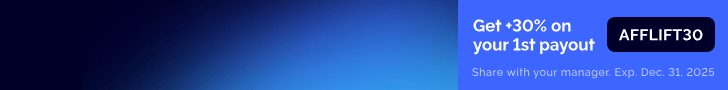- Joined
- Apr 17, 2018
- Messages
- 24,470
For years, I've been inviting people who engage ("Like" or "React") with my Facebook Page posts to Like my Facebook Page. I first wrote about it a few years ago and it's generating a ton of free Likes to my Pages.
I never used a tool to automate this because I thought it might potentially be frowned upon by Facebook and obviously I do not want to get my Facebook Pages unpublished or anything like that. However, I decided that it doesn't appear that Facebook has issue with this and someone recommended an awesome Chrome extension that will auto-invite so I decided to give it a try.
It works great.
The Chrome extension can be found here: https://chrome.google.com/webstore/...to-lik/dfhnkeijhilolcebpchcdiclpejojodb?hl=en
It's really easy to use. Just click on the icon it adds to your Google chrome once you've opened up a list of people who engaged with your post content (I explain how to do that in my blog post mentioned above).
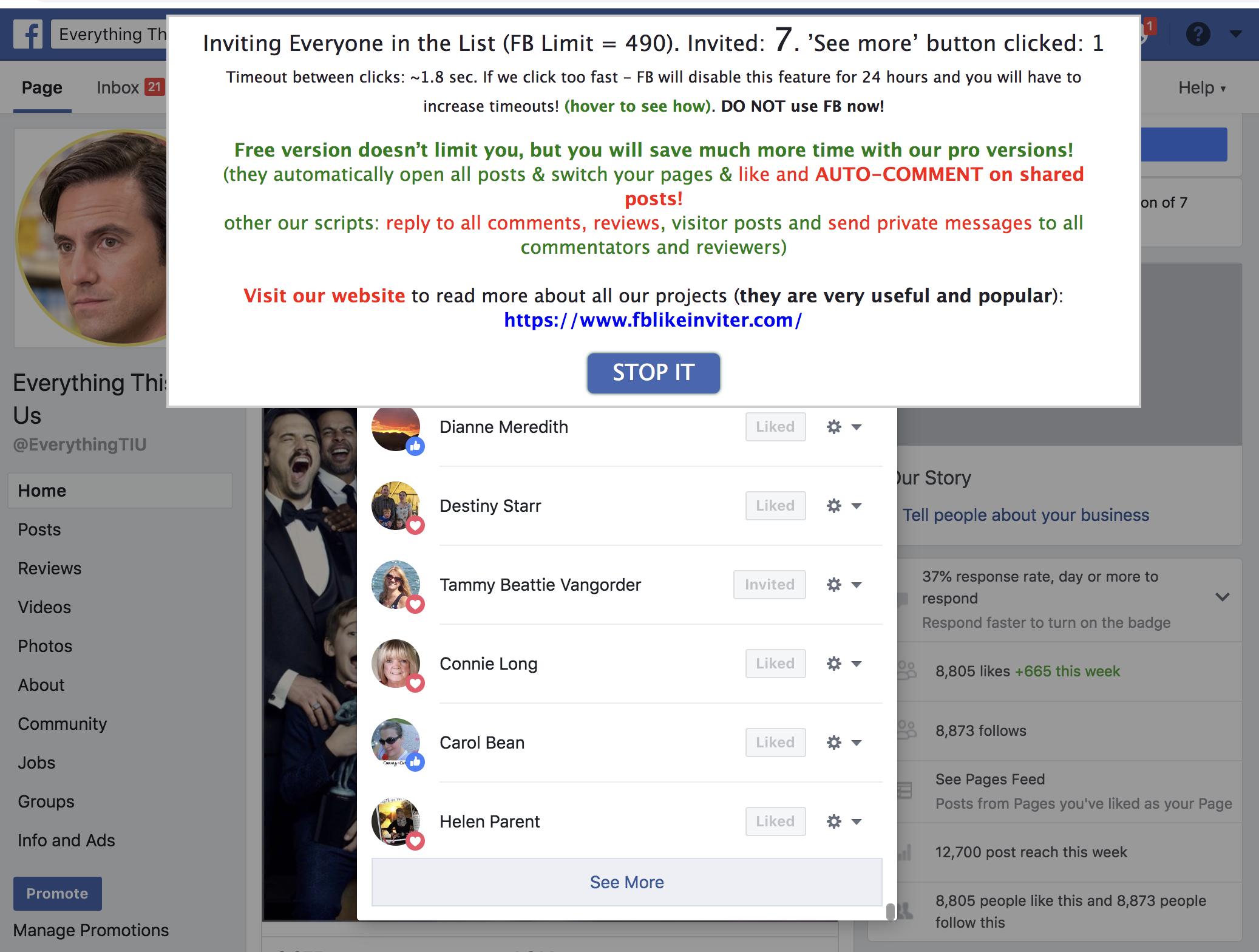
It works like a charm
I never used a tool to automate this because I thought it might potentially be frowned upon by Facebook and obviously I do not want to get my Facebook Pages unpublished or anything like that. However, I decided that it doesn't appear that Facebook has issue with this and someone recommended an awesome Chrome extension that will auto-invite so I decided to give it a try.
It works great.
The Chrome extension can be found here: https://chrome.google.com/webstore/...to-lik/dfhnkeijhilolcebpchcdiclpejojodb?hl=en
It's really easy to use. Just click on the icon it adds to your Google chrome once you've opened up a list of people who engaged with your post content (I explain how to do that in my blog post mentioned above).
It works like a charm