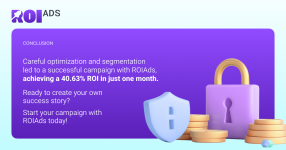How to run an Antivirus campaign on push ads? This is a case study by ROIAds, and we will tell you about a media buyer team’s experience.
This team has started an Avira antivirus campaign using the ROIads ad platform. The main goal was to increase sales of the antivirus software during the campaign period from June to July, using only push notifications. Spoiler: The ROI skyrocketed to 40%!
Let's delve into this case study together!

Ad network: ROIAds
Ad format: Push ads
GEO: Germany
CPA offer: Avira Antivirus
CPA network: No info on the CPA network, the offer was picked by the media buying team lead
Payout: $100 per conversion
CPA: A completed purchase of antivirus software
Period: from 1 June to 1 July, 2024
The idea to create three variants of targeting was suggested by a personal manager of ROIads. This is to understand how these sources work and how to allocate resources correctly and efficiently between desktop and mobile devices, thus optimizing the push ads campaign.
At the same time, the media buyer did not use prelandings in the push ad campaigns. Instead, the creative led immediately to the landing page, increasing user engagement due to the urgency of the message as well as shortening the user journey.
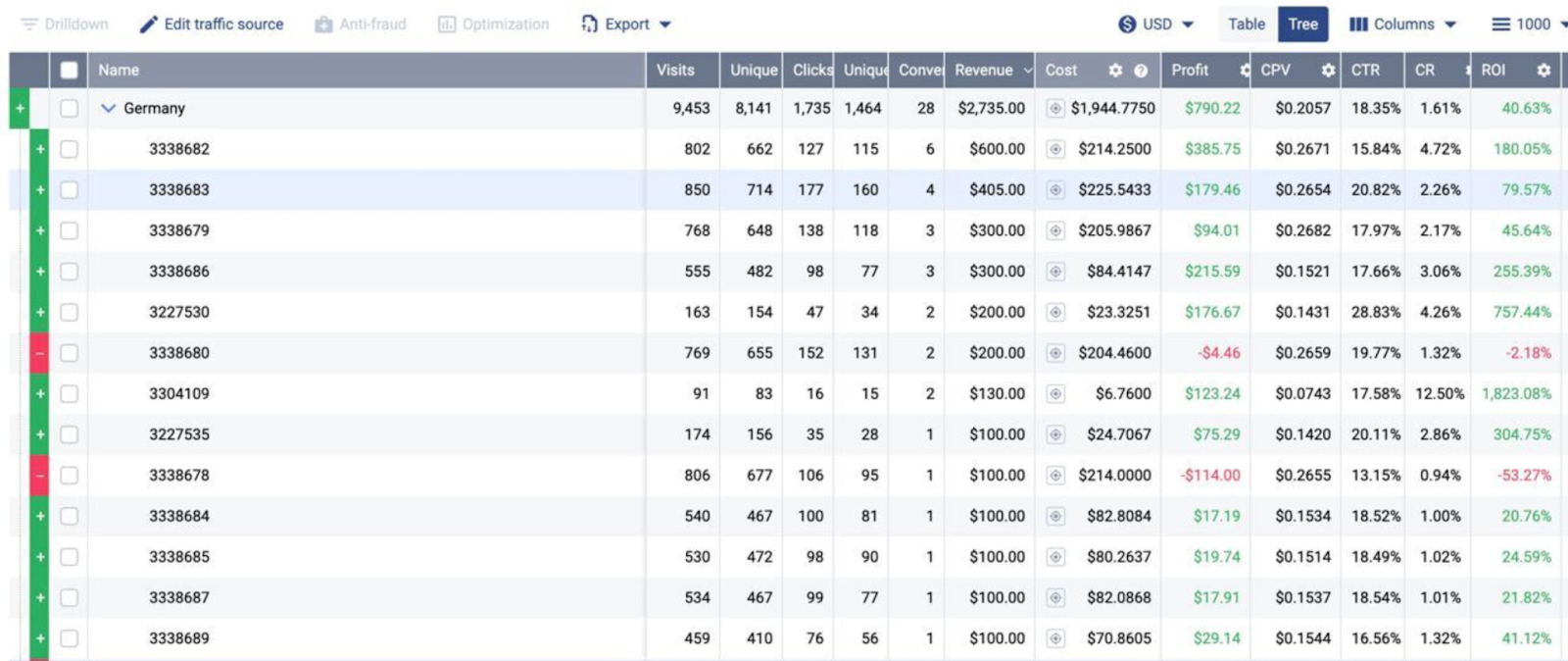
Microbidding was added for both the desktop and one of the mobile campaigns. This made it possible to strategically place bids on successful websites, giving preference to sites with proven conversion potential in order to effectively boost results. For websites that showed good results, a positive coefficient was added (for example, 1.15 or 1.25) to attract more traffic. On the contrary, websites with low scores were assigned a rate of 0, which effectively stopped traffic from these sources.
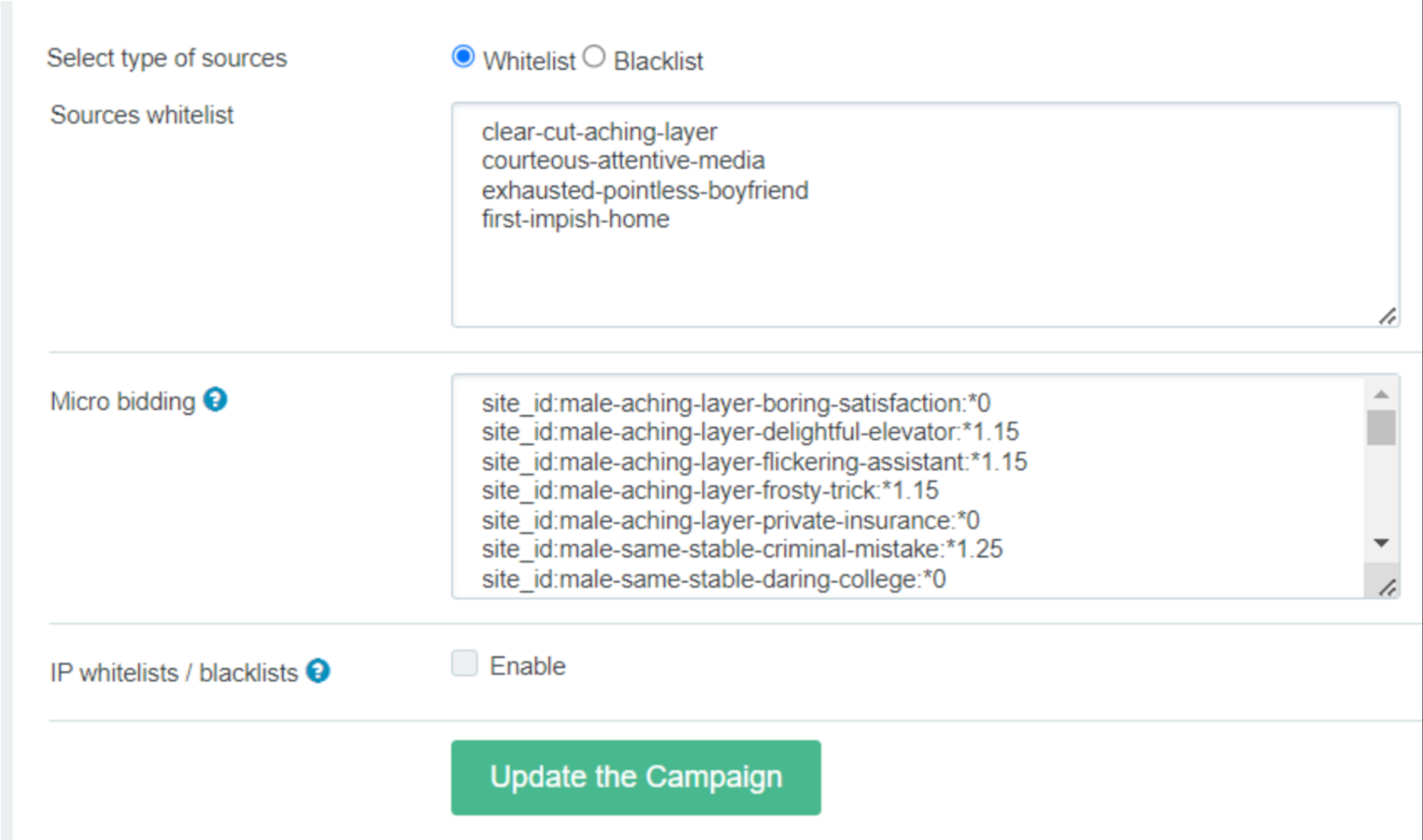
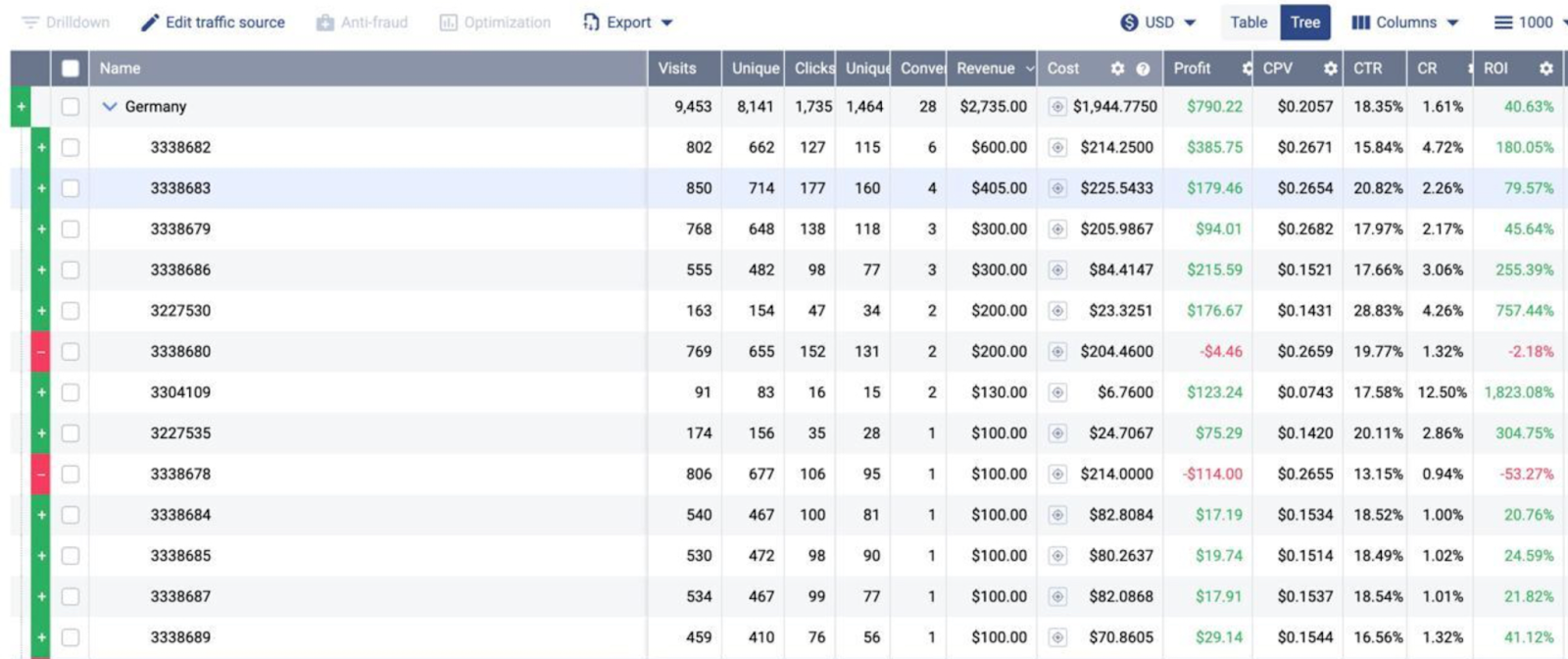
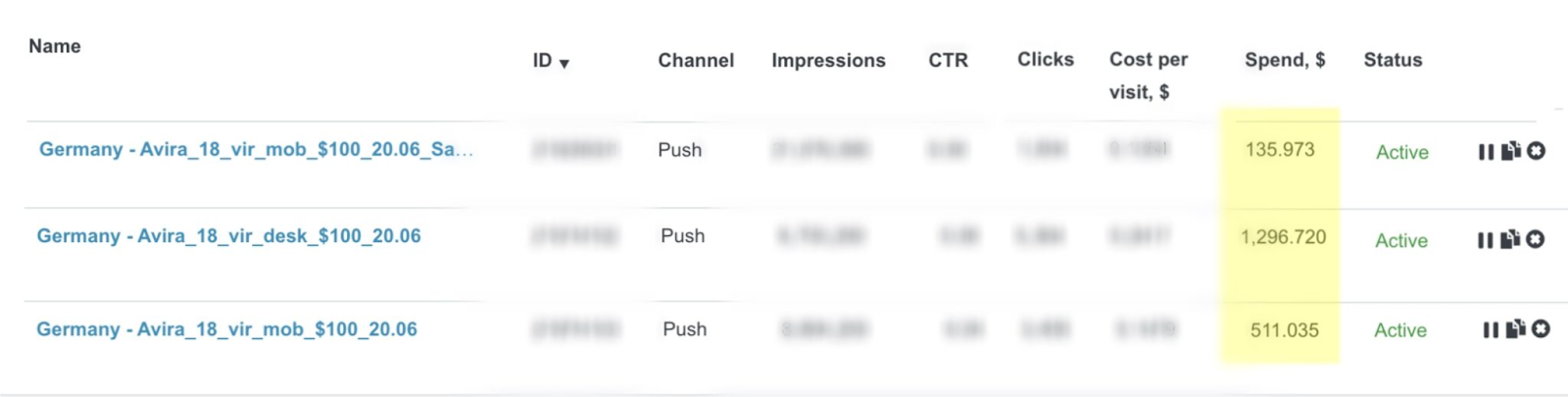
This team has started an Avira antivirus campaign using the ROIads ad platform. The main goal was to increase sales of the antivirus software during the campaign period from June to July, using only push notifications. Spoiler: The ROI skyrocketed to 40%!
Let's delve into this case study together!
Campaign Overview
Ad network: ROIAds
Ad format: Push ads
GEO: Germany
CPA offer: Avira Antivirus
CPA network: No info on the CPA network, the offer was picked by the media buying team lead
Payout: $100 per conversion
CPA: A completed purchase of antivirus software
Period: from 1 June to 1 July, 2024
Step 1. Push Ad Campaigns Setup for Antivirus Offer
During the initial stage of the ad campaign, extensive planning and testing were carried out to determine the strategies and settings needed to reach the desired goals. Afterward three advertising campaigns were developed:- Desktop traffic with whitelists;
- Mobile traffic with whitelists;
- Mobile traffic with RON (Run-of-Network).
Key Characteristics of the Campaign
| 1. Desktop with whitelists | 2. Mobile with whitelists | 3. Mobile with RON |
|---|---|---|
| CPC: Desktop – $0.24 Daily budget: $50 Targeting: Windows 10 and 11, Chrome and Edge browsers Language: German Impressions cap: 1 per 1 day Sources: Premium mainstream + whitelists | CPC: Mobile and tablet devices – $0.15 Daily budget: $50 Targeting: Android 10-14, Chrome and Samsung browsers Language: German Impressions cap: 1 per 1 day Sources: Premium mainstream + whitelists | CPC: Mobile – $0.15 Daily budget: $50 Targeting: Android 10, 13, and 14, Chrome and Samsung browser Language: German Impressions cap: 1 per 1 day Sources: Combination of premium and RON traffic |
The idea to create three variants of targeting was suggested by a personal manager of ROIads. This is to understand how these sources work and how to allocate resources correctly and efficiently between desktop and mobile devices, thus optimizing the push ads campaign.
Creatives Testing
Mediabyer conducted the tests using four creatives for each campaign, adding the Avira logo and the name of the Avira antivirus. The difference in the messages was in the devices. For example, the ad message for mobile phones warned, “A Trojan has been detected on your phone,” while the desktop ad warned “A Trojan has been detected on your computer.”At the same time, the media buyer did not use prelandings in the push ad campaigns. Instead, the creative led immediately to the landing page, increasing user engagement due to the urgency of the message as well as shortening the user journey.
Step 2. Optimization of Push Notification Ad Campaign
The second stage of the advertising campaign included the analysis of the data obtained. For this purpose, such indicators as ROI, CTR and conversion rate were taken into account, which helped to identify effective and ineffective elements.Creative Performance Analysis
When considering the effectiveness of a creative in the context of this Push Ads case study, it is important to familiarize yourself with the individual performance of each creative across all campaigns. Check the screenshot below:- High Performing Creatives: Among all the creatives used in the push advertising campaign, only a few have demonstrated a significant percentage of return on investment. For example, creative ID 3338683 not only generated revenue of $385, but also demonstrated an impressive return on investment of 180% and a creditworthiness of 5%, which is significantly higher than average;
- Less Effective Creatives: It is important to recognize that not all creatives worked effectively, and this is a completely normal situation that often occurs during tests. For example, creative ID 3338678 made losses, showing a negative ROI of -53%, which indicates low efficiency. In such circumstances, you can think about suspending or reworking the creative. Despite this, the media buyer decided to keep creatives with low efficiency active.
Whitelists and Microbidding
ROIads managers are always ready to provide partners with any useful info. In this case, the media buyer also asked for whitelists for desktop and mobile campaigns. As you can see in the screenshot below, whitelists allowed the media buyer to focus only on high-quality traffic sources. They demonstrated good results.Microbidding was added for both the desktop and one of the mobile campaigns. This made it possible to strategically place bids on successful websites, giving preference to sites with proven conversion potential in order to effectively boost results. For websites that showed good results, a positive coefficient was added (for example, 1.15 or 1.25) to attract more traffic. On the contrary, websites with low scores were assigned a rate of 0, which effectively stopped traffic from these sources.
Blacklists
One of the features of ROIads is that you cannot use whitelists and blacklists at the same time. Therefore, blacklists were not included in this case. Instead, microbidding was set to "0", which stopped traffic to these sites without having to be blacklisted.Push Ads Case Study Results
Now let’s sum up:- Testing period: 1 month
- Total ad spend: $1,944
- Total conversions (FTDs): 28
- Revenue generated: $2,735
- Total profit: $790
- ROI: 40.63%