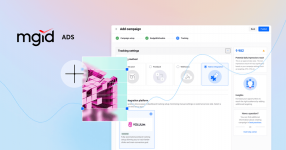At MGID, we are excited to introduce our new tracking method, designed to enhance precision in campaign management and streamline how you optimize your advertising efforts. In the following sections, we'll explain in more detail what Native Integration can do for you and your strategy.
So, why is this important? Native Integration brings a host of advantages that make it a game-changer for advertisers:
Key benefits:
Step-by-step Voluum integration setup:
1. Create an API key in Voluum: You’ll need this key the first time you enable the Voluum integration. Once saved, it will remain available for future use.

2. Add Integration in MGID: When creating or editing a campaign, go to "Tracking" > "Native Integration" > "Add Integration" and select Voluum.


3. Enter API credentials: Input the API credentials from Voluum to establish the integration.

4. Select a Voluum campaign: Choose the Voluum campaign you wish to link your MGID campaign with.
5. Configure conversion goals: You can select and sync up to three custom conversion goals from your Voluum campaign to your MGID campaign.
6. Save the campaign: Once everything is set, save your campaign, and the integration is complete!
Note: These first three steps are only required when connecting the third-party platform to your MGID campaign for the first time. Once this initial setup is complete, future connections will be even easier, bypassing these steps entirely.
This integration is designed to make your tracking process as seamless as possible. By combining MGID's capabilities with Voluum's advanced tracking, you'll have a powerful toolset at your disposal. We're committed to your advertising experience, so stay tuned for more integrations and features that will simplify and optimize your campaign management.
We’re always open to collaborating with third-party tools to create even more tailored solutions. Whether you’re a platform or a client, feel free to reach out to your Account Manager with requests for native integrations. Our team is dedicated to making these partnerships happen and continuously enhancing your experience.
What is Native Integration?
Native Integration is an intuitive and seamless way to set up conversion tracking directly within the MGID Ads dashboard. By leveraging this method, you can link your campaigns to popular third-party platforms in just a few clicks — no more manual tracking setups, complicated codes or external tools. It's all about making your experience smoother and more efficient.So, why is this important? Native Integration brings a host of advantages that make it a game-changer for advertisers:
- Efficiency: Streamlining the tracking process reduces time spent on setup and minimizes the risk of errors. You can focus more on optimizing your campaigns rather than managing technical details.
- Simplicity: The integration process is designed to be user-friendly, removing the need for complex coding or additional tools. You can find everything you need right there in the MGID Ads dashboard.
- Enhanced accuracy: By eliminating the need for manual tracking, native integration reduces the chance of tracking discrepancies, ensuring your data is reliable and precise.
- Seamless connectivity: With just a few clicks, you can connect your campaigns to third-party platforms, enhancing your ability to monitor and optimize performance.
Native Integration with Voluum
We are also excited to announce that the first available integration under Native Integration is with Voluum, a leading tracking platform. With this integration, you can effortlessly connect your MGID campaigns to Voluum, enabling precise tracking and custom conversion data synchronization — all with minimal manual setup.Key benefits:
- In-dashboard setup: Easily connect MGID to Voluum directly within your MGID Ads dashboard.
- Accurate tracking: Ensure precise and reliable conversion data, which is essential for optimizing your campaigns.
- Streamlined process: Reduce manual effort, allowing you to focus more on fine-tuning your advertising strategies.
Step-by-step Voluum integration setup:
1. Create an API key in Voluum: You’ll need this key the first time you enable the Voluum integration. Once saved, it will remain available for future use.
2. Add Integration in MGID: When creating or editing a campaign, go to "Tracking" > "Native Integration" > "Add Integration" and select Voluum.
3. Enter API credentials: Input the API credentials from Voluum to establish the integration.
4. Select a Voluum campaign: Choose the Voluum campaign you wish to link your MGID campaign with.
5. Configure conversion goals: You can select and sync up to three custom conversion goals from your Voluum campaign to your MGID campaign.
6. Save the campaign: Once everything is set, save your campaign, and the integration is complete!
Note: These first three steps are only required when connecting the third-party platform to your MGID campaign for the first time. Once this initial setup is complete, future connections will be even easier, bypassing these steps entirely.
This integration is designed to make your tracking process as seamless as possible. By combining MGID's capabilities with Voluum's advanced tracking, you'll have a powerful toolset at your disposal. We're committed to your advertising experience, so stay tuned for more integrations and features that will simplify and optimize your campaign management.
We’re always open to collaborating with third-party tools to create even more tailored solutions. Whether you’re a platform or a client, feel free to reach out to your Account Manager with requests for native integrations. Our team is dedicated to making these partnerships happen and continuously enhancing your experience.