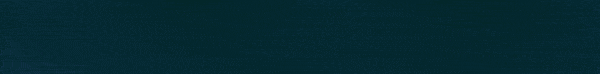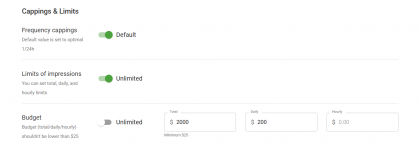A growing number of iGaming operators are moving away from CPA bidding, finding it both expensive and unstable. And that’s just part of the story. To uncover a more sustainable path, we turned to our Head of CPM, who shared a proven strategy for running high-impact iGaming campaigns while keeping budget risks under control. Sounds like a win? Absolutely.
Mikhail Zhukov,
Head of CPM Advertising
When CPA Bidding Makes Sense in iGaming
Do you still lean on CPA bidding for your iGaming or sports campaigns, even with all its unpredictability? In some cases, it can actually work well. For example:
When CPA Alternatives Become Essential
At first glance, CPA bidding looks attractive — you pay only for conversions. But here’s the catch: you have no visibility into how many users actually engage with your offer, or how many will remain active after making that initial deposit.
In iGaming, profitability is especially tricky: around 90% of revenues come from just 5–10% of players. That means you could pour thousands into CPA campaigns and still miss the mark on real ROI. So, what drives this challenge? Let’s take a closer look.
1. Overheated Markets and Rising Costs
Among all conversion types, deposits and credit card submissions rank among the toughest — surpassed only by COD offers. With countless operators and affiliates chasing the same high-value depositors, the competition for engaged, high-intent players is fierce, even in so-called “fresh” markets. Still, there are strategies to tap into new regions and spark user activity without overspending.
2. The Challenge of Unpredictable LTV
Let’s say you outbid everyone with the highest CPA, push through the fierce Tier-1 competition, and secure those conversions. The question is: will the players stick around? Or were they only tempted by a one-time “free spins” or “$100 bonus” offer? Without long-term retention, it’s nearly impossible to build a stable, scalable customer base in today’s iGaming landscape.
If players deliver strong LTV (lifetime value), your CPA investment can multiply returns. But if they vanish after a minimal first deposit, the money spent on ads, team salaries, research, and campaign launches may barely break even. That’s why finding a more cost-efficient approach is critical.
3. Missing Out on Valuable Traffic
A strong offer combined with precise targeting will always capture attention. But when you lock yourself into CPA pricing, you’re only chasing users ready to deposit immediately. The result? Hundreds — if not thousands — of potential players slip through the cracks simply because they’re not ready yet.
4. Slow Player Decisions
The final challenge ties directly to the previous point: players rarely deposit on the spot. They want time to explore the operator, review terms and conditions, or even search reviews and ratings before committing. Instant decisions are the exception, not the rule.
That’s why you need a strategy built to withstand this delay — one that allows you to capture interest now and stay in the game until the player is ready to act.
And this brings us closer to the answer: how to keep the benefits of CPA bidding while eliminating its biggest drawbacks.
CPA Goal: The Smarter Alternative to CPA Bidding
CPA Goal is more than just a strategy — it’s an intelligent tool designed to maximize efficiency. Instead of overspending on traditional CPA bidding, iGaming operators can use CPA Goal to automatically optimize CPM traffic and cut costs. The best part? You don’t need in-depth user analytics to make it work.
How Does a Rule Work?
First, you set a spending limit. Once an ad placement hits that threshold, the system evaluates it against your chosen criteria.
You decide whether the benchmark is:
Benefits:

1. Getting Started
First things first: choose the offer you want to test and set up postback tracking — these are essential before moving on to optimization.
Next, define your spending threshold per placement. For example, set it at $20. Any placement exceeding this limit without results isn’t worth keeping.
Finally, decide on the ad format. Popunders are often the most iGaming-friendly option, but if you prefer eye-catching creatives, you can also try Social Bar or Interstitial ads. (Tip: check out our guide on iGaming and sports creatives before you dive in.)
2. Creating a Rule
Now it’s time to set things up in Adsterra.

First step is to name your rule.
Next, set the key parameters:

As you can see, rules are flexible, and you can adjust them to fit KPIs.
Let’s now create a new rule that will unlink a placement if the number of conversions is fewer than 1. So, literally, the Spent parameter will equal the cost of one conversion, but the placement can generate 5, 10, 20, or even more target actions.
I’ll hit ADD RULE to save it for our next big step, the campaign setup!

3. Launch a Campaign with Auto-Optimization Rules
Now for the exciting part: applying CPA Goal smart rules to real traffic. Head over to the Create Campaign page.
For this example, we’ve used settings from a live campaign targeting Nigeria — players there tend to show higher LTV. With auto-optimized CPM traffic, this approach delivers cost-efficient results and solid profits.
Below is the preset configuration we used for our partner campaign:
Settings:

Finally, we set a total campaign budget of $2,000 and moved to the Cappings and Limits section to add a daily spending cap of $200.
Using the Daily Budget Limit is highly recommended — it safeguards your campaign from overspending during sudden traffic spikes, a common occurrence in iGaming.
A daily cap of $200 strikes the right balance: it keeps your spending competitive while gathering meaningful data quickly. Typically, 48 hours is enough to generate actionable insights.

We’ll need a few extra settings for this campaign. Navigate to the OS Targeting section and select Android – all versions.

Our test CPM campaign with auto-optimization was launched with these exact settings. Let’s now see how to monitor and correct current campaigns.
CPA and spending amount: we set $20 for critical spending to unlink placements that return fewer than one conversion. With such a straightforward rule, you can easily check if the campaign is successful.
CTR: it should be around 1%+ on Popunder ads and 2% on Social Bar. Though Social Bar is famed for making 30%+ CTRs, we’re now at the test stage, where 2% is more than OK.
CR: check if it’s around 5–10%, which is a nice and reasonable rate.
With all these details collected, you can now optimize traffic manually. Auto-optimization will carry on running and unlinking placements that suspend too much and don’t deliver conversions.
5. Manual Optimization
With high-volume CPM traffic and CPA Goal’s auto-optimization, you can fine-tune your campaign using real-time data. In contrast, traditional CPA bidding would require more time and a larger budget to achieve the same level of insight.

Above is a test screenshot, as we couldn’t use one from our advertiser’s account.
3. Boost Payouts for Top-Performing Placements
Focus on placements that deliver cost-efficient and multiple conversions. In your stats, group data by ad placement and apply filters — such as CTR, conversions, or eCPA — to identify the most effective performers.

4. Identify Top Performers
Filter your data using key parameters to pinpoint the star placements. Copy their IDs — or download a .CSV file for convenience. Then, navigate to the Advanced Settings and add these IDs to the Custom Bid tool. Assign a higher CPM bid to drive more traffic from these high-performing sources.

Conclusion
Our mission was to show you the best alternative to CPA bidding for iGaming marketing — and that mission accomplished! We hope you’ll incorporate a few of these tactics into your strategy. Keep monitoring your data, run continuous tests, and aim for the highest possible ROI.
Mikhail Zhukov,
Head of CPM Advertising
When CPA Bidding Makes Sense in iGaming
Do you still lean on CPA bidding for your iGaming or sports campaigns, even with all its unpredictability? In some cases, it can actually work well. For example:
- Launching a new app and aiming for quick installs or player signups
- Building a subscription base where the conversion flow is as simple as a single opt-in (like an email address)
When CPA Alternatives Become Essential
At first glance, CPA bidding looks attractive — you pay only for conversions. But here’s the catch: you have no visibility into how many users actually engage with your offer, or how many will remain active after making that initial deposit.
In iGaming, profitability is especially tricky: around 90% of revenues come from just 5–10% of players. That means you could pour thousands into CPA campaigns and still miss the mark on real ROI. So, what drives this challenge? Let’s take a closer look.
Whether you opt for CPM or optimized CPA bidding, traffic quality remains at premium level. Streamline traffic aqcuisition with a trusted partner in iGaming industry.
1. Overheated Markets and Rising Costs
Among all conversion types, deposits and credit card submissions rank among the toughest — surpassed only by COD offers. With countless operators and affiliates chasing the same high-value depositors, the competition for engaged, high-intent players is fierce, even in so-called “fresh” markets. Still, there are strategies to tap into new regions and spark user activity without overspending.
2. The Challenge of Unpredictable LTV
Let’s say you outbid everyone with the highest CPA, push through the fierce Tier-1 competition, and secure those conversions. The question is: will the players stick around? Or were they only tempted by a one-time “free spins” or “$100 bonus” offer? Without long-term retention, it’s nearly impossible to build a stable, scalable customer base in today’s iGaming landscape.
If players deliver strong LTV (lifetime value), your CPA investment can multiply returns. But if they vanish after a minimal first deposit, the money spent on ads, team salaries, research, and campaign launches may barely break even. That’s why finding a more cost-efficient approach is critical.
3. Missing Out on Valuable Traffic
A strong offer combined with precise targeting will always capture attention. But when you lock yourself into CPA pricing, you’re only chasing users ready to deposit immediately. The result? Hundreds — if not thousands — of potential players slip through the cracks simply because they’re not ready yet.
4. Slow Player Decisions
The final challenge ties directly to the previous point: players rarely deposit on the spot. They want time to explore the operator, review terms and conditions, or even search reviews and ratings before committing. Instant decisions are the exception, not the rule.
That’s why you need a strategy built to withstand this delay — one that allows you to capture interest now and stay in the game until the player is ready to act.
And this brings us closer to the answer: how to keep the benefits of CPA bidding while eliminating its biggest drawbacks.
CPA Goal: The Smarter Alternative to CPA Bidding
CPA Goal is more than just a strategy — it’s an intelligent tool designed to maximize efficiency. Instead of overspending on traditional CPA bidding, iGaming operators can use CPA Goal to automatically optimize CPM traffic and cut costs. The best part? You don’t need in-depth user analytics to make it work.
What is CPA Goal optimization?
CPA goal allows you to achieve a certain cost per action (eCPA) or a desired number of conversions when buying massive amounts of CPM (or CPC) traffic. You still pay for impressions/clicks, and CPA Goal auto-optimizes this traffic according to a rule set.How Does a Rule Work?
First, you set a spending limit. Once an ad placement hits that threshold, the system evaluates it against your chosen criteria.
You decide whether the benchmark is:
- eCPA (average cost per action), or
- a minimum number of conversions per placement.
Benefits:
- Lower spending amount as you don’t buy CPA directly,
- Better campaign longevity,
- Transparent and automated traffic optimization
- Extra data for creating blacklists or greylists,
- Massive traffic tests on new geos
CPA Goal auto-optimization use case
Why not give the CPA goal a try? Let’s now tool works using the example of launching an iGaming campaign:1. Getting Started
First things first: choose the offer you want to test and set up postback tracking — these are essential before moving on to optimization.
Next, define your spending threshold per placement. For example, set it at $20. Any placement exceeding this limit without results isn’t worth keeping.
Finally, decide on the ad format. Popunders are often the most iGaming-friendly option, but if you prefer eye-catching creatives, you can also try Social Bar or Interstitial ads. (Tip: check out our guide on iGaming and sports creatives before you dive in.)
2. Creating a Rule
Now it’s time to set things up in Adsterra.
- First, sign in to your account and open the main dashboard.
- From the left-hand menu, navigate to Campaigns → CPA Goal Rules.
First step is to name your rule.
Next, set the key parameters:
- Spent: Define the maximum spend per ad placement. Once a placement reaches this amount, the system will evaluate it.
- Optimization Parameter: Choose the main criterion for unlinking a placement — either the number of conversions or eCPA.
- Condition: Set the comparison logic. For conversions, use “less than or equal to”; for eCPA, use “greater than or equal to.”
As you can see, rules are flexible, and you can adjust them to fit KPIs.
Let’s now create a new rule that will unlink a placement if the number of conversions is fewer than 1. So, literally, the Spent parameter will equal the cost of one conversion, but the placement can generate 5, 10, 20, or even more target actions.
I’ll hit ADD RULE to save it for our next big step, the campaign setup!
3. Launch a Campaign with Auto-Optimization Rules
Now for the exciting part: applying CPA Goal smart rules to real traffic. Head over to the Create Campaign page.
For this example, we’ve used settings from a live campaign targeting Nigeria — players there tend to show higher LTV. With auto-optimized CPM traffic, this approach delivers cost-efficient results and solid profits.
Below is the preset configuration we used for our partner campaign:
Settings:
- Device format: Mobile + Tablets
- Traffic type: All types
- Connection type: WiFi+3G (all types)
- Ad unit & Pricing: Popunder, CPM
- Landing URL & Preview: the URL with obligatory tokens for conversion tracking
- Country: NG (Nigeria)
- Pricing (aka CPM bid): we chose the recommended price per 1,000 impressions
Finally, we set a total campaign budget of $2,000 and moved to the Cappings and Limits section to add a daily spending cap of $200.
Using the Daily Budget Limit is highly recommended — it safeguards your campaign from overspending during sudden traffic spikes, a common occurrence in iGaming.
A daily cap of $200 strikes the right balance: it keeps your spending competitive while gathering meaningful data quickly. Typically, 48 hours is enough to generate actionable insights.
We’ll need a few extra settings for this campaign. Navigate to the OS Targeting section and select Android – all versions.
Our test CPM campaign with auto-optimization was launched with these exact settings. Let’s now see how to monitor and correct current campaigns.
4. Campaign monitoring and corrections
Typically, you start getting results in 24 hours but keep the campaign running for extra 24 hours to collect more data. You’re able to monitor vital stats on Adsterra, but to enable extensive analysis, use conversion trackers.CPA and spending amount: we set $20 for critical spending to unlink placements that return fewer than one conversion. With such a straightforward rule, you can easily check if the campaign is successful.
CTR: it should be around 1%+ on Popunder ads and 2% on Social Bar. Though Social Bar is famed for making 30%+ CTRs, we’re now at the test stage, where 2% is more than OK.
CR: check if it’s around 5–10%, which is a nice and reasonable rate.
With all these details collected, you can now optimize traffic manually. Auto-optimization will carry on running and unlinking placements that suspend too much and don’t deliver conversions.
5. Manual Optimization
With high-volume CPM traffic and CPA Goal’s auto-optimization, you can fine-tune your campaign using real-time data. In contrast, traditional CPA bidding would require more time and a larger budget to achieve the same level of insight.
- Filter out underperforming OS and browsers, and allocate your budget to the top-performing segments.
- If your Social Bar CTR falls below 2%, consider adding more creatives. For Popunders, there’s no need for additional design—users are directed straight to your landing page.
Above is a test screenshot, as we couldn’t use one from our advertiser’s account.
3. Boost Payouts for Top-Performing Placements
Focus on placements that deliver cost-efficient and multiple conversions. In your stats, group data by ad placement and apply filters — such as CTR, conversions, or eCPA — to identify the most effective performers.
4. Identify Top Performers
Filter your data using key parameters to pinpoint the star placements. Copy their IDs — or download a .CSV file for convenience. Then, navigate to the Advanced Settings and add these IDs to the Custom Bid tool. Assign a higher CPM bid to drive more traffic from these high-performing sources.
6. Campaign scaling
My teammates have shared a super-friendly guide gain more traffic on CPA campaigns. Therefore, I’ll only outline the main strategies for CPM strategy paired with the CPA goal.- Earlier, we set the critical spending amount to “$20,” and the minimum number of conversions was set to “1”. So, 48 hours after launching the test, you can evaluate if this spend is enough. You can increase your daily budget if you see many unlinked placements or the CPA sticks at $20.
- Add more geos if you’re allowed. Copy the campaign, estimate bids, and launch the new ones with the same settings for a Latin American country or one from Eastern Europe.
- Add more creatives to boost traffic
- If you haven’t done it at the start, allow all traffic types (mainstream + non-mainstream)
- Keep an eye on sporting events that burst with conversions before the main sporting events and increase your bid a little.
Conclusion
Our mission was to show you the best alternative to CPA bidding for iGaming marketing — and that mission accomplished! We hope you’ll incorporate a few of these tactics into your strategy. Keep monitoring your data, run continuous tests, and aim for the highest possible ROI.