doubledouble
Super Contributor
- Joined
- Oct 5, 2019
- Messages
- 278
HI Afflifters,
Whilst I am certainly no developer, I do try and learn new things and like the rest of us dabble. A thread came up recently and I posted about Postman, so I want to share with you all what it is and how you can use it.
Postman at its raw level is an interface that allows you to access API data with minimal code. You can get it here: https://www.postman.com/downloads/ (it's free)
To use postman open it up and you will get to the main interface.
a) On the left hand side, click new collection and call it what you want. In this example we are going to look at the Traffic Company API (as its relatively straight forwards)
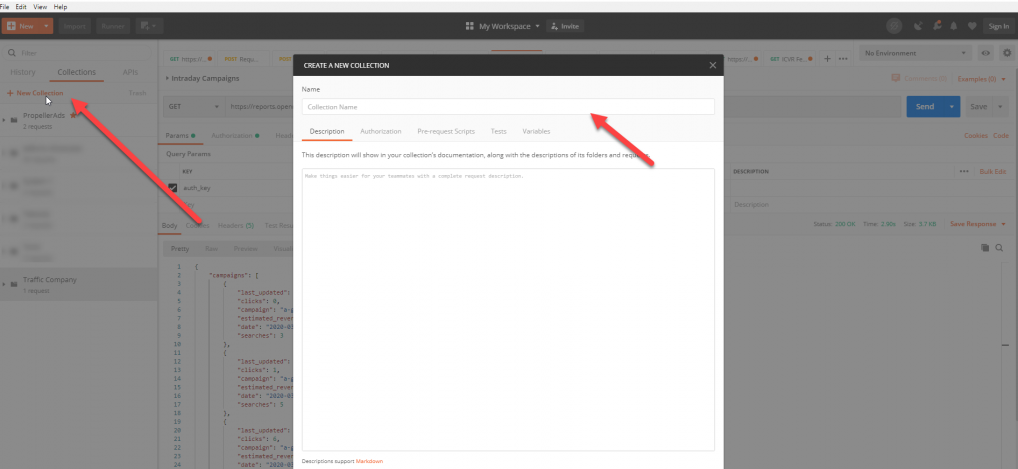
b) Right click on your new collection and click add request:
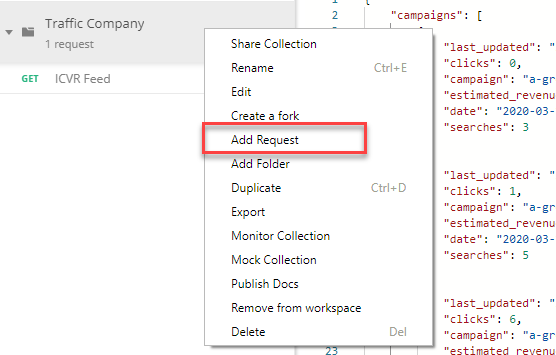
c) give your request a name such as Traffic Company API and click save.
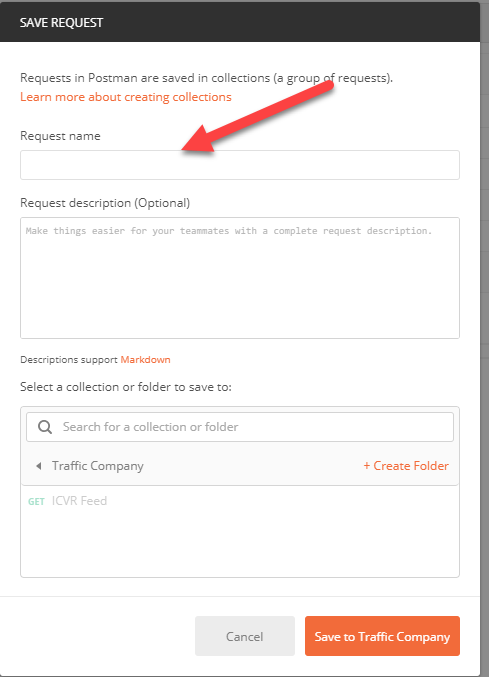
d) If you speak with your account manager, they will give you the api URL it will look like:
https://www.trafficcompany.com/feed/ivr-carrier-performance?access-token=XXXXXXXXXXX&format=json
e) in this case we are going to use a GET request
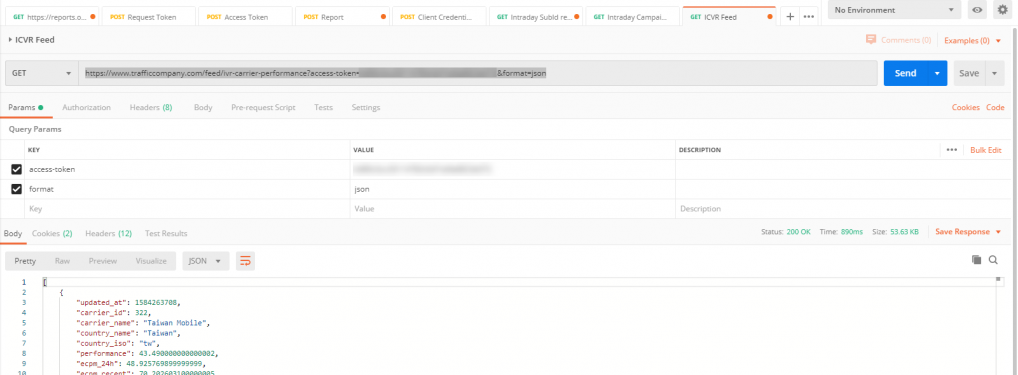
enter the URL in the top bar (next to get) hit send and
Whilst I am certainly no developer, I do try and learn new things and like the rest of us dabble. A thread came up recently and I posted about Postman, so I want to share with you all what it is and how you can use it.
Postman at its raw level is an interface that allows you to access API data with minimal code. You can get it here: https://www.postman.com/downloads/ (it's free)
To use postman open it up and you will get to the main interface.
a) On the left hand side, click new collection and call it what you want. In this example we are going to look at the Traffic Company API (as its relatively straight forwards)
b) Right click on your new collection and click add request:
c) give your request a name such as Traffic Company API and click save.
d) If you speak with your account manager, they will give you the api URL it will look like:
https://www.trafficcompany.com/feed/ivr-carrier-performance?access-token=XXXXXXXXXXX&format=json
e) in this case we are going to use a GET request
enter the URL in the top bar (next to get) hit send and




