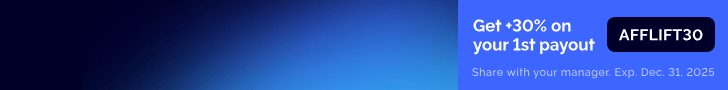- Joined
- Apr 30, 2024
- Messages
- 254

To maximize the effectiveness of advertising campaigns in Google Ads, using Google Tag and conversion goals is essential. When working with verticals such as e-commerce, nutra, and consumer goods, a successful conversion is typically defined as a form submission, which is followed by a redirection to a "Thank You" page. This is where the Google Tag fires, recording the conversion. Below, we’ll break down how to properly set everything up.
Setting Up Conversion Goals in Google Ads
We'll start by configuring the goals in your Google Ads account.- Log in to your Google Ads account.
- From the left menu, select “Goals.”
- Click on “Summary.”
- Press the “New conversion action” button.
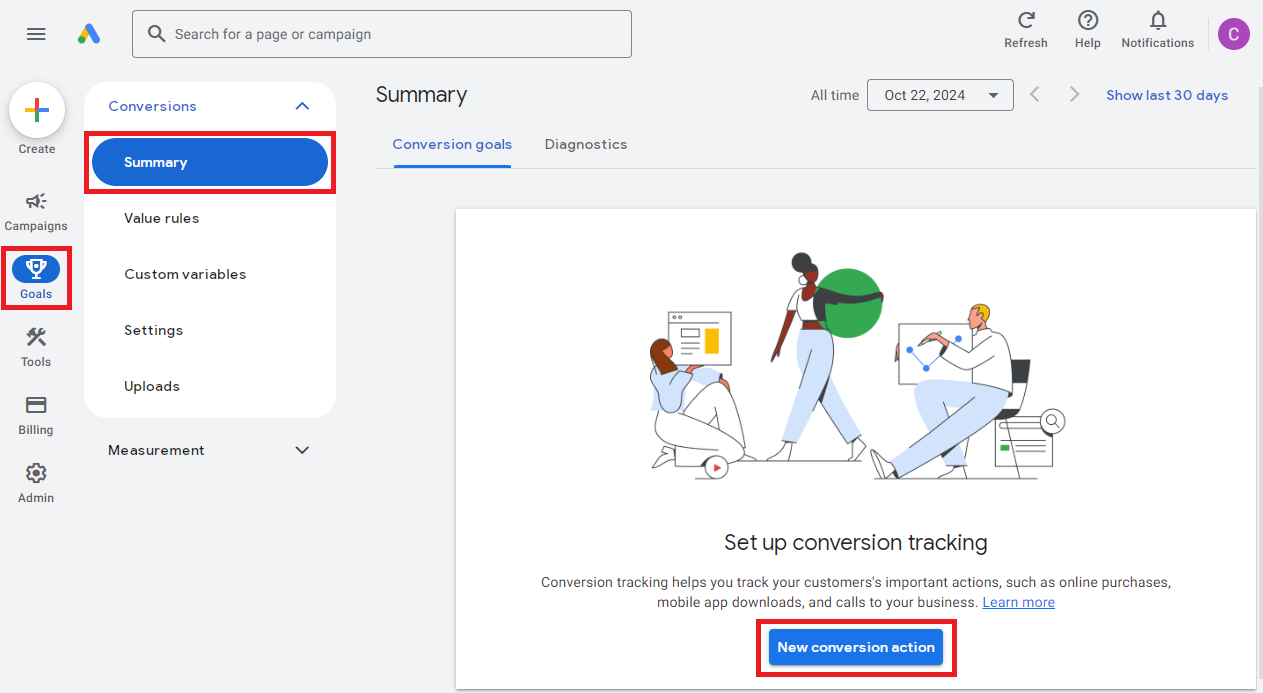
Now, you'll need to choose the type of conversions to track. In our case, select “Website,” which allows tracking of:
- Online sales
- Link clicks
- Page views
- Registrations
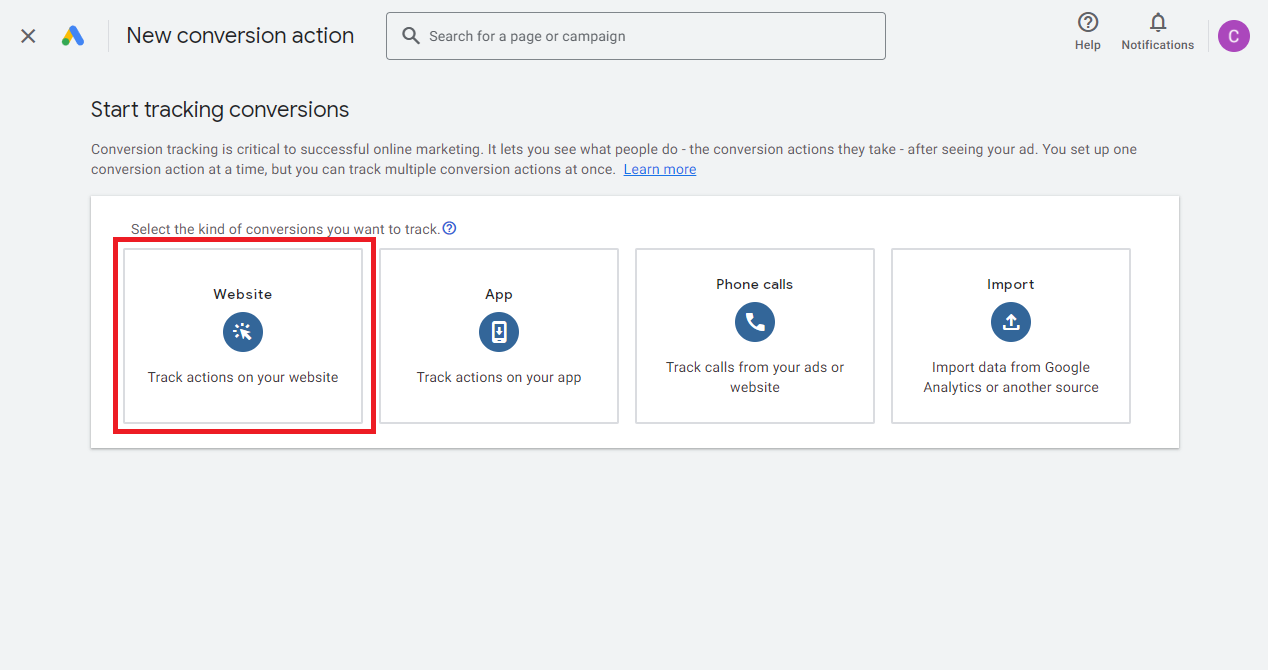
- On the next step, enter the domain of your website (the landing page) and click “Scan.”
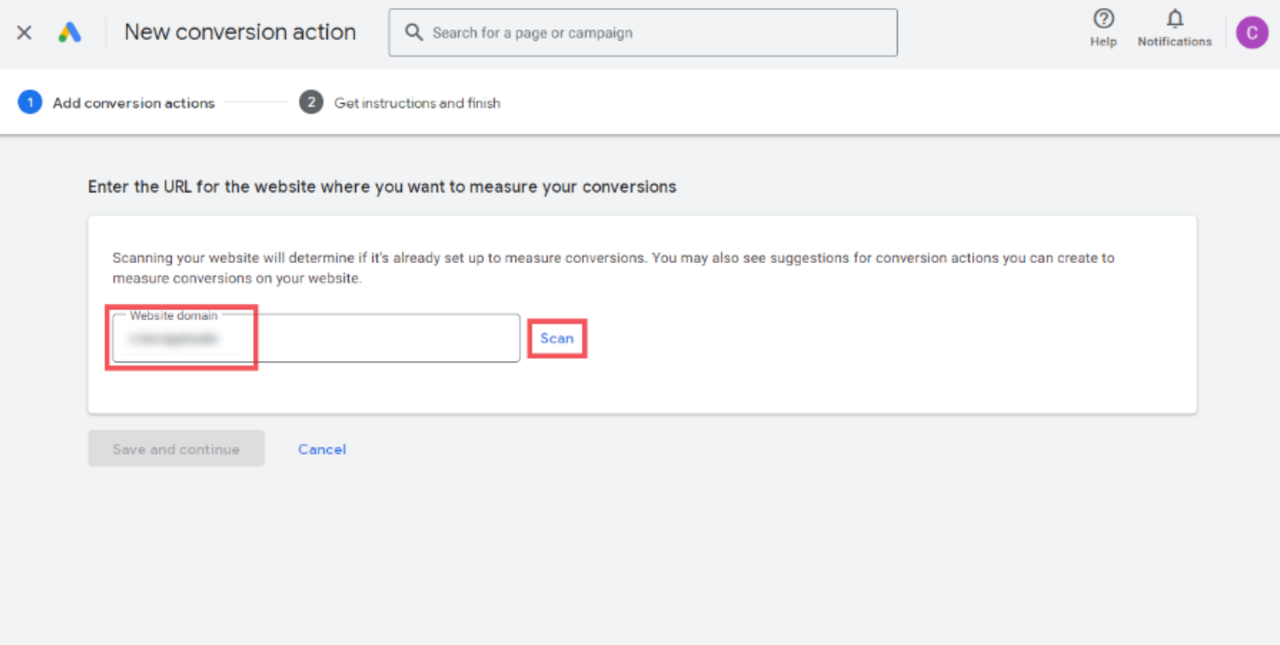
Google will scan the site for existing Google Tags or Google Analytics tags and provide available setup options.
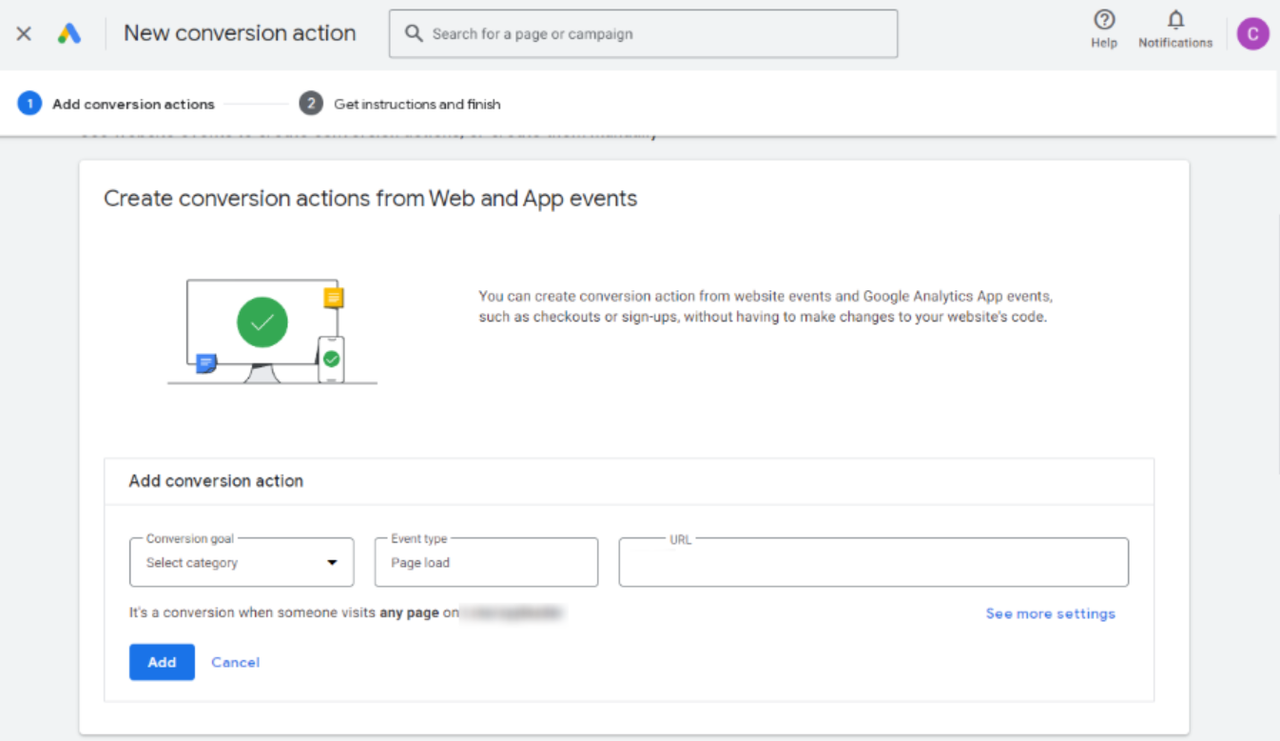
We