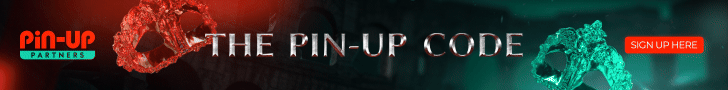- Joined
- Nov 11, 2020
- Messages
- 55
Campaign data is the lifeblood of digital marketing strategies. It informs decisions, drives optimizations, and fuels growth. Data loss can lead to significant setbacks, including losing insight into customer behavior, wasted advertising spend, and disrupted campaign tracking. Regular backups protect against these losses, ensuring data integrity and availability even in the face of hardware failure, software issues, or malicious attacks.
Backing up your Keitaro Tracker involves creating a “dump” of your database. This dump is a snapshot of your tracker’s data at a specific point in time, encapsulating all the critical information needed to restore its state. This process is integral to maintaining a recoverable copy of your data and safeguarding it against unexpected incidents.
The dump includes all campaign information, custom scripts, configurations, and settings. It ensures the preservation of raw data and the intricate details of your tracking setup, customizations, and operational parameters, making restoration seamless and efficient.
The required server space for a dump depends on your tracker’s database size at the backup time. Since the dump file is compressed, it requires less space than the original data. However, ensuring that the server has an equivalent or larger free SSD space is