- Joined
- May 7, 2018
- Messages
- 4,721
We're finally ready to create a push campaign on Zeropark!
Log into your account. In the header click "New Campaign".
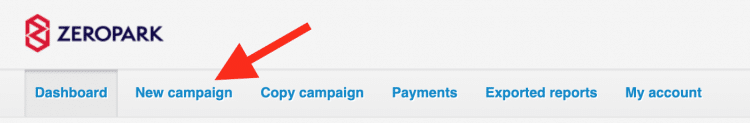
For the traffic type pick "Push".
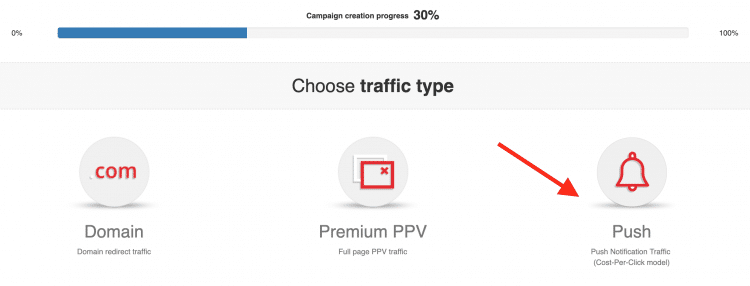
For the targeting options, select "RON." RON means run of network, so you'll be buying traffic from all the websites Zeropark sells traffic from. Later, once you have some data about converting targets/sources, then you can make a whitelist campaign only targeting those. A source on Zeropark is like a group of websites, and a target is like a single website.
When you first create your Zeropark account, you'll have an account manager for a couple of weeks (maybe longer if you spend enough). They can give you whitelists of converting targets/sources. They may perform, and they may not. I recommend starting with RON and taking a blacklist approach (pausing non-converting sources/targets) as you collect data.
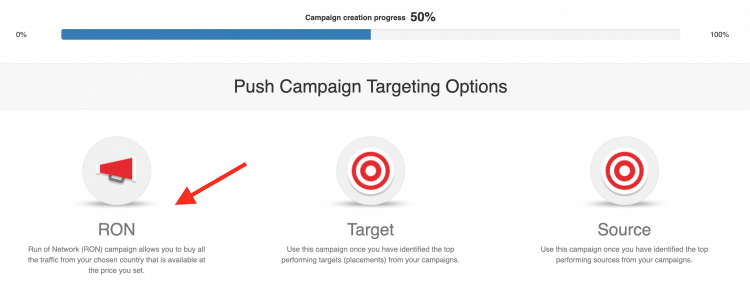
Finally, you will be on the page where you select most of your settings for your campaign. I will briefly talk about each option, best practices, and when you might use it.
This page is split into 4 screenshots.
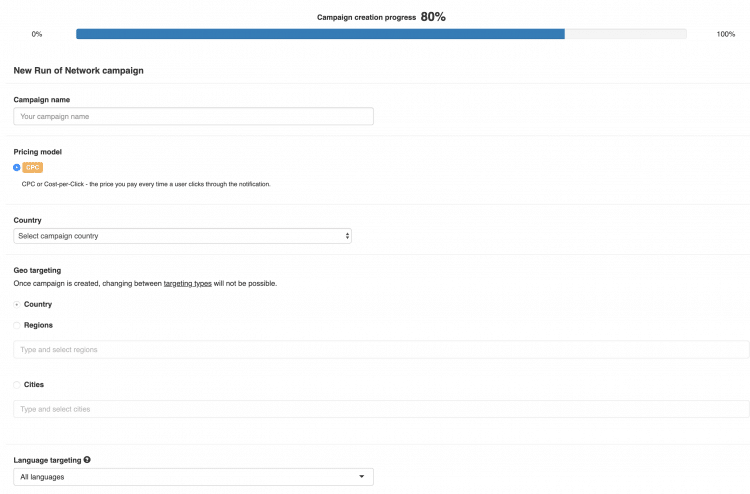
Campaign Name
Log into your account. In the header click "New Campaign".
For the traffic type pick "Push".
For the targeting options, select "RON." RON means run of network, so you'll be buying traffic from all the websites Zeropark sells traffic from. Later, once you have some data about converting targets/sources, then you can make a whitelist campaign only targeting those. A source on Zeropark is like a group of websites, and a target is like a single website.
When you first create your Zeropark account, you'll have an account manager for a couple of weeks (maybe longer if you spend enough). They can give you whitelists of converting targets/sources. They may perform, and they may not. I recommend starting with RON and taking a blacklist approach (pausing non-converting sources/targets) as you collect data.
Finally, you will be on the page where you select most of your settings for your campaign. I will briefly talk about each option, best practices, and when you might use it.
This page is split into 4 screenshots.
Campaign Name
Last edited:




