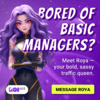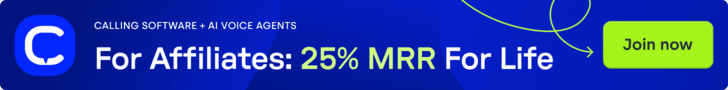- Joined
- Apr 17, 2018
- Messages
- 24,470
I use a meta refresh to create most of my redirects when promoting an offer on social media. Before I go into that, here is the HTML code to create the meta refresh page:
Here is an example: https://www.lukepeerfly.com/demos/meta-refresh.html
The meta refresh is basically an HTML file you can use to redirect to another link. In the code above, the AFFILIATE LINK part is where you would put your affiliate link in and that's the link the page would redirect
HTML:
<!doctype html>
<html lang="en">
<head>
<meta charset="utf-8" />
<!-- STANDARD TAGS -->
<title>YOUR PAGE TITLE</title>
<meta name="description" content="YOUR PAGE DESCRIPTION" />
<!-- META REFRESH...INCLUDE YOUR AFFILIATE LINK -->
<meta http-equiv="refresh" content="0;url=AFFILIATE LINK">
<!-- FB TAGS -->
<meta property="og:url" content="CURRENT URL" />
<meta property="og:title" content="YOUR PAGE TITLE" />
<meta property="og:description" content="YOUR PAGE DESCRIPTION" />
<meta property="og:image" content="PREVIEW LINK IMAGE" />
<!-- TWITTER TAGS -->
<meta name="twitter:card" content="summary_large_image">
<meta name="twitter:title" content="YOUR PAGE TITLE">
<meta name="twitter:description" content="YOUR PAGE DESCRIPTION">
<meta name="twitter:image" content="PREVIEW LINK IMAGE">
<meta name="twitter:site" content="@YOUR_TWITTER">
</head>
<body>
</body>
</html>Here is an example: https://www.lukepeerfly.com/demos/meta-refresh.html
The meta refresh is basically an HTML file you can use to redirect to another link. In the code above, the AFFILIATE LINK part is where you would put your affiliate link in and that's the link the page would redirect