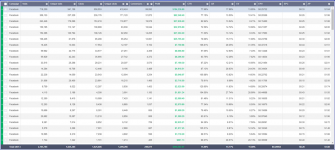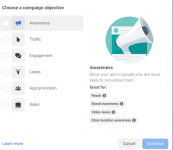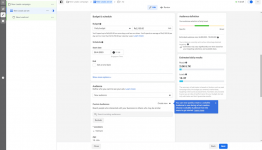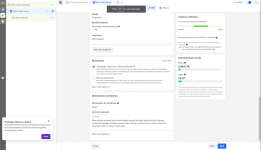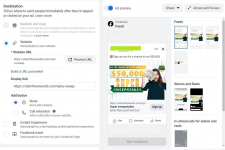FloraSmith
Contributor
- Joined
- Apr 12, 2023
- Messages
- 14
What do you expect from your Facebook ad? Do you want traffic to your website, more email subscribers, product sales, or page followers?
Below are 11 objectives recommended by Facebook Ads to support your overarching goal. Choose one.
- Brand awareness
- Reach
- Traffic
- Engagement
- App installations
- Video views
- Lead gen
- Conversations
- Conversions
- Product sales
- Store traffic
In this step, you’re allowed to choose a daily or lifetime budget, as well as how much money you want to add to the campaign.
You can also choose the start and end dates to run the ads, whether in the future or right away.
It’s important to bring your ads in front of Facebook users of your target audience. By targeting the right audience, it saves time and budget on your campaign and increases conversions.
Try to create a custom audience based on your available email database, website visitors, or page followers. Choose your target location, age, gender, and language.
Otherwise, use the audience builder provided by Facebook. For example, selecting those interested in life insurance and cars, but