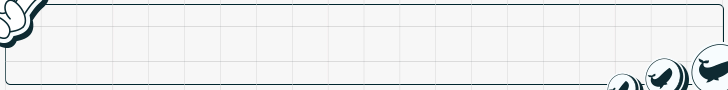- Joined
- May 2, 2018
- Messages
- 4,268
Recently, a few members like wallpaperli25 and SunTime asked some questions on how to place a CLICK URL on their landing page, and how that works. So I was thinking this might be a good time to show how and where to place your tracker CLICK URL on a simple landing page. I’ll show examples for 3 trackers that offer free plan:

First… We need a landing page!
I’ve created a simple landing page for this guide. It has a title, simple image and a CTA button (where you need to placer your CLICK URL)
You can download the landing page here:

The code looks like this:
- BeMob
- Skro
- and MaxConv
First… We need a landing page!
I’ve created a simple landing page for this guide. It has a title, simple image and a CTA button (where you need to placer your CLICK URL)
You can download the landing page here:
The code looks like this:
Code:
<!DOCTYPE html>
<html lang="en">
<head>
<meta charset="UTF-8">
<meta name="viewport" content="width=device-width, initial-scale=1">
<title>Landing Page</title>
<link href="https://cdn.jsdelivr.net/npm/[email protected]/dist/css/bootstrap.min.css" rel="stylesheet" integrity="sha384-QWTKZyjpPEjISv5WaRU9OFeRpok6YctnYmDr5pNlyT2bRjXh0JMhjY6hW+ALEwIH" crossorigin="anonymous">
</head>
<body>
<div class="container text-center my-5">
<div class="row mb-4">
<div class="col">
<h1>TITLE GOES HERE</h1>
</div>
</div>
<div class="row mb-4">
<div class="col">
<img src="https://via.placeholder.com/300" class="img-fluid" alt="Placeholder Image">
</div>
</div>
<div class="row">
<div class="col">
<a href="##_PUT_YOUR_CLICK_URL_HERE##" class="btn btn-primary btn-lg">CTA