- Joined
- Jul 3, 2023
- Messages
- 39
If you've seen the "Compromised Website" message in your Google Ads account, it's a serious alert that needs your immediate attention. This message tells affiliate marketers, media buyers, and advertisers that Google has detected a security risk on their website. Ignoring this issue can lead to your advertising account being temporarily or even permanently banned, which means losing valuable traffic and revenue.
In this article, the team at YeezyPay, a service that provides trusted agency accounts for working with Google Ads, will break down why this error happens and how you can fix it.
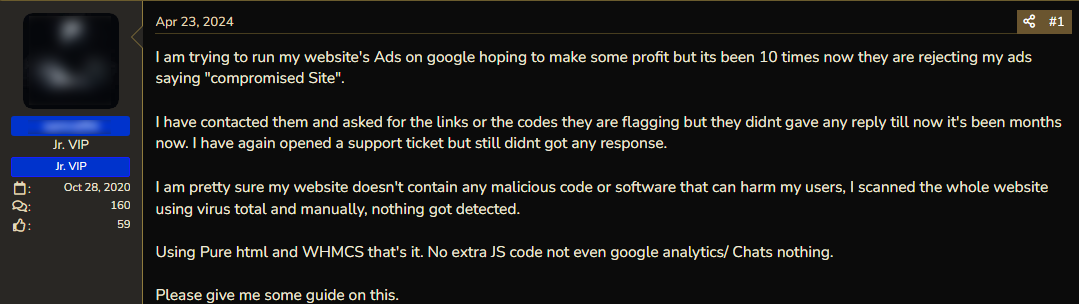
The quick tip here is that if you use a Google Ads trusted agency account, like the ones offered by YeezyPay, resolving this type of issue with
In this article, the team at YeezyPay, a service that provides trusted agency accounts for working with Google Ads, will break down why this error happens and how you can fix it.
Reasons why the “Compromised Website” error appears
Google flags websites as "compromised" for a variety of reasons. For instance, on a well-known forum for affiliate marketers and media buyers, one person claimed their website had no viruses or signs of hacking. Yet, Google still marked it as "compromised" in their Google Ads account. It took several months and many requests to Google's technical support team to get this issue resolved.The quick tip here is that if you use a Google Ads trusted agency account, like the ones offered by YeezyPay, resolving this type of issue with




