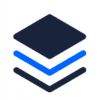- Joined
- Apr 30, 2024
- Messages
- 208

This article is intended for informational purposes only. Please adhere to Facebook Ads guidelines when placing advertisements.
Creating a Catalog
To create a catalog, you need a Business Manager account.Option 1:
Go to business.facebook.com/commerce and click "Add catalog."
Option 2:
Navigate to business.facebook.com/settings/, go to "Business Settings," select "Data sources," then "Catalogs," and click "Add."
Click "Create a new catalog."

General Actions
From this point, the actions are the same, regardless of the method you used to create the catalog.Select the product category as "Online products," assign the owner of the catalog as the Business Manager you're using, enter a name for the catalog, and click "Next."

Next, create a Meta Pixel by clicking "Go to Events Manager."

Click "Connect data"

Choose "Web", and press "Next".

Fill in the "Name" field and click "Create."

After creating the Meta Pixel, return to the catalog creation process.
Enable "Connection" and click "Next."

Access rights are automatically assigned to the account used to create the catalog. Click "Next."

You