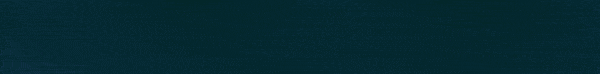Push or pop campaigns means endless manual work — cutting bad sources, raising bids, checking stats again and again. ROIads fixed that with Optimization rules — a new feature that automates your routine.
Set your own conditions, and the system will pause, raise bids or stop campaigns automatically. No more babysitting stats — the rules work 24/7 and keep your ROI stable.
When a rule’s condition is met, the system acts instantly — pause, raise bids or move traffic to a different phase.
Example:
You can build rules based on live metrics like CTR, CR, CPA, ROI, spend, impressions or win rate — everything you already track manually.
Here’s how it looks inside the ROIads dashboard

You simply choose what to apply the rule to, set the action, pick conditions, and click Add — that’s it.
No scripts or complex setup — everything’s ready to automate from day one.
Why it matters:
It offers premium sources, smart optimization tools and personal manager support.

Main highlights:
Here’s how affiliates use them in real campaigns.
Setup:
Setup:

Fortunately, ROIads is already integrated with all the big tracking platforms (Binom, Keitaro, BeMob, RedTrack, Voluum, etc.), so it's just a quick one-minute setup
Once postback is up and running, your rules can see what's really going on with conversions and trigger the right actions.
Before you know it, you'll be amazed at how fast automation can turn everything around: better traffic management, less hands-on work, and stats that actually make sense after just one day. Set up your first rule, hit "Start," and watch your campaigns sort themselves out for once.
 Launch your campaign on ROIads and try Optimization rules in action.
Launch your campaign on ROIads and try Optimization rules in action.
Set your own conditions, and the system will pause, raise bids or stop campaigns automatically. No more babysitting stats — the rules work 24/7 and keep your ROI stable.
What Are Optimization Rules in ROIads
Optimization rules in ROIads are simple “if–then” automations that handle campaign adjustments for you.When a rule’s condition is met, the system acts instantly — pause, raise bids or move traffic to a different phase.
Example:
- If a device brings clicks but no conversions → blacklist it
- If CPA meets your target → switch campaign to scaling mode
You can build rules based on live metrics like CTR, CR, CPA, ROI, spend, impressions or win rate — everything you already track manually.
Here’s how it looks inside the ROIads dashboard
You simply choose what to apply the rule to, set the action, pick conditions, and click Add — that’s it.
No scripts or complex setup — everything’s ready to automate from day one.
Why it matters:
- Saves hours of manual optimization
- Keeps ROI stable even with multiple campaigns
- Gives full control with transparent logic you set once
About ROIads
ROIads is a global ad network focused on push and pop traffic.It offers premium sources, smart optimization tools and personal manager support.
Main highlights:
 150+ geos with premium traffic (Brazil, India, Ethiopia, France, Cambodia)
150+ geos with premium traffic (Brazil, India, Ethiopia, France, Cambodia) Account managers to set up campaigns & postback, get free custom creatives.
Account managers to set up campaigns & postback, get free custom creatives. Top verticals: Gambling, Dating, Finance, Media
Top verticals: Gambling, Dating, Finance, Media Smart tools: AI bidding technology, Micro bidding, CPA goal
Smart tools: AI bidding technology, Micro bidding, CPA goal
Real Use Cases: Automate Smart Decisions
Optimization Rules in ROIads aren’t just for cutting losses — they help you react faster, keep ROI stable and scale without constant manual control.Here’s how affiliates use them in real campaigns.
Use Case 1 — Control CPA Across Devices
Goal: Stop wasting budget on expensive device trafficSetup:
- Apply To: Device
- Action: Blacklist
- Condition: CPA > $10
- Period: Last 5 days
Use Case 2 — Pause Creatives With Ad Fatigue
Goal: Prevent CTR drop on old creativesSetup:
- Apply To: Creative
- Action: Pause
- Condition: CTR < 0.8% & Impressions > 2000
- Period: Last 3 days
Don’t Forget Postback
Optimization rules only work if your tracking is accurate — which means you need to get postback tracking set up first.Fortunately, ROIads is already integrated with all the big tracking platforms (Binom, Keitaro, BeMob, RedTrack, Voluum, etc.), so it's just a quick one-minute setup
Once postback is up and running, your rules can see what's really going on with conversions and trigger the right actions.
Why Affiliates Love Optimization Rules
- Saves You Time: No more checking manually or dealing with tedious cleanup every day
- Works All The Time: The rules trigger, even when you're not around
- Boosts That ROI: Keeps good traffic coming in and the bad stuff out
- Super Flexible Logic: Mix and match rules to get the full-on control you need
- Works Perfectly For Push & Pop: One setup does it all
Try It Yourself
If you haven't even launched a campaign on ROIads yet—- this is the perfect moment. Just start with a simple push or pop campaign, set up postback, and let the Optimization rules do the heavy lifting for you.Before you know it, you'll be amazed at how fast automation can turn everything around: better traffic management, less hands-on work, and stats that actually make sense after just one day. Set up your first rule, hit "Start," and watch your campaigns sort themselves out for once.