- Joined
- May 7, 2018
- Messages
- 4,453
It seems that a lot of people here on the forum use PropellerAds pop/push traffic. It's understandable, as they have decent quality traffic and some unique features that you mostly won't find on other traffic sources.
One of those features is Audiences.
Within the past 6 months or so PropellerAds has revamped Audiences... now dubbing them Audiences 2.0. They are a bit more powerful and easier to use than they were previously, although they still aren't the best (in my opinion).
Today I'm going to show you how to use them in ANY campaign... even if you're one of those lazy affiliates that just direct links everything.
 This is a very basic use of the Audience feature; I'm sure you can be more creative than this for your own uses...
This is a very basic use of the Audience feature; I'm sure you can be more creative than this for your own uses...
Creating an Audience
If you're going to make use of the Audiences feature then the first thing you'll have to do is make an audience. It's quite simple. Log into your PropellerAds dashboard and click on "Audiences" in the left-side menu:
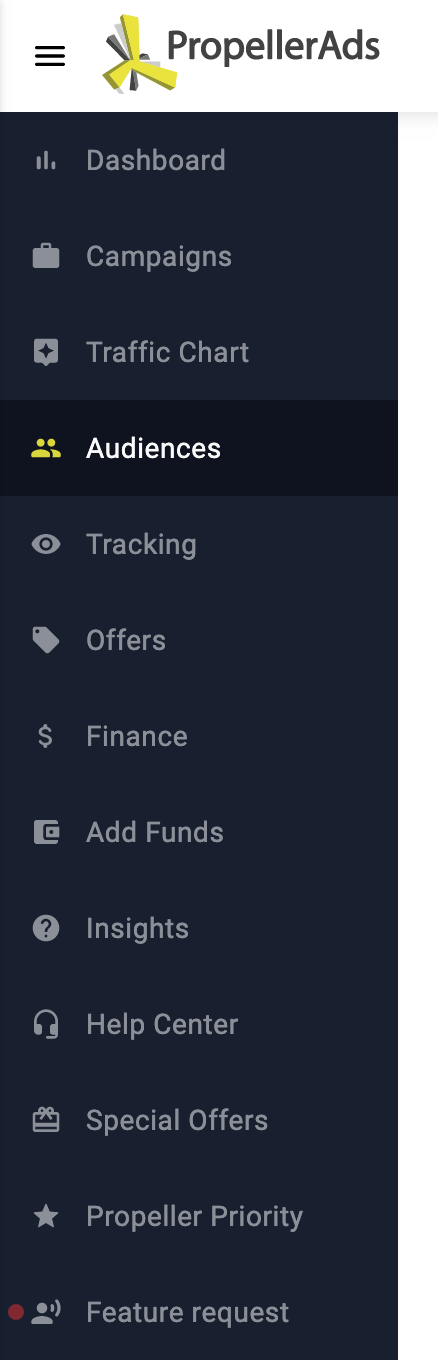
This page is probably going to be mostly blank, except for something like this:
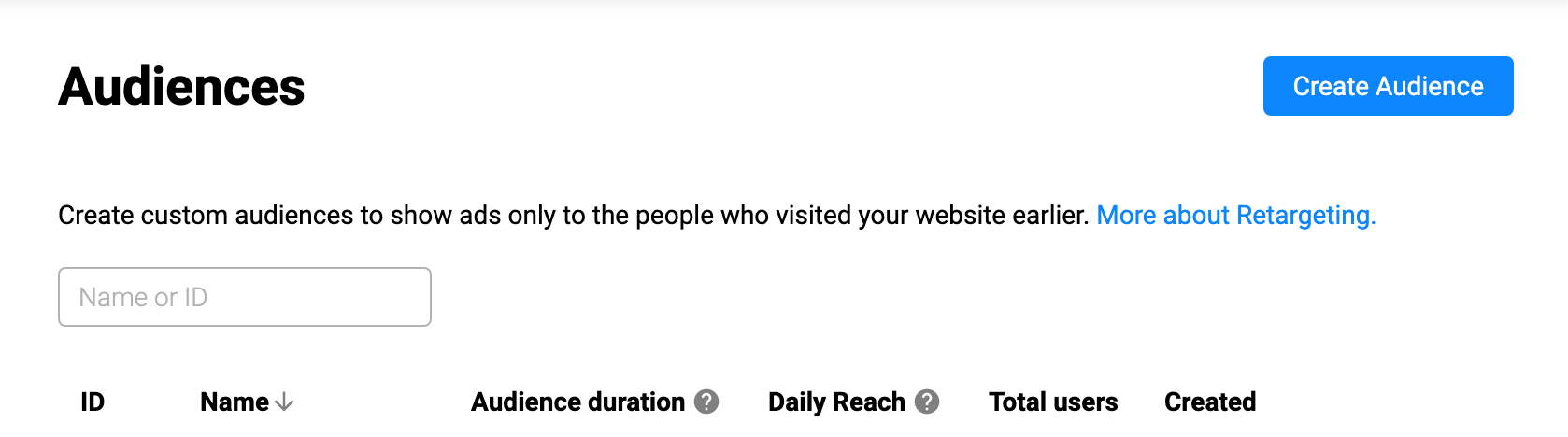
Click on the blue button "Create Audience".
One of those features is Audiences.
Within the past 6 months or so PropellerAds has revamped Audiences... now dubbing them Audiences 2.0. They are a bit more powerful and easier to use than they were previously, although they still aren't the best (in my opinion).
Today I'm going to show you how to use them in ANY campaign... even if you're one of those lazy affiliates that just direct links everything.
Creating an Audience
If you're going to make use of the Audiences feature then the first thing you'll have to do is make an audience. It's quite simple. Log into your PropellerAds dashboard and click on "Audiences" in the left-side menu:
Click on the blue button "Create Audience".



