- Joined
- Apr 17, 2018
- Messages
- 20,981
I've had a few people ask so I thought I would create a quick guide on how to setup MOBIPIUM on BeMob.
First, you need to add MOBIPIUM as an Affiliate Network in BeMob:
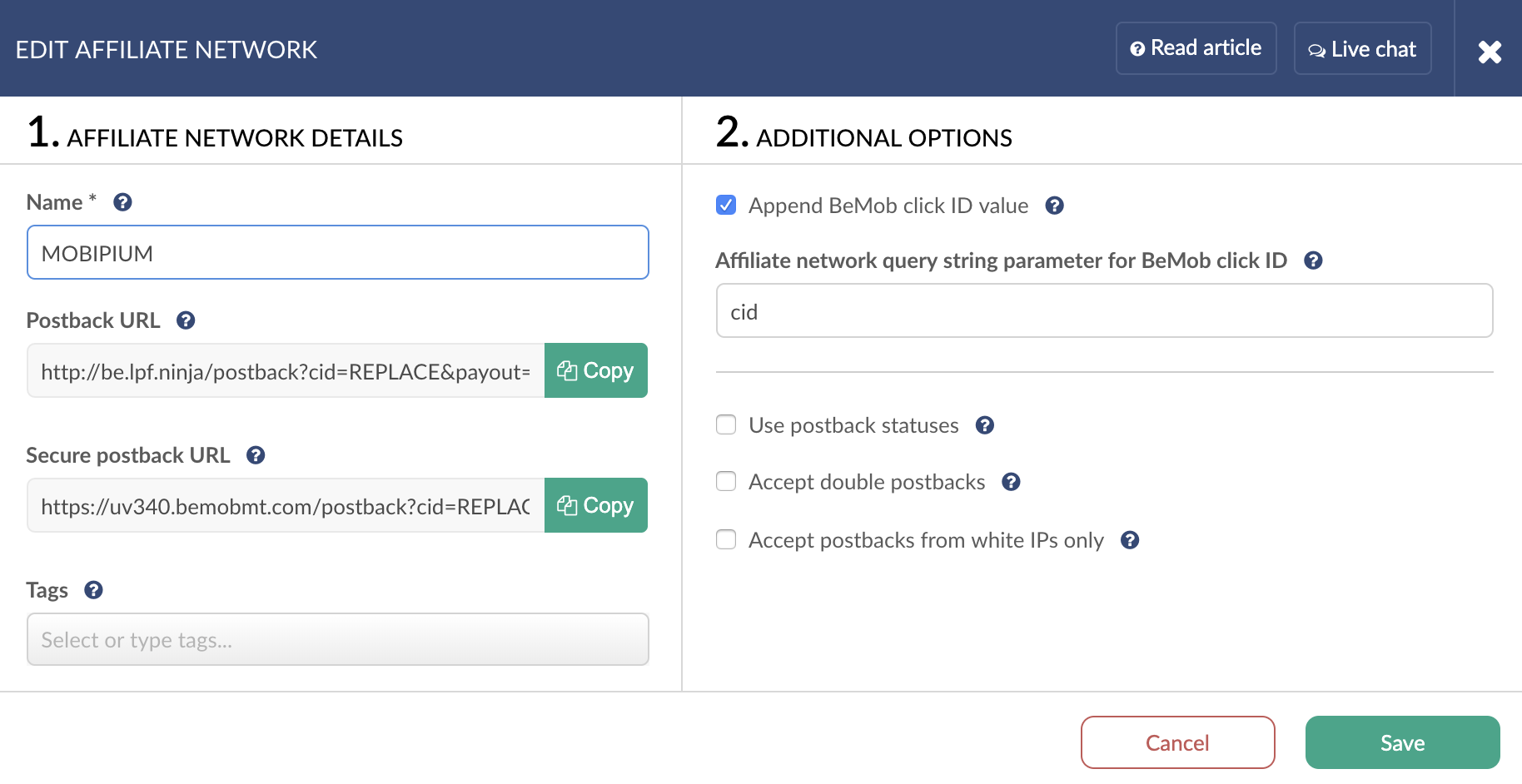
They do not have a template for it. Create a new Affiliate Network and enter what I put above. I use cid as the click ID. We'll add that to MOBIPIUM too. Copy your postback and open up the Pixel page on your MOBIPIUM dashboard:
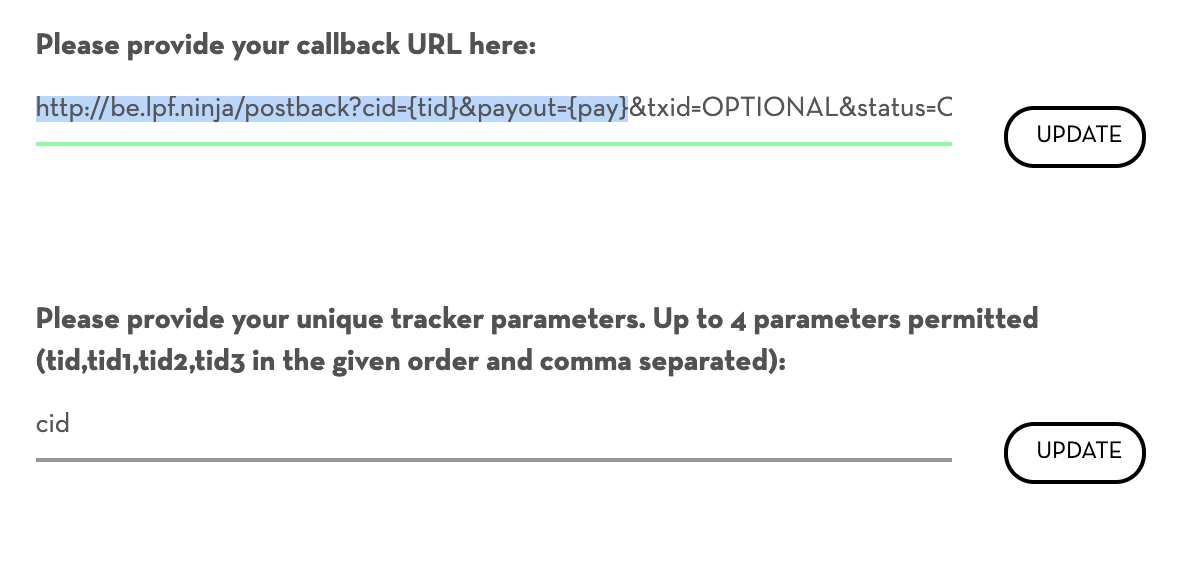
Paste your postback into the callback URL as I showed above. Change the cid=REPLACE to {tid} and payout=REPLACE to {pay} as shown above. Enter cid in the tracker parameter section in the bottom box (shown above).
Click UPDATE to save those settings in MOBIPIUM.
Next, create a campaign and add a new offer to that campaign.
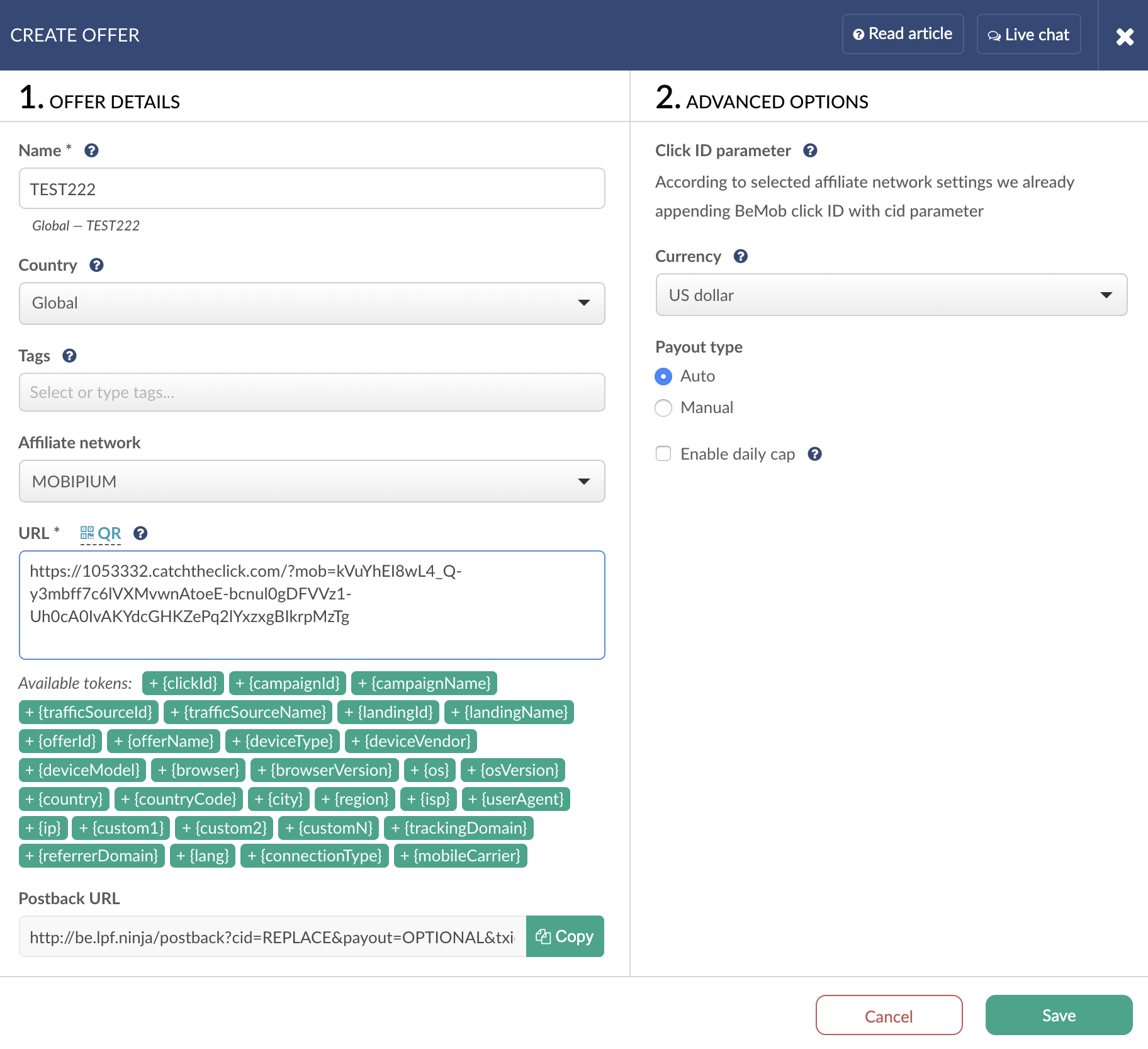
As you can see, I copied in the offer URL without changing anything from what MOBIPIUM provided. Because we added MOBIPIUM as an Affiliate Network and added the click ID parameter (cid) in both BeMob and MOBIPIUM, they're both now automatically setup to look for that. Select MOBIPIUM as your Affiliate network when you create
First, you need to add MOBIPIUM as an Affiliate Network in BeMob:
They do not have a template for it. Create a new Affiliate Network and enter what I put above. I use cid as the click ID. We'll add that to MOBIPIUM too. Copy your postback and open up the Pixel page on your MOBIPIUM dashboard:
Paste your postback into the callback URL as I showed above. Change the cid=REPLACE to {tid} and payout=REPLACE to {pay} as shown above. Enter cid in the tracker parameter section in the bottom box (shown above).
Click UPDATE to save those settings in MOBIPIUM.
Next, create a campaign and add a new offer to that campaign.
As you can see, I copied in the offer URL without changing anything from what MOBIPIUM provided. Because we added MOBIPIUM as an Affiliate Network and added the click ID parameter (cid) in both BeMob and MOBIPIUM, they're both now automatically setup to look for that. Select MOBIPIUM as your Affiliate network when you create




