- Joined
- Jan 25, 2019
- Messages
- 101
We would like to start with this new section announcing our integration with:
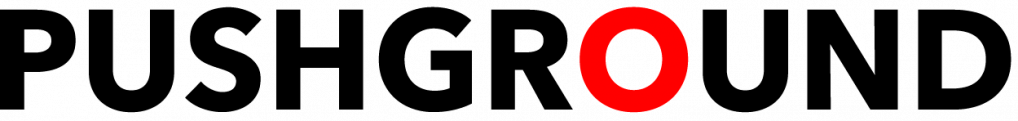
@Pushground !! And the special promo for its users.
As you Know LandingTrack is the only automated tracking platform, so we thought it will be easier to have different sections depending of the traffic.
STEP 1 — Adding PushGround as Traffic Source
Go to Traffic Source Menu and click on > +Connect new Source; from the list of options select > Integrated DSPs
Look for PushGround. In order to connect with them, you will need to fill 2 fields
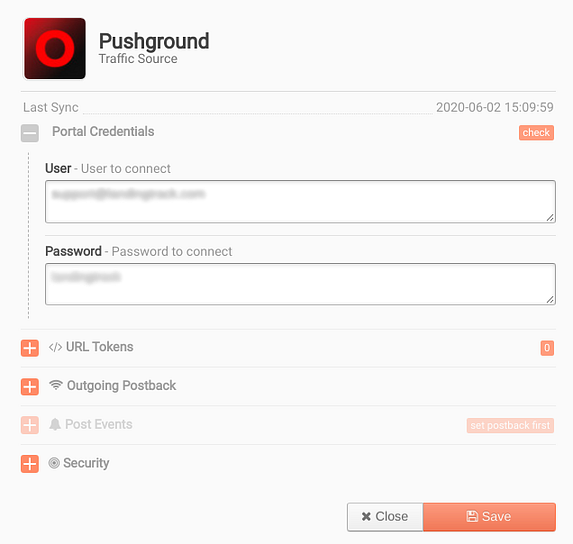
Once you see the Green Check means we are fully Integrated with PushGround and we can start automating all your Campaigns but, We will suggest you add some more steps like →Additional Campaign Tokens and Notification Postback
We are about to set up some extra Tokens for PushGround URL. To do so we just need to click on the button > Edit and from the slideout select the option > URL Tokens.
Each time you want to generate a URL for PushGround we will be provided to you
@Pushground !! And the special promo for its users.
As you Know LandingTrack is the only automated tracking platform, so we thought it will be easier to have different sections depending of the traffic.
STEP 1 — Adding PushGround as Traffic Source
Go to Traffic Source Menu and click on > +Connect new Source; from the list of options select > Integrated DSPs
Look for PushGround. In order to connect with them, you will need to fill 2 fields
- Your PushGround user
- Your PushGround Password
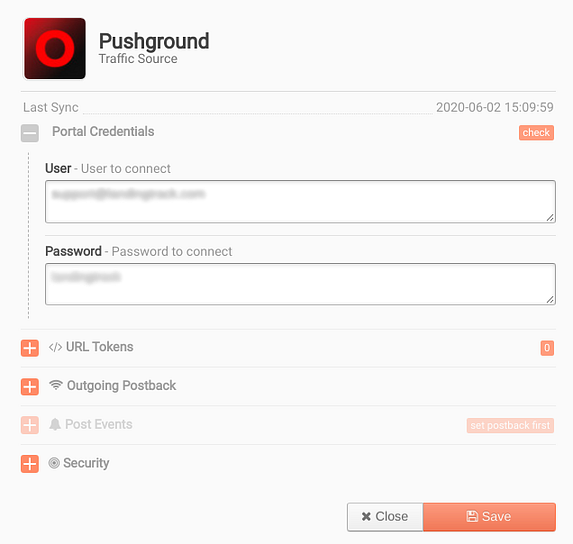
Once you see the Green Check means we are fully Integrated with PushGround and we can start automating all your Campaigns but, We will suggest you add some more steps like →Additional Campaign Tokens and Notification Postback
We are about to set up some extra Tokens for PushGround URL. To do so we just need to click on the button > Edit and from the slideout select the option > URL Tokens.
Each time you want to generate a URL for PushGround we will be provided to you



