After using the Binom I think it's a powerful tool. so I want to write this for everyone.
For this follow along, I am going to be running a keto offer using MGID native ads and Binom as my tracker.
there is a guide in binom.org/thanks.php#step2, If need I will write the detail next time. This time I will write a content how to Binom's function.
Traffic Source
Open the “Traffic Source” section and hit “Create” to add a source from the list. All popular sources are there for you to pick from.
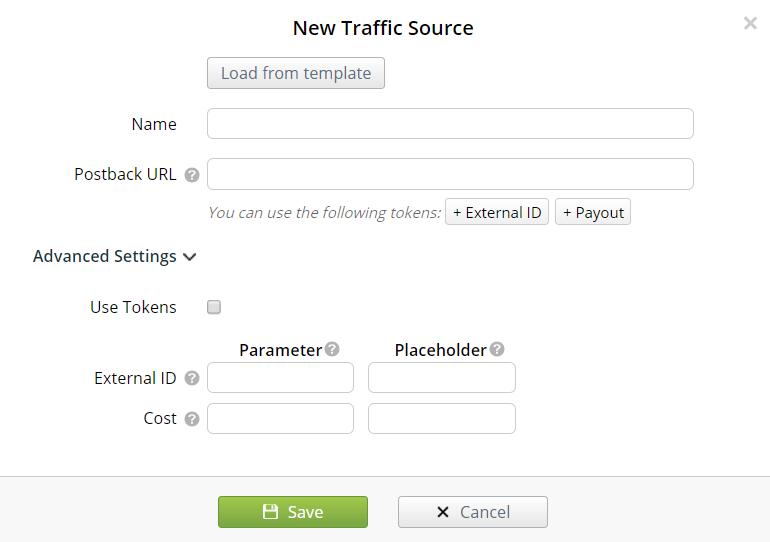
you can load many template when you click the load from tempate, because I use the MGid as my traffic platform, so I choose the MGid.
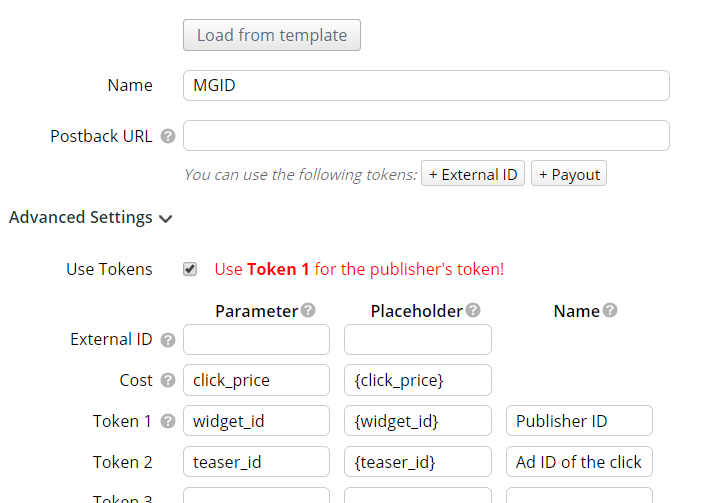
you can change it if you like. also you will find the structure in the campaign link like this.
&click_price={click_price}&widget_id={widget_id}&teaser_id={teaser_id}
MGid will auto change the token such as {click_price} automatic. so you should make sure the token traffic platform has.
Affiliate Network
Similarly to the previous point. Go to “Affiliate Network”, hit “Create”, choose from the catalog of available networks or add one manually.
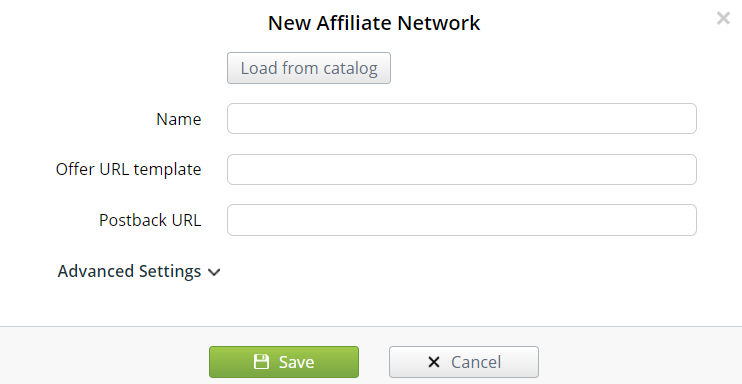
In this part Binom can differentiate what
For this follow along, I am going to be running a keto offer using MGID native ads and Binom as my tracker.
there is a guide in binom.org/thanks.php#step2, If need I will write the detail next time. This time I will write a content how to Binom's function.
Traffic Source
Open the “Traffic Source” section and hit “Create” to add a source from the list. All popular sources are there for you to pick from.
you can load many template when you click the load from tempate, because I use the MGid as my traffic platform, so I choose the MGid.
you can change it if you like. also you will find the structure in the campaign link like this.
&click_price={click_price}&widget_id={widget_id}&teaser_id={teaser_id}
MGid will auto change the token such as {click_price} automatic. so you should make sure the token traffic platform has.
Affiliate Network
Similarly to the previous point. Go to “Affiliate Network”, hit “Create”, choose from the catalog of available networks or add one manually.
In this part Binom can differentiate what



