- Joined
- Apr 9, 2019
- Messages
- 2,030
it has been a few threads talking about this issue. especially when you got a huge fake cost, that destroys your statistics completely
like this.
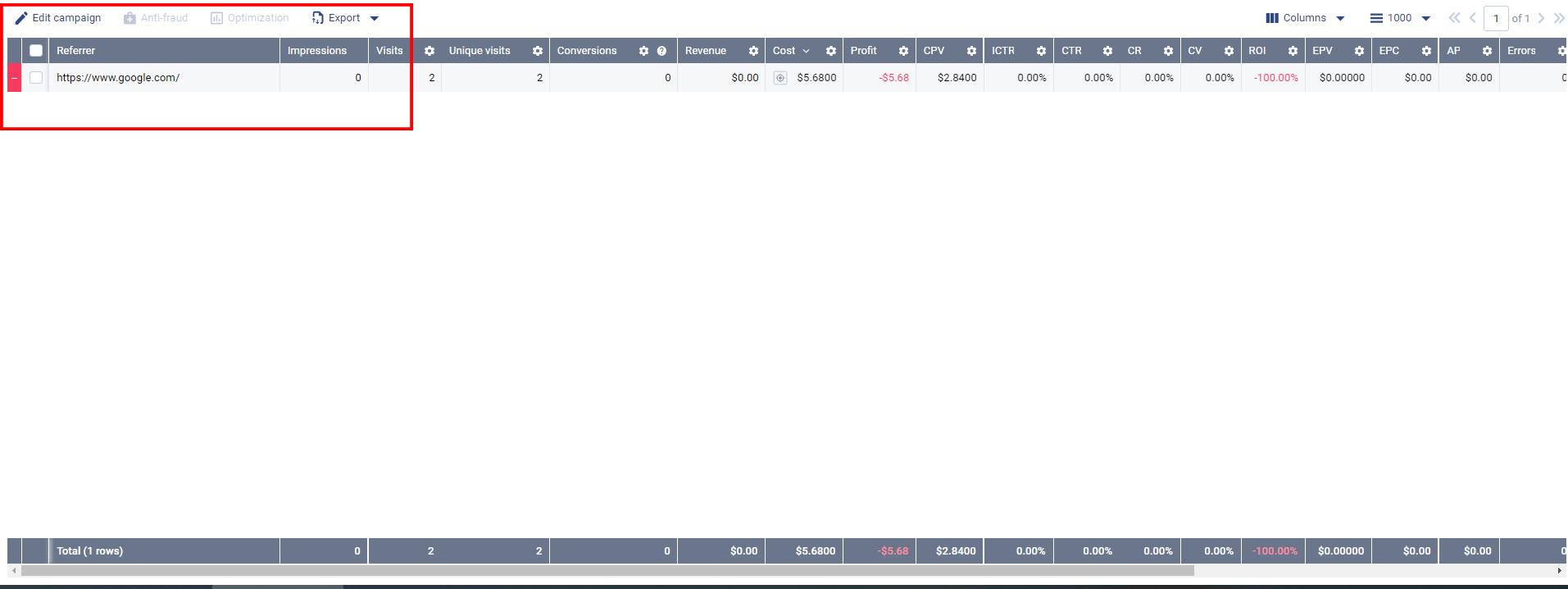
you can update the complete cost of your campaign "manually" and Then Add the following steps to prevent Upcoming Fake visits from destroying your data "that mainly come with Condition" referrer =http://www.google.com" "referrer domain =www.google.com"
1- Bemob: On bemob tracker, you can use Bot Filters "paid option"
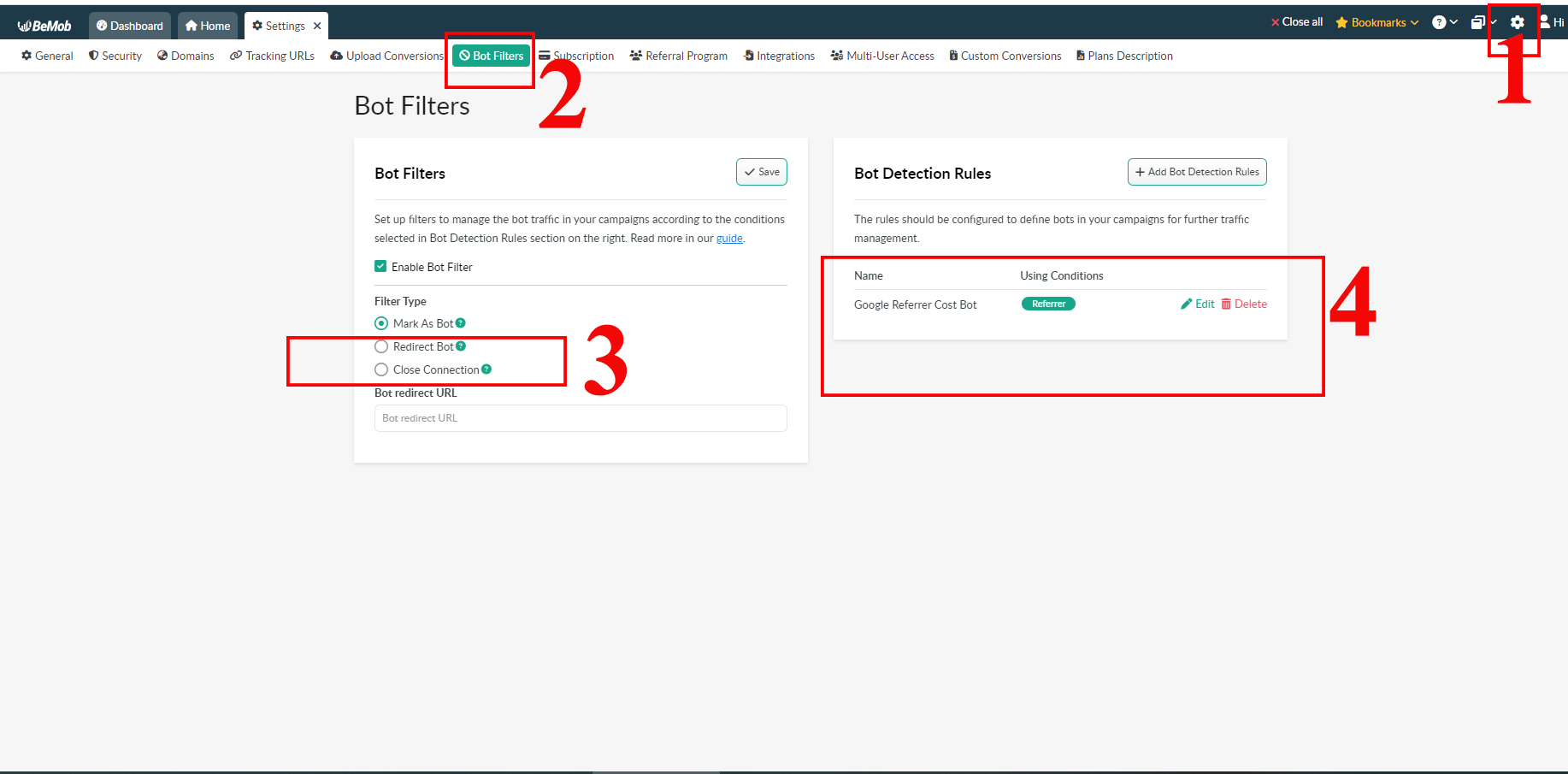
1- Got to your main Settings(1), then Choose Bot Filters (2)
2- Enable Bot filter, you have to choose one of three options,
1 isn't recommended for this kind of traffic "fake cost visits", as you will have these clicks/visits recorded as a bot, but it will mess with your statics "the whole campaign"
2- you can redirect these visits to another =Bot data will be excluded from the statistics with this option, "you can direct it to another URL"
3- You can just close the connection for that traffic. and also will not be included in your statistic
Last thing Adjust the rules for this Fake traffic as we mentioned above ""referrer =http://www.google.com" "referrer domain =www.google.com"
like this.
you can update the complete cost of your campaign "manually" and Then Add the following steps to prevent Upcoming Fake visits from destroying your data "that mainly come with Condition" referrer =http://www.google.com" "referrer domain =www.google.com"
1- Bemob: On bemob tracker, you can use Bot Filters "paid option"
1- Got to your main Settings(1), then Choose Bot Filters (2)
2- Enable Bot filter, you have to choose one of three options,
1 isn't recommended for this kind of traffic "fake cost visits", as you will have these clicks/visits recorded as a bot, but it will mess with your statics "the whole campaign"
2- you can redirect these visits to another =Bot data will be excluded from the statistics with this option, "you can direct it to another URL"
3- You can just close the connection for that traffic. and also will not be included in your statistic
Last thing Adjust the rules for this Fake traffic as we mentioned above ""referrer =http://www.google.com" "referrer domain =www.google.com"




